హాయ్ ఫ్రెండ్స్ వెల్కమ్ టు ఏపీ రేషన్ కార్డ్ డాట్ కామ్ వెబ్సైట్ ఈ పోస్టు ద్వారా ఏపీ సేవా పోర్టల్ ద్వారా జగనన్న చేదోడు కోసం లేబర్ సర్టిఫికేట్ దరఖాస్తు ప్రక్రియ గురించి తెలుసుకుందాం. ఇదివరకూ లేబర్ సర్టిఫికెట్ ని మీ సేవలో అప్లై చేసే వాళ్ళు కానీ ఇప్పుడు ఏపీ సేవ పోర్టల్ ద్వారా మాత్రమే అప్లై చేయాలి ఎందుకంటే జగనన్న చేదోడు పథకానికి సంబంధించి వెరిఫికేషన్ ప్రాసెస్ AP సేవ పోర్టల్ ద్వారా మాత్రమే త్వరగా అవుతుంది.
Detailed Process for LABOUR CERTIFICATE Application Through AP SEVA PORTAL (Access only for Ward Education Data Processing Secretaries) – AP సేవా పోర్టల్ ద్వారా లేబర్ సర్టిఫికేట్ దరఖాస్తు కోసం వివరణాత్మక ప్రక్రియ (వార్డ్ ఎడ్యుకేషన్ డేటా ప్రాసెసింగ్ సెక్రటరీలకు మాత్రమే యాక్సెస్)
ముందుగా ఏపీ మీసేవ పోర్టల్ వార్డ్ ఎడ్యుకేషన్ డేటా ప్రాసెసింగ్ సెక్రటరీ లాగిన్ అవ్వాలి. లాగిన్ అయిన తర్వాత పేజీ విధంగా డిస్ప్లే అవుతుంది
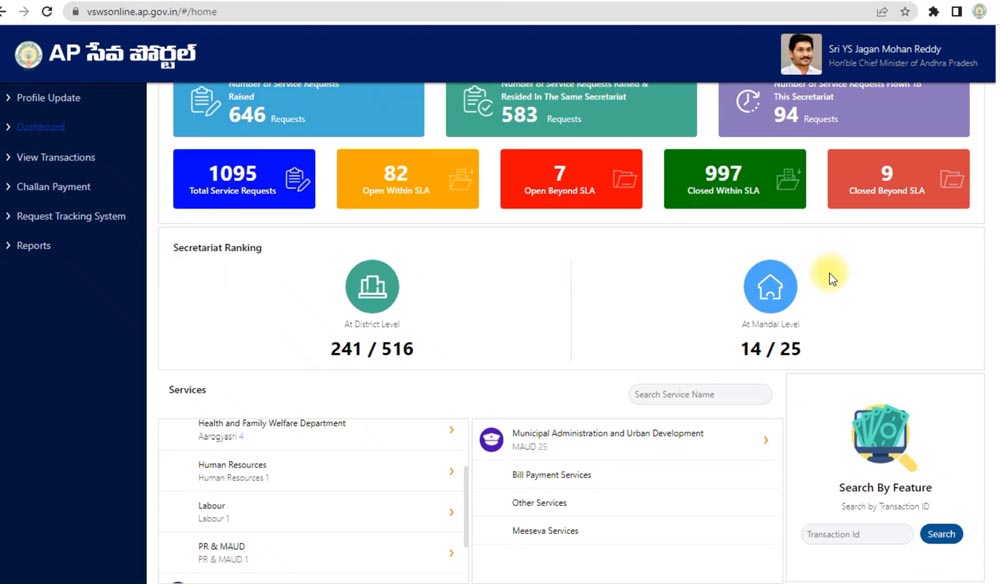
ఇక్కడ సర్వీసెస్ లో లేబర్ అనే అంశం మీద క్లిక్ చేస్తే అప్లికేషన్ ఫర్ ఇంటిగ్రేటెడ్ రిజిస్ట్రేషన్ ఆఫ్ ఎస్టాబ్లిష్మెంట్ అండర్ లేబర్ లాస్ అనే ఒక ఆప్షన్ ఉంటుంది దాని మీద క్లిక్ చేయాలి

Here you can go to Services
There you find Labour Option
Then click on it, will show as “Application for Integrated Registration of Establishment Under Labour Laws”
Click on it.
ఇప్పుడు పేజీ ఇలా ఓపెన్ అవుతుంది, ఇక్కడ ఎవరైతే దరఖాస్తు చేసుకుంటున్నారు వారి యొక్క ఆధార్ కార్డు నెంబర్ ఎంటర్ చేయాలి
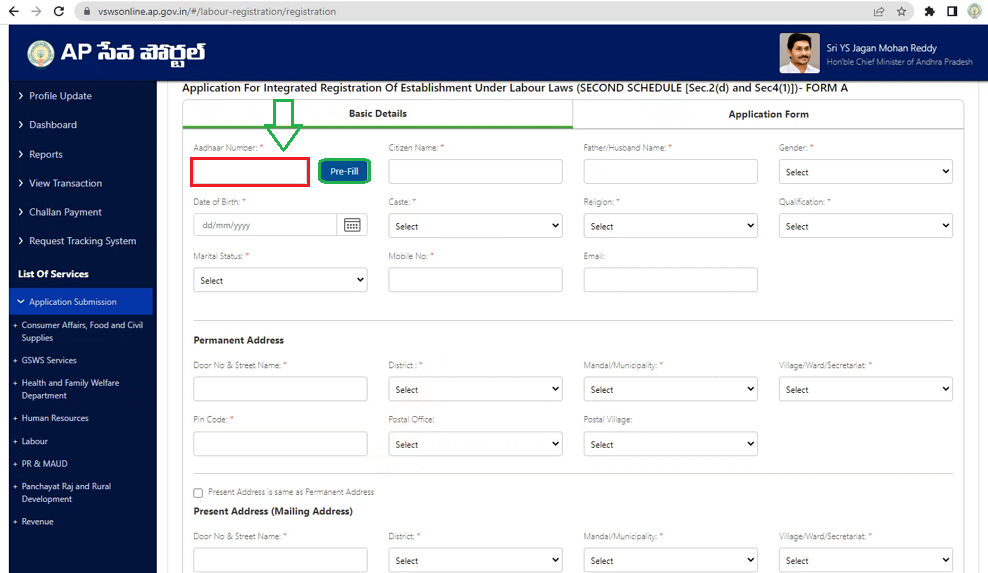
Enter the Applicant Aadhaar Card Number and click on “Pre-Fill” Option
ఇప్పుడు ప్రీ పిలవని రిమైనింగ్ ఆప్షన్స్ అన్ని మాన్యువల్గా ఎంటర్ చేయాలి. ఇక్కడ అడ్రస్ దగ్గర మెయిలింగ్ అడ్రస్ కావాలంటే చేంజ్ చేసుకోవచ్చు. డేటా మొత్తం ఫీల్ చేసిన తరువాత మరొకసారి రీచెకింగ్ చేసి కంటిన్యూ ఆప్షన్ మీద క్లిక్ చేయాలి

Enter all options and click on “Continue” Option.
కంటిన్యూ మీద క్లిక్ చేసిన తర్వాత అప్లికేషన్ అనేది ఇలా ఓపెన్ అవుతుంది.
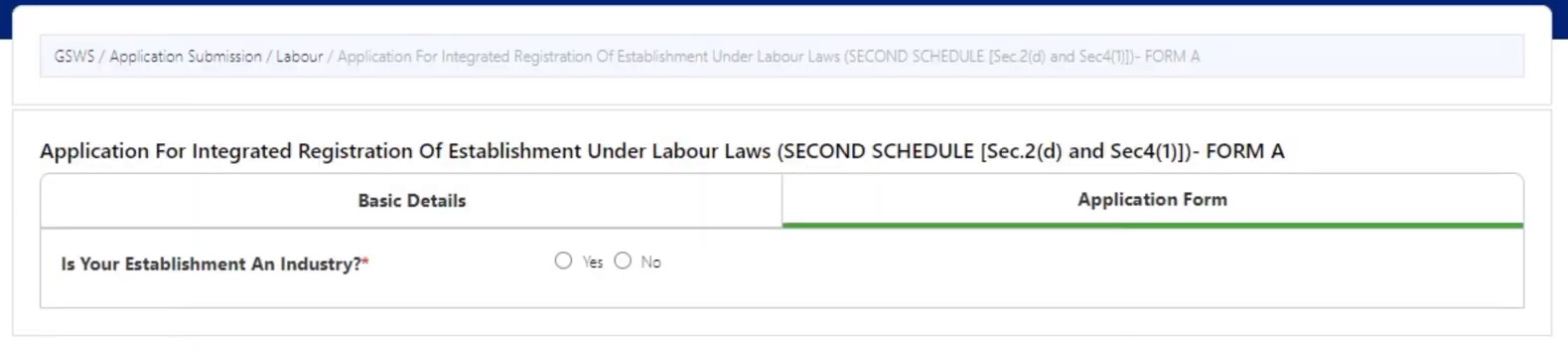
ఫస్ట్ మనకొక క్వశ్చన్ అడుగుతుంది ఇక్కడ, “Is Your Establishment An Industry?” అని. ఇక్కడ మీ ఇండస్ట్రీ అనేది ఎస్టాబ్లిష్మెంట్ అయితే మీరు “Yes” ని క్లిక్ చేయాలి.
ఒకవేళ ఎస్టాబ్లిష్మెంట్ ఇండస్ట్రీ అయితే, రీ డైరెక్ట్ అవ్వమని ఒక లింకు చూపిస్తుంది. “PLEASE APPLY VIA SINGLE DESK PORTAL” అని చూపిస్తుంది
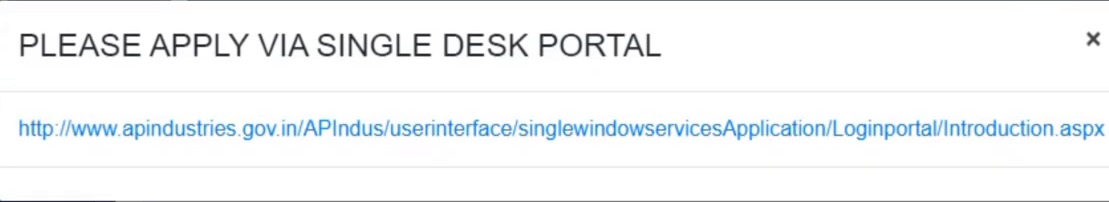
కాబట్టి మనం టైలర్ షాప్ (or) లాండ్రీ షాప్ లాంటివాటికి No అని సెలెక్ట్ చేసుకోవాలి. ఇప్పుడు అప్లికేషన్ ఈ విధంగా ఓపెన్ అవుతుంది
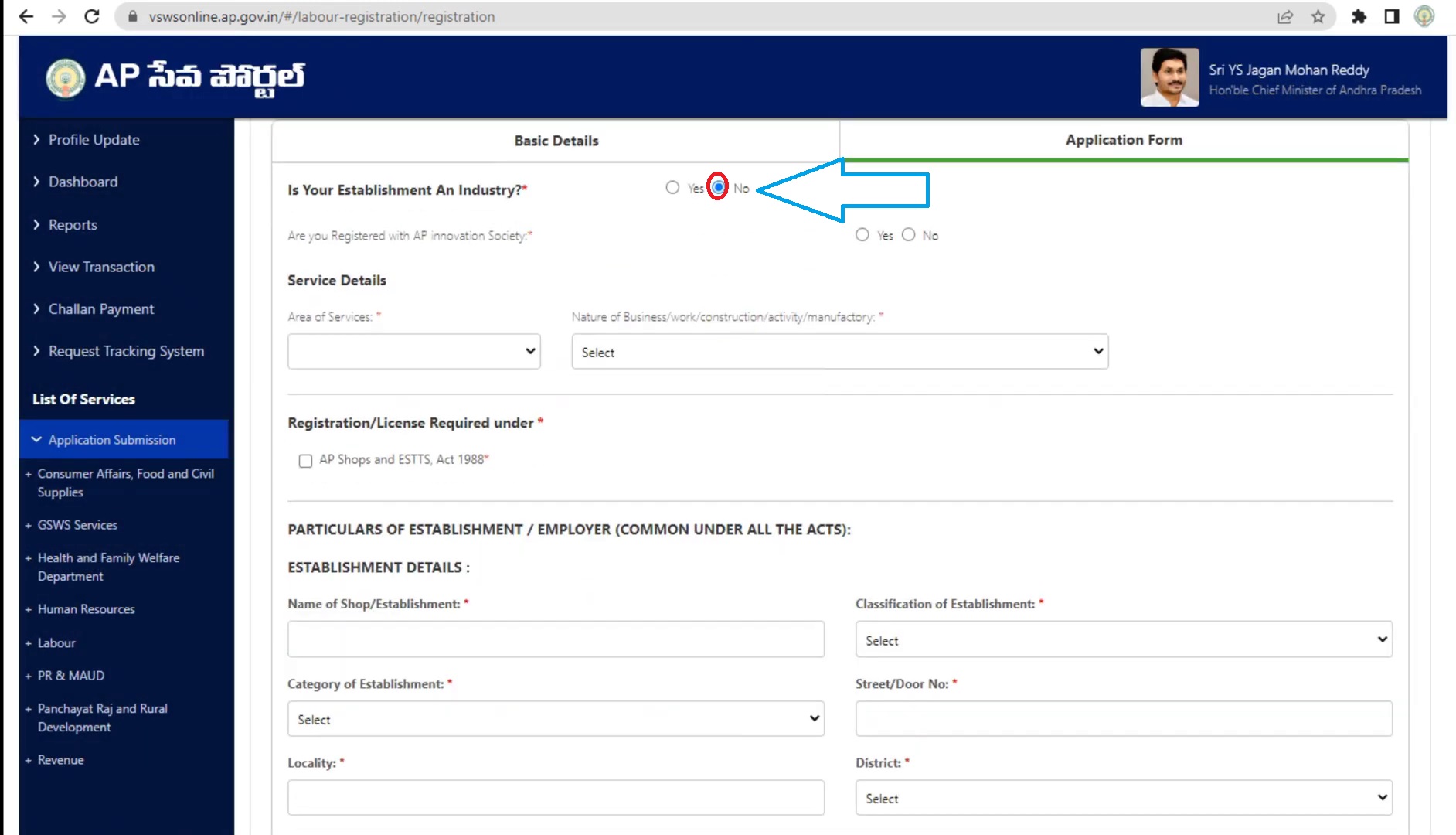
Detailed Process :
Here there are so many fields to fill among them first one,
Are you Registered with AP innovative Socity? – Select “No”
In Area of Services Section you may select any one of them (But mainly for YSR Chetodu you may select anyone from these 3 Options “Laundry Shop” / “Barber Shop” / “Tailor Shop“)
Registration / License Required under -> Tick on “AP Shops and ESTTS Act. 1988”
Now coming to the Worker details -> Here you have to enter Direct workers and Casual / Daily wage Workers details -> Total Workers should be atleast 1
ESTABLISHMENT DETAILS -> Enter all the details
Employer, Managing partner or Managing Director as the case may be – > Enter all the information.
PARTICULARS OF ESTABLISHMENT / EMPLOYER (COMMON UNDER ALL THE ACTS):
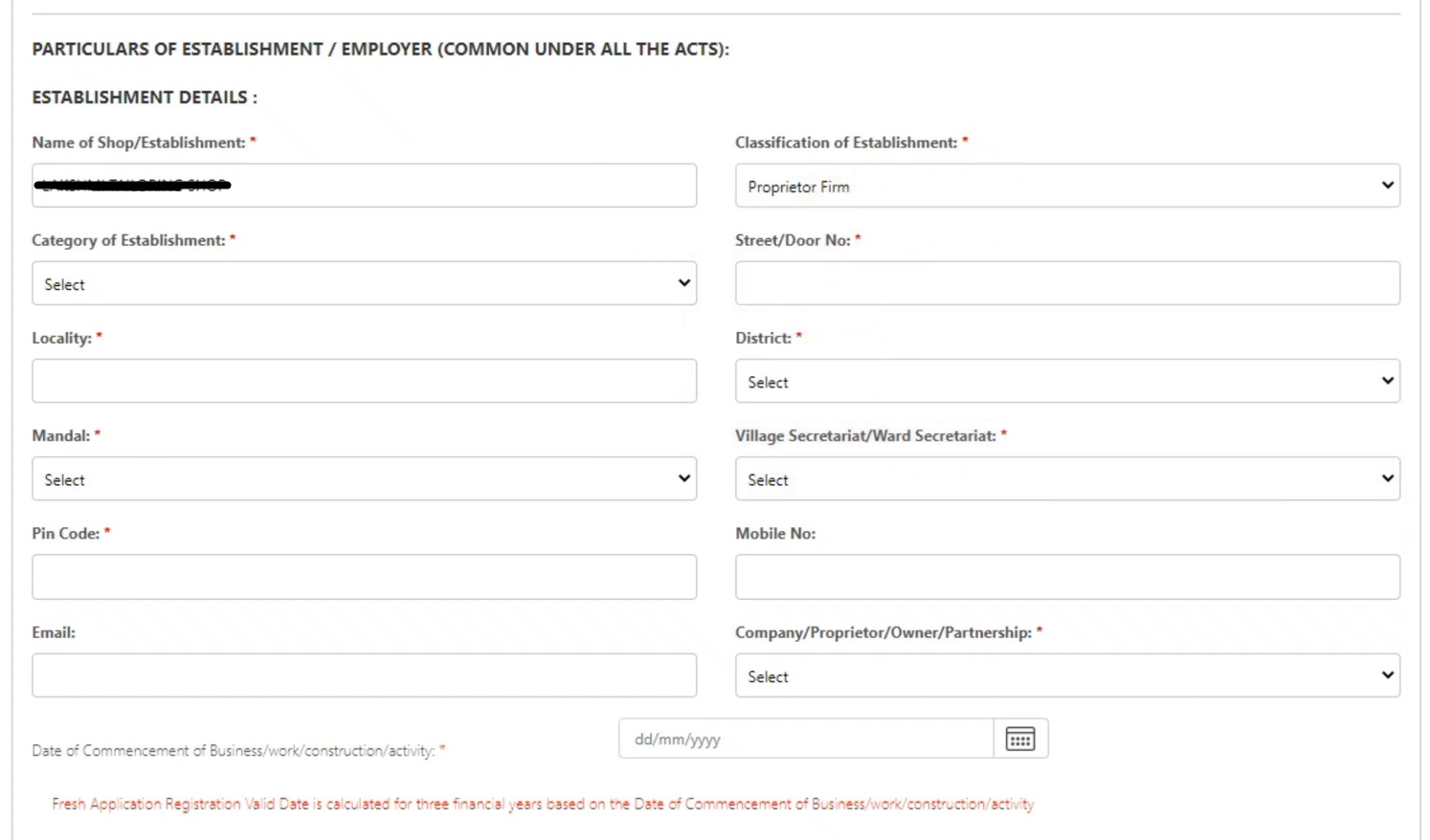
Fill the all above details.
Employer, Managing partner or Managing Director as the case may be :
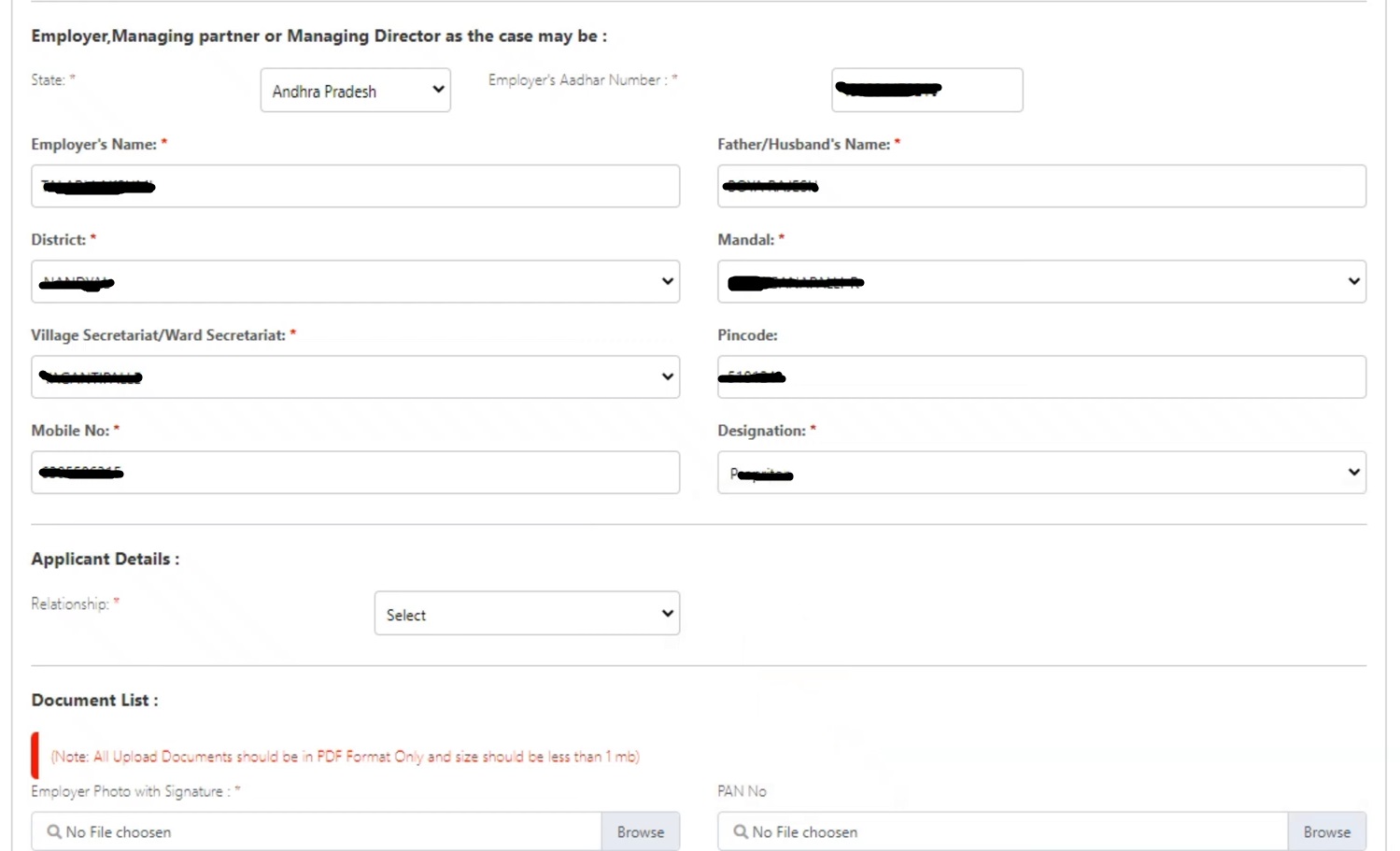
Fill the all above data
Document List
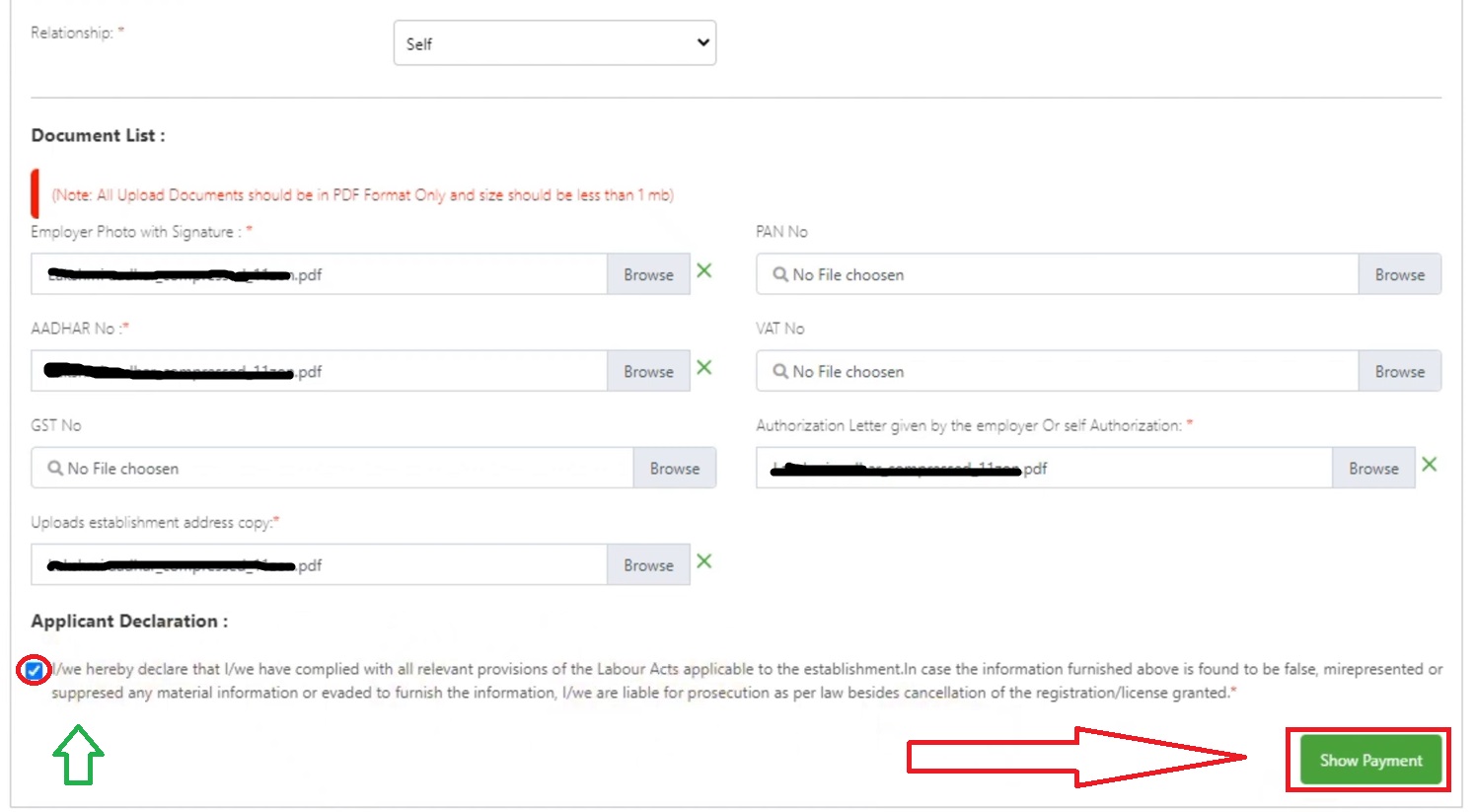
Upload the required Documents.
Note : All documents should be in “PDF” file format also the Size should be below “100kb”
Now click on “Show Payment” Option, then it will redirect payment gateway like this
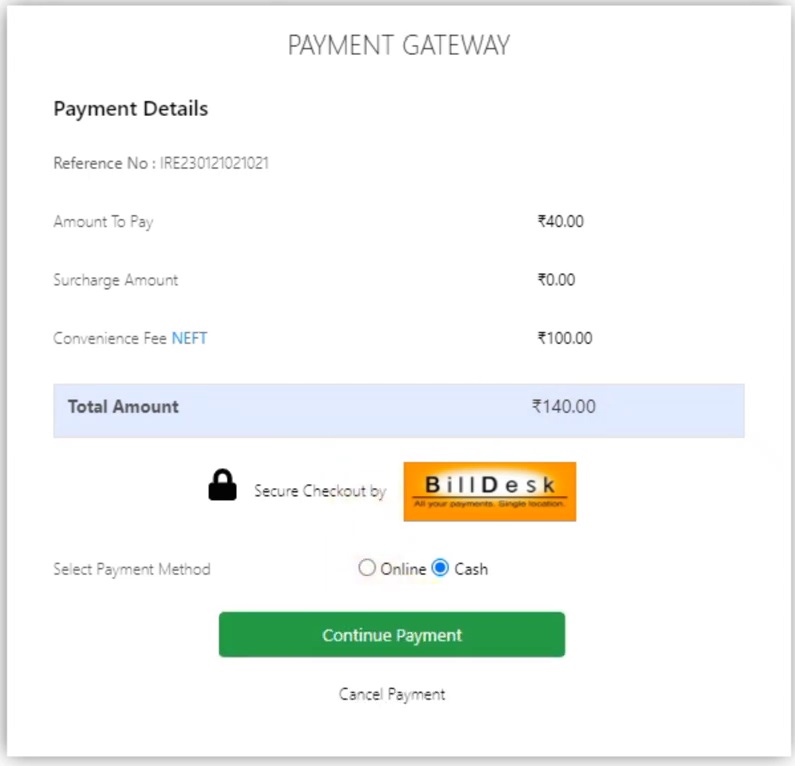
Click on Continue Payment
If you choose Cash Option then it will show like this
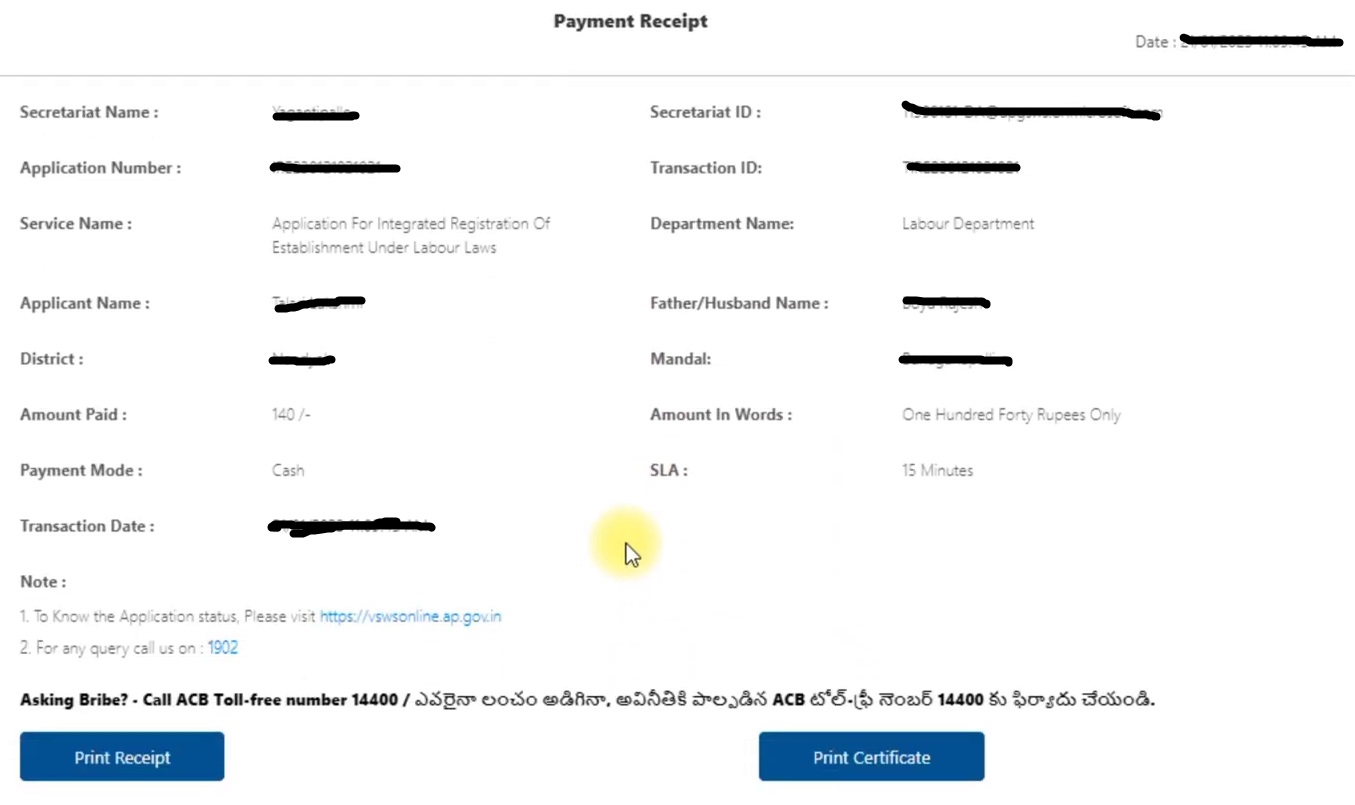
Statinary Details

Here you can enter stationary serial number and click on submit button
Finally the LABOUR CERTIFICATE was generated successfully.
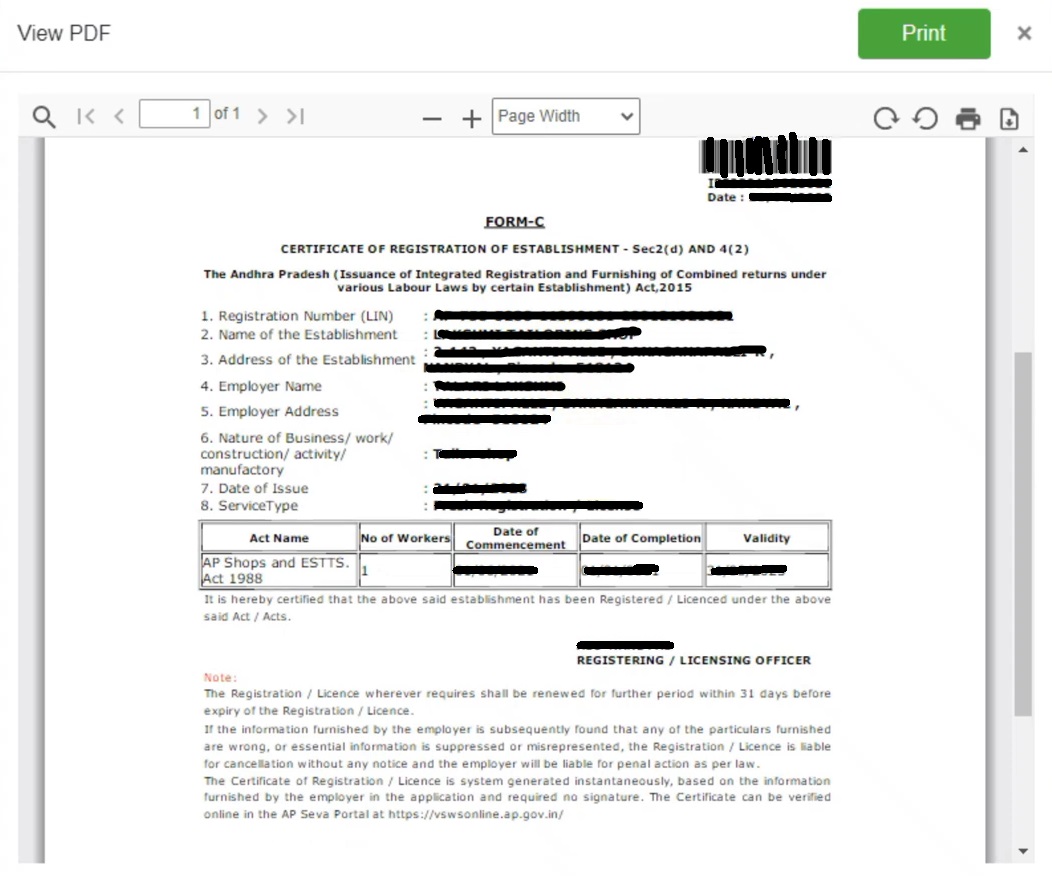
- Finally take print out of the certificate.
For any queries (or) Doubts (or) Suggestions regarding above topic, please feel free to discuss with us through below comment box. Thank you.
Leave a Reply