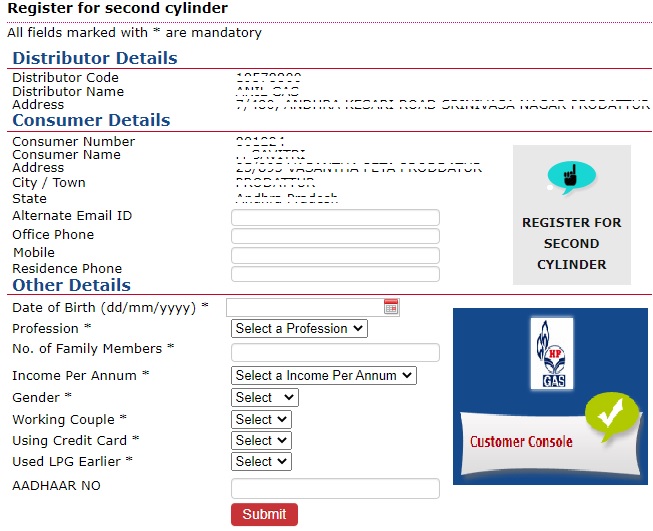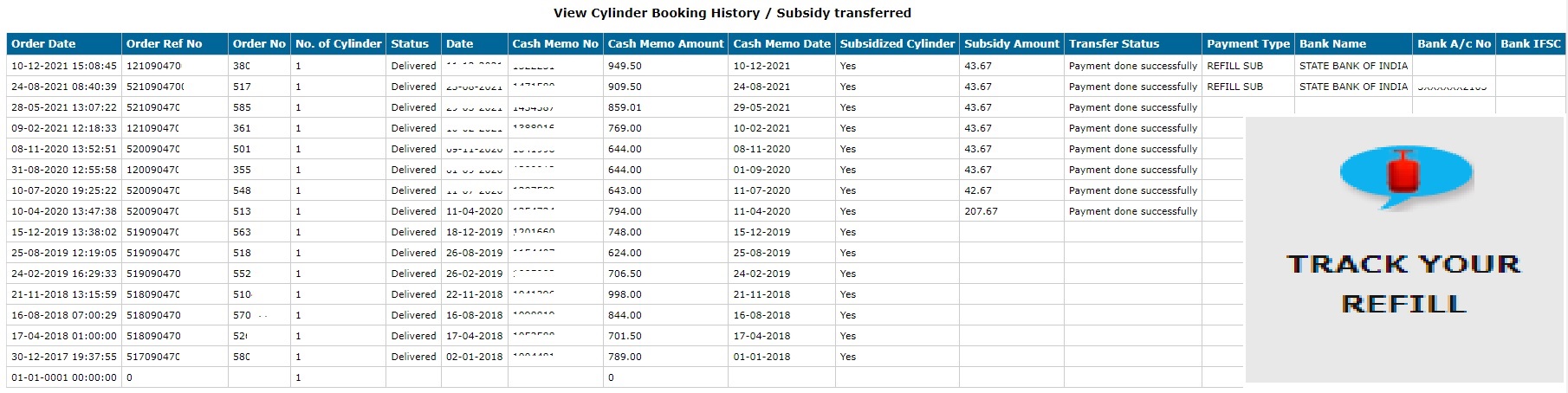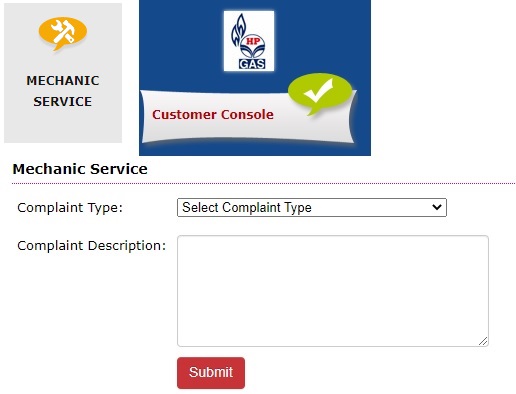Hi Friends, Welcome to “APRATIONCARD.COM” Through this article you can find full detailed information and step by step application procedure for Pradhan Mantri Ujjwala Yojana 2.0 Scheme. Through this scheme All the eligible candidated may get a New Gas Cylinder along with Gas Stove for Free. Please find the Eligibilities to get this Scheme, if you are eligible then find the Online application detailed process available below.
ప్రధాన మంత్రి ఉజ్వల యోజన 2.0 : దేశంలోని బడుగు, బలహీన వర్గాలకు చెందిన మహిళలకు మరో 1 కోటి గ్యాస్ కనెక్షన్ తో ఫుల్ సిలిండర్ మరియు స్టవ్ ని ఉచితంగా ఇవ్వడానికి ఈ ప్రధానమంత్రి ఉజ్వల యోజన 2.0 ని అయితే ఆగస్ట్ 2021 న ప్రారంభించడం జరిగింది. ఈ పథకానికి మొట్టమొదటి సారిగా ఆన్లైన్ లో అప్లై చేసుకునే అవకాశం ఇచ్చారు. ముందుగా ఈ పథకానికి ఉండవలసిన అర్హతలు తెలుసుకోండి ఒకవేళ మీరు అర్హులు అయితే ఈ పథకానికి ఆన్లైన్లో మీ మొబైల్ ద్వారానే ఎలా దరఖాస్తు చేసుకోవాలో వివరంగా చదివి తెలుసుకోండి.
Pradhan Mantri Ujjwala Yojana 2.0 Online Apply for Free Gas Stove and Gas Cylinder

ఈ పథకానికి ఉండవలసిన అర్హతలు
Caste Eligibility
ఎస్సీ / ఎస్టీ (SC/ST Caste) కులానికి సంబంధించిన వాళ్ళు, రేషన్ కార్డులో (AAY, PMAY & MBC / OBC) – అంత్యోదయ అన్న యోజన, ప్రధాన మంత్రి ఆవాస్ యోజన & Most Backward Classes ఉన్నవారందరూ అర్హులే
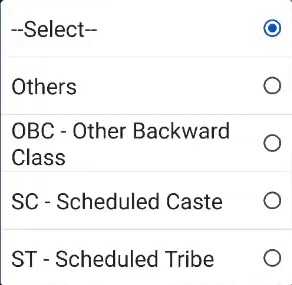
ఈ పథకానికి కావలసిన డాక్యుమెంట్స్ (Documents required)
మొట్టమొదట రేషన్ కార్డు అనేది తప్పకుండా ఉండాలి (కొన్ని సందర్భాలలో వలస కార్మికులు ఎవరైనా ఉంటే అలాంటివారికి సెల్ఫ్ డిక్లరేషన్ తో కూడా ఇవ్వాలని కేంద్రం నిర్ణయించింది)
క్యాస్ట్ సర్టిఫికెట్ ఉండాలి (ఇది తరువాత ఆఫీస్ లో సబ్మిట్ చేయవలసి ఉంటుంది)
ఆన్లైన్ ద్వారా అప్లై చేసేటప్పుడు మొబైల్ నెంబరు ఆధార్ కు అనుసంధానమై ఉండాలి (ఎందుకంటే ఈ కేవైసీ ప్రాసెస్ లో ఓటిపి ఎంటర్ చేయాలి కాబట్టి)
ఆన్లైన్ అప్లికేషన్ మీ మొబైల్ ద్వారా ఎలా చేయాలో తెలుసుకోండి
Open “pmuy.gov.in” Website (or) Click here to open direct link
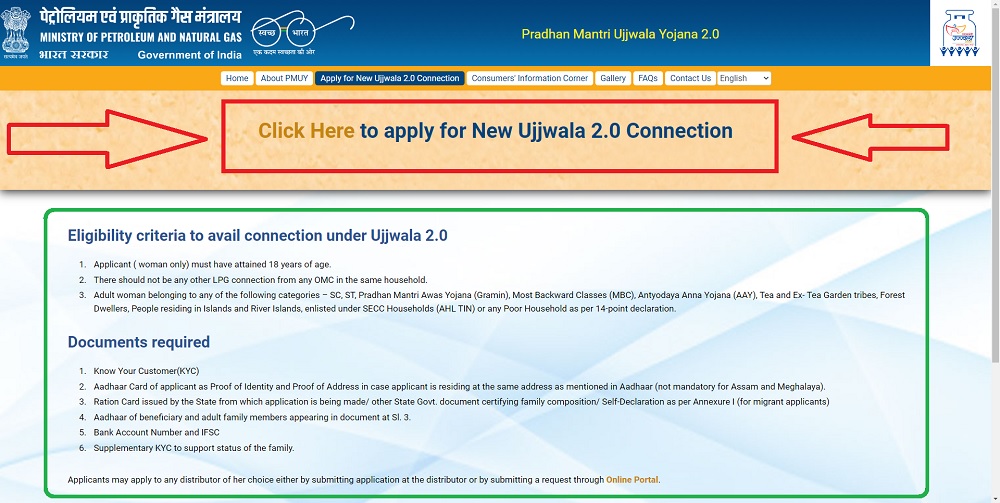
ఇక్కడ మీరు “Click Here to apply for New Ujjwala 2.0 Connection” మీద క్లిక్ చేయండి
Then it will appear like this “Online Application“
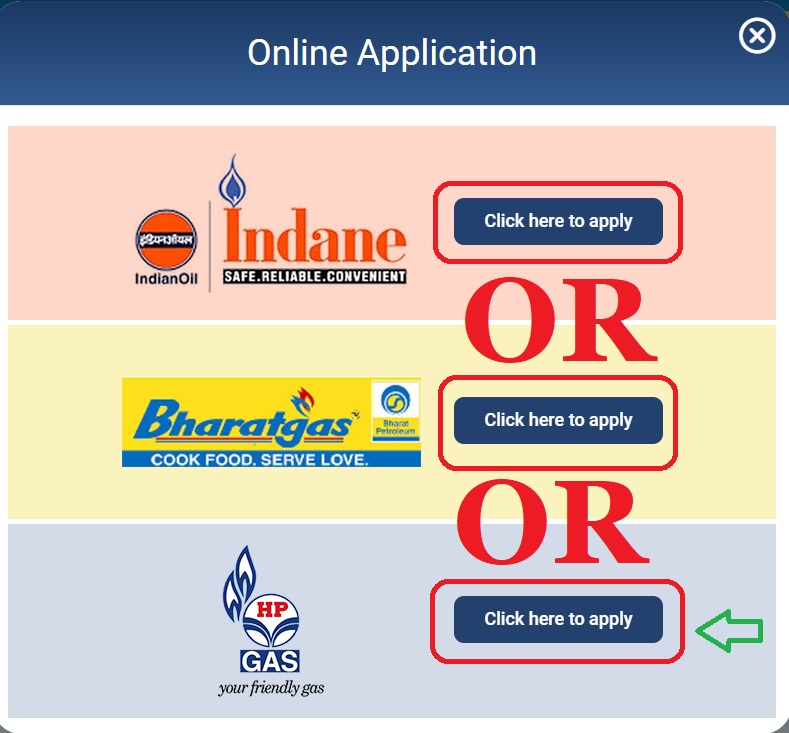
ఇక్కడ మీరు, మీ ప్రాంతానికి దగ్గరలో గల ఏదో ఒక గ్యాస్ ఏజెన్సీ (Indane Gas) OR (Bharatgas Gas) OR (HP Gas) నీ ఎంచుకుని దాని పైన క్లిక్ చేయండి.
ఉదాహరణకి హెచ్ పి గ్యాస్ (HP Gas) ఎలా అప్లై చేయాలో తెలుసుకోండి
ముందుగా మీరు పైన కనిపిస్తున్న కనిపిస్తున్న 3 గ్యాస్ కంపెనీలు నుండి ఏదో ఒక దానిని ఉదాహరణకి హెచ్.పీ గ్యాస్ సెలెక్ట్ చేస్తున్నాము.
తర్వాత పేజీ ఇలా ఓపెన్ అవుతుంది
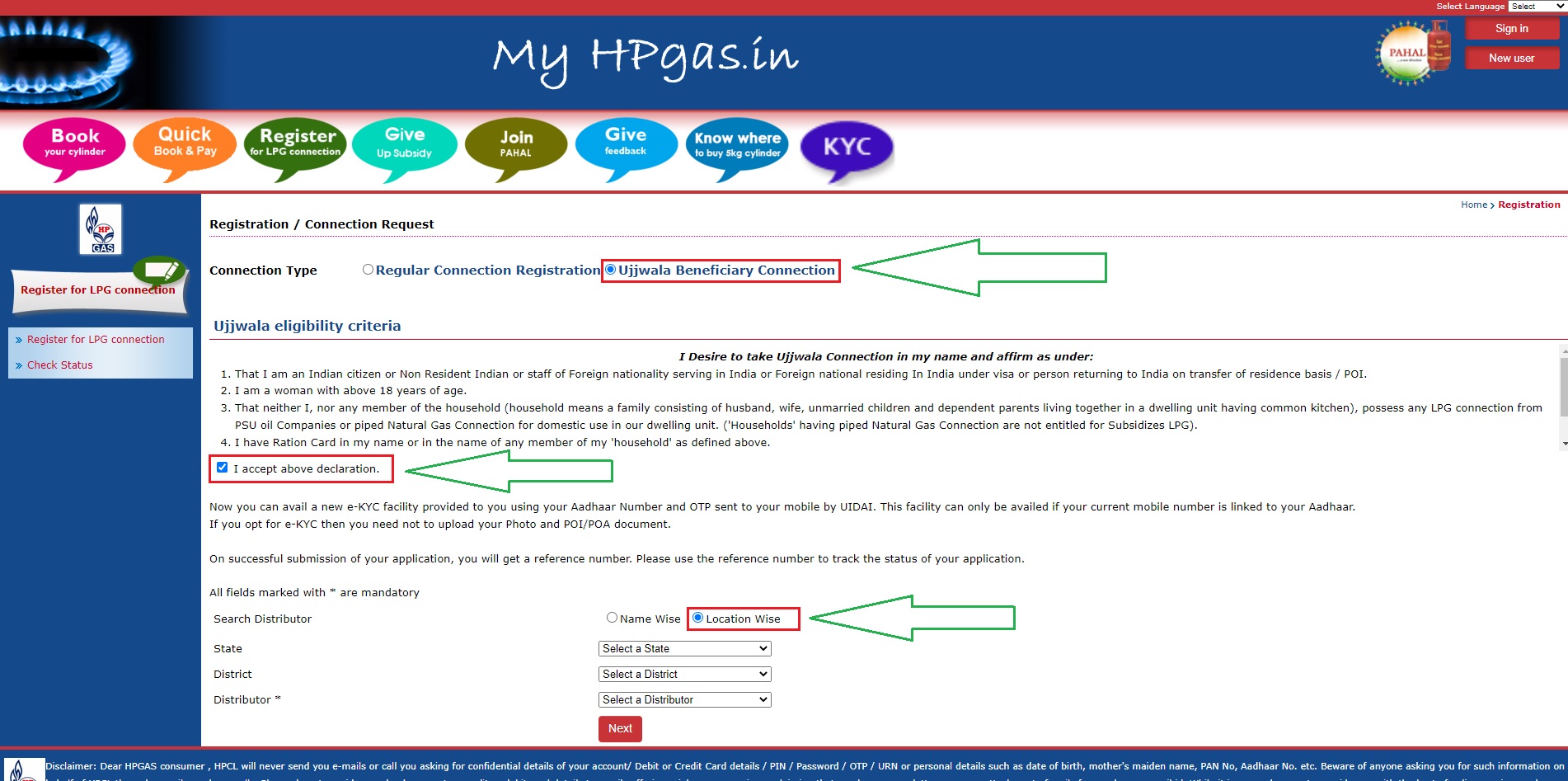
ఇక్కడ మీరు ఉజ్వల కనెక్షన్ (Ujjwala Beneficiary Connection) ఆప్షన్ సెలెక్ట్ చేసుకోండి
తర్వాత “I accept” టిక్ చేయండి
ఇప్పుడు గ్యాస్ డిస్ట్రిబ్యూటర్ నేమ్ తెలిస్తే పేరు తో సర్చ్ చేయండి (లేదా) లొకేషన్ వైస్ కూడా సెలెక్ట్ చేసుకోవచ్చు
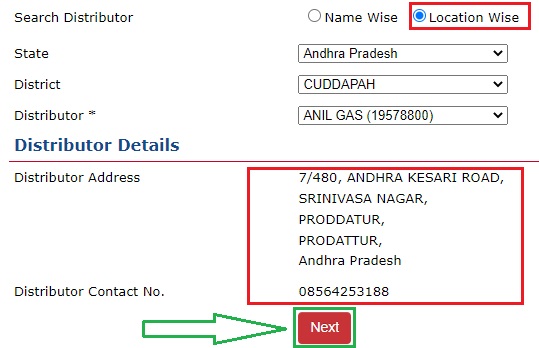
మీ దగ్గరలోని గ్యాస్ ఏజెన్సీ ని సెలెక్ట్ చేసిన తర్వాత పైన చూపించిన విధంగా డీటెయిల్స్ డిస్ప్లే అవుతాయి. కన్ఫామ్ చేసుకున్నాక Next మీద క్లిక్ చేయండి.
తర్వాత పేజీ ఇలా ఓపెన్ అవుతుంది

ఇక్కడ మీరు మొదటగా ఈ కేవైసీ లో పూర్తి చేయవలసి ఉంటుంది.
అందులో భాగంగా పైన చూపిన విధంగా చెక్ బాక్స్ లో క్లిక్ చేయండి తర్వాత ఆధార్ నెంబర్ ఎంటర్ చేసి “Generate OTP” మీద క్లిక్ చేయండి.
ఇప్పుడు మీ మొబైల్ నెంబర్ కు వచ్చిన ఓటీపీ ని మరియు “CAPTCHA” ఎంటర్ చేయండి. Once Successfull అయిన తరువాత పేజీ ఈ క్రింది విధంగా డిస్ప్లే అవుతుంది
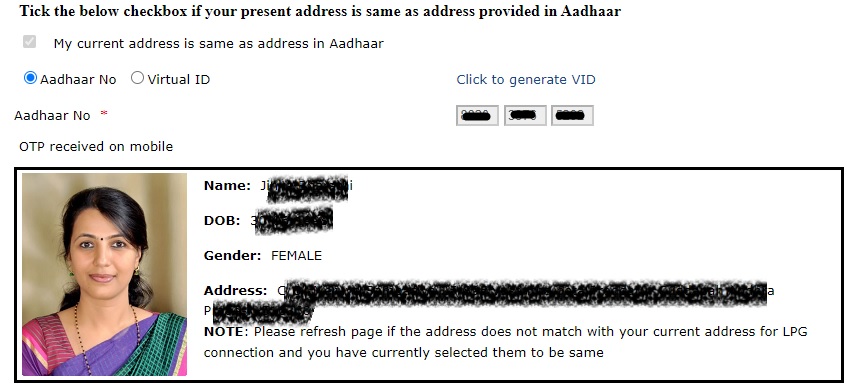
ఇప్పుడు క్రింద చూపిన విధంగా మీ పర్సనల్ డీటెయిల్స్ ఎంటర్ చేయండి

Your Details
Here you can enter
- Full Name
- Select Caste
Next Ration Card Details – Here you can “Check Duplicates “
Here you can enter
- Ration Issue Date
- Ration Card Number
Next Connection Address / Contact Information * (Address should be same as the POA document provided)
Here you can enter
- Location Type
- District
- Mobile
Then “Particulars of Bank Account” Details
- IFSC Code/MICR No
- Confirm IFSC Code or MICR No
- Bank Branch
- Bank Account Number
- Confirm Bank Account Number
- Your Name as in Bank Account
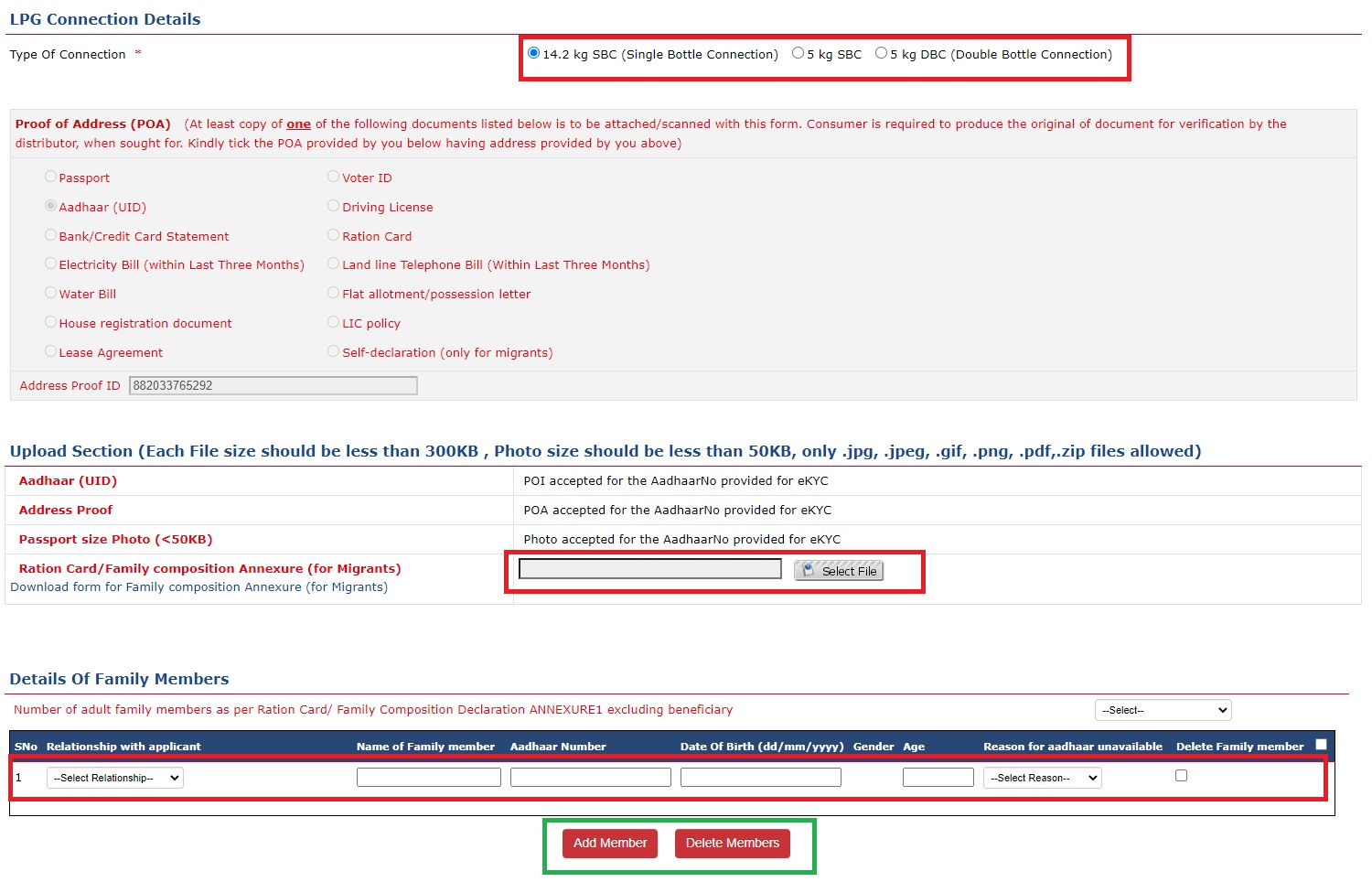
LPG Connection Details
Select any one from these options
- SBC (Single Bottle Connection) – 14.2 kg
- SBC – 5 kg
- DBC (Double Bottle Connection) – 5 kg
Proof of Address (POA)
Upload Section (Each File size should be less than 300KB , Photo size should be less than 50KB, only .jpg, .jpeg, .gif, .png, .pdf,.zip files allowed)
- Upload – Ration Card/Family composition Annexure (for Migrants)
Details Of Family Members
Enter these options
- Relationship with applicant
- Name of Family member
- Aadhaar Number
- Date Of Birth (dd/mm/yyyy)
- Gender
- Age
Declaration
- Click on – ” I accept above declaration.”
Finally Click on “Submit” button
After Submit your application successfully “Then you will get a Referance Number” Please sace this reference number for checking further status.
గమనిక : అప్లికేషన్ సక్సెస్ ఫుల్ గా సబ్మిట్ చేసిన తరువాత, మీకు ఒక రిఫరెన్స్ నెంబర్ అయితే డిస్ప్లే అవుతుంది. మీరు ఆ రిఫరెన్స్ నెంబర్ ని సేవ్ చేసుకోండి మరలా మీ అప్లికేషన్ అప్రూవ్ చేశారా లేదా రిజెక్ట్ చేశారా అనే విషయం తెలుసుకోవచ్చు.
మీకు ఈ పథకం ఆమోదించబడాలి అంటే – ముఖ్యమైన విషయం
ముందుగా మీ రేషన్ కార్డు లో ఎంతమంది అయితే ఉన్నారో వారిలో ఏ ఒక్కరి పేరు మీద కూడా ఇది వరకే గ్యాస్ కనెక్షన్ ఉండకూడదు.
మీకు రేషన్ కార్డ్ కొత్తగా వచ్చి ఫ్యామిలీ మెంబర్స్ లో ఏ ఒక్కరి పేరు మీద కూడా గ్యాస్ కనెక్షన్ లేకపోయినట్లయితే మీరు ఈ పథకానికి అర్హులు.
ఇది మీరు సరి చూసుకోండి లేదంటే మీ అప్లికేషన్ అనేది తిరస్కరించ బడుతుంది
How to Check Application Status (అప్లికేషన్ స్థితిని ఎలా తనిఖీ చేయాలి)
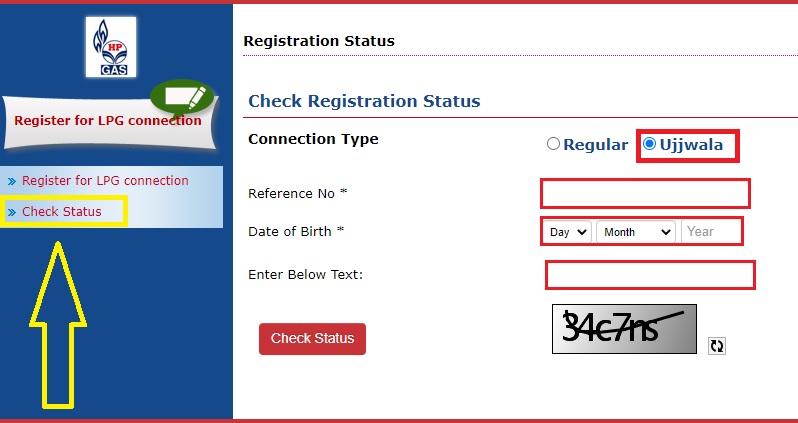
Here you have to enter “Reference No” – “Date of Birth” & Enter Below Text
Finally click on “Check Status“
ఇలా చేయడం ద్వారా మీ అప్లికేషన్ అప్రూవ్ అయింది లేదా పెండింగ్ లో ఉందా లేదా రిజెక్ట్ అయిందా అనే విషయాన్ని తెలుసుకోవచ్చు
గమనిక : మీ అప్లికేషన్ గనక అప్రూవ్ అయివుంటే ఆ స్టేటస్ తీసుకుని వెళ్లి నీ డిస్ట్రిబ్యూటర్ దగ్గర అప్లికేషన్ తో పాటు కుటుంబ సభ్యులందరి ఆధార్ కార్డు మీ రేషన్ కార్డు జతచేసి మీ డిస్ట్రిబ్యూటర్ కి అందజేసినట్లు అయితే మీకు ఉచిత గ్యాస్ సిలిండర్ తో పాటు ఉచిత గ్యాస్ స్టవ్ కూడా ఇస్తారు.
LPG Emergency Helpline : 1906
Toll Free Helpline : 1800-233-3555
Ujjwala Helpline : 1800-266-6696
ఏవైనా ప్రశ్నలు (లేదా) సూచనలు (లేదా) సందేహాల కోసం కామెంట్ బాక్స్ లో కామెంట్ చేయండి