Aadhaar is a 12 digit individual identification number issued by the Unique Identification Authority of India on behalf of the Government of India.Aadhaar, which means “foundation” in many Indian languages, is the term for the unique identity number issued by the UIDAI.No resident can have a duplicate number since it is linked to their individual biometrics; thereby identifying fake and ghost identities which result in leakages today.Savings from eliminating duplicates and fakes through Aadhaar-based identification will further enable governments to expand benefits to other eligible residents.in this article shown how to download aadhaar card through online.

Download E-Aadhaar/Duplicate Aadhaar Card:
If you have lost/ misplaced you Aadhaar card or if you have not yet received you Aadhaar card, but have already received the SMS confirmation that your Aadhaar card is processed successfully ,you can download duplicate Aadhaar card copy online. the duplicate Aadhaar card has same validity proof wherever Aadhaar card is accepted.
How to download Aadhaar Card ( Duplicate Aadhaar Card/ E Aadhaar Card ) through online ?
Follow below step by step procedure for download Aadhaar card through online.
1. Visit UIDAI official Web site www. uidai.gov.in or Click Here For Download Aadhaar Card, in there you will see the option of “Aadhaar Services”
2. Than Click on ” Download E-aadhaar ” Option.
3. It’s will be redirect another New Webpage,
4, Just Click on Get E-Adhaar, it will redirects you a new page.
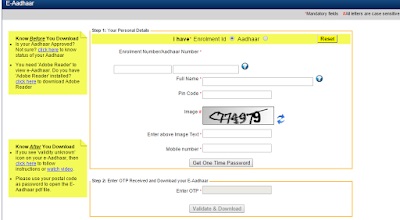
5. In that new page it asks you aahaar card enrolment number,your name, father name ,Date of birth, mobile number, enrolment time , date . year,pin code and more. Enter all those information correctly without single world mistake, Recheck the given details why because if you enter wrongly it says ” no aadhaar details found with the given enrolment number” so be careful on giving information.
Note : that mentioned Mobile number must have in your mobile phone and the mobile need to have in your hand.Now just click Get on One time password option.
6. Than few seconds you will get an one time password -OTP to your mobile. Now you will see the screen ask you to enter one time password. so just enter it in the box. Please make sure the OTP valid for 1minute only,you need enter it on or before 1minute once you 1 minute is finished you have to more chances to request a new OTP, after 3 times just no chances .
7. Now you will see option of download-just click on it Download your Aadhaar card in PDF format.
8. Now give source in your system to store where you want.
9. Finally Open the download PDF it ask the password, just enter pin code mentioned on enrolment slip. now its open
That’s it you have successfully finished aadhaar card download.
Check Aadhaar Card Status Online
If you have any Questions, inquires,Comments etc. regarding this Post,feel free to ask any Questions on this via Comment
Leave a Reply