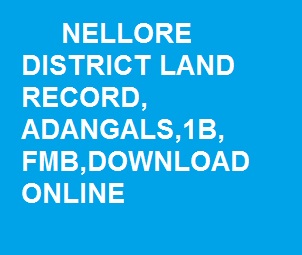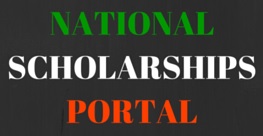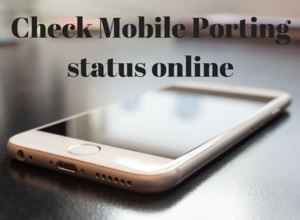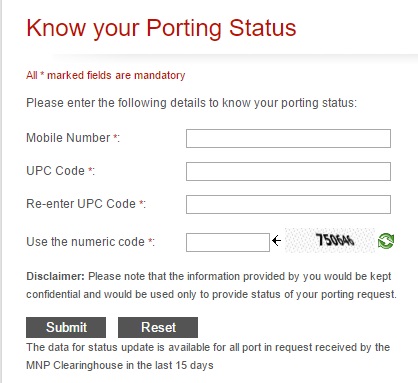APPSC Launched One Time Profile Registration (OTPR) System through New website psc.ap.gov.in : Good news for government job seeker’s, Andhra Pradesh State Public Service Commission has lunched OTPR ( One Time Password Registration ) system through their official website www.apspsc.gov.in, and also APPSC has launched a new website www.psc.ap.gov.in. Job seekers can Register their details on the APPSC portal, After completing the process on the portal, an OTPR id will be generated and sent to the candidate’s mobile number.This OTPR id is necessary to apply for any exams notified by APPSC and the candidates can pay the fees online or through cash in APonline (Mee Seva) centres, This will enable them to apply for multiple jobs. They won’t have to send separate applications for each job. OTPR facility is made available to the employees working in various departments that those aspiring to attend departmental examinations.
Procedure for Register (One time profile registration ) through APPSC Portal
How to Register OTPR ( One time profile registration ) through APPSC Portal ?
- Andhra Pradesh State Government Employees (Job seekers) who wants to have One time profile registration with APPSC need to follow the below steps:
- First Visit APPSC official Portal : www.apspsc.gov.in
- Click One Time Profile Registration link in home page of the portal.
- After clicking on One Time Profile Registration link, the following two links will be available.
- Direct Recruitment
- Departmental Test
Click on Departmental Test for register in to Andhra Pradesh Public Service Commission portal. After Clicking on Departmental Test link, the following two links will be available
- Andhra Pradesh State Government Employees
- Others
Click on Andhra Pradesh State Government Employees for register in to Andhra Pradesh Public Service Commission portal. After Clicking on Andhra Pradesh State Government Employees link, the following three links will be available.
- New Registration
- Modify Registration
- Confirm Registration
New Registration : Using this screen Andhra Pradesh State Government Employee can register his profile with Andhra Pradesh Public Service Commission. Employee should fill in the form provided for OTPR (One Time Profile Registration) and after submission, Government Employee will get unique Reference ID to the Employee Mobile Number and Email Id. The Employee also gets different codes to his mobile and Email for checking the correctness of the mobile number and email id provided by him. Employee should keep this Reference ID, Mobile Code and Email Code (Sent to corresponding mobile Number and Email Address given) for Confirming the Registration. The confirmed Reference ID should be kept with the Employee for future correspondence.
Modify Registration : If in any case the Employee has entered wrong information, using this screen Employee can modify the information. If Employee has entered incorrect Mobile Number and Email Address, Employee won’t get Mobile Code or Email Code, in such a scenario using this screen Employee can edit the Mobile Number and Email Address then the Employee will get the Mobile Code and Email Code for confirming the application. Apart from Mobile number and email id correction, this screen can also be used by the Employee to update the fields in the form which he/she has wrongly entered.
Confirm Registration : To confirm the Registration, Employee should enter Reference ID, Mobile Code, and Email Code and click on submit button. After confirmation, application will be termed as successfully registered.
If you have any Questions, inquires,Comments etc. regarding this Post,feel free to ask any Questions on this via Comment