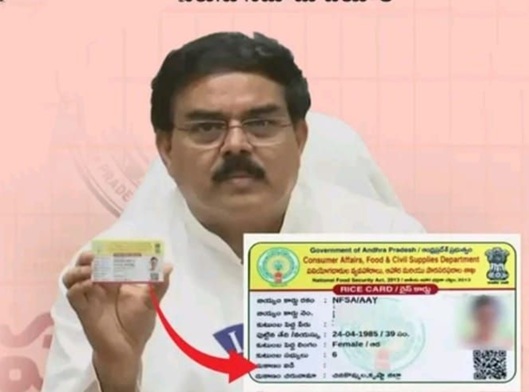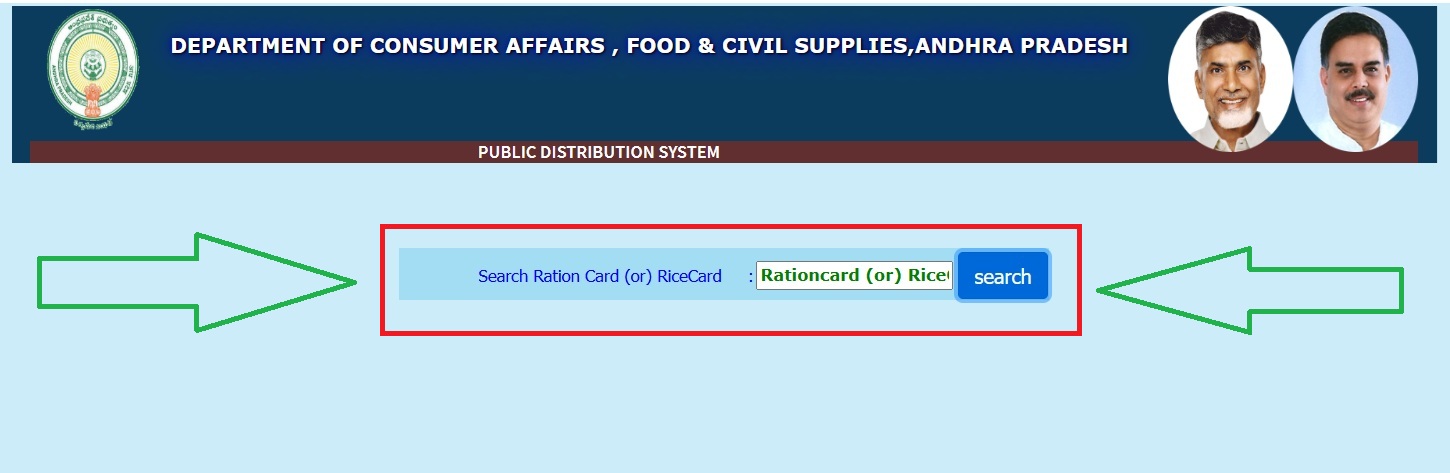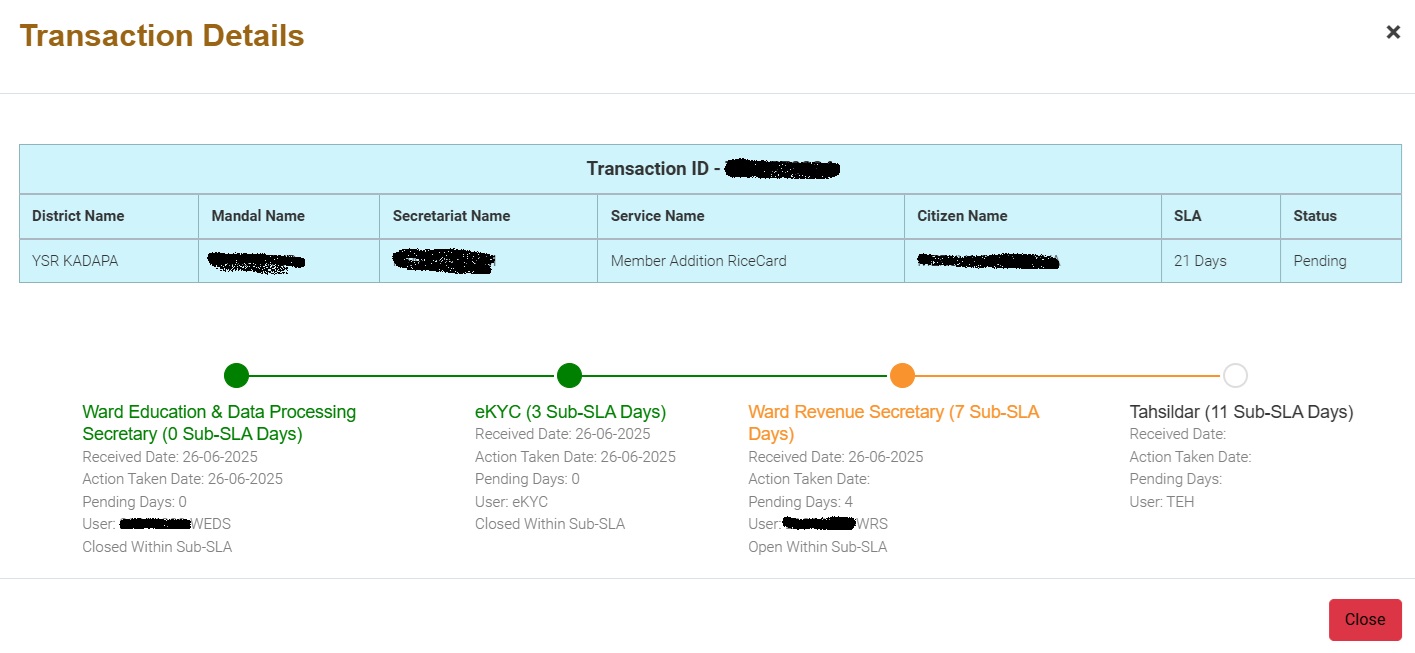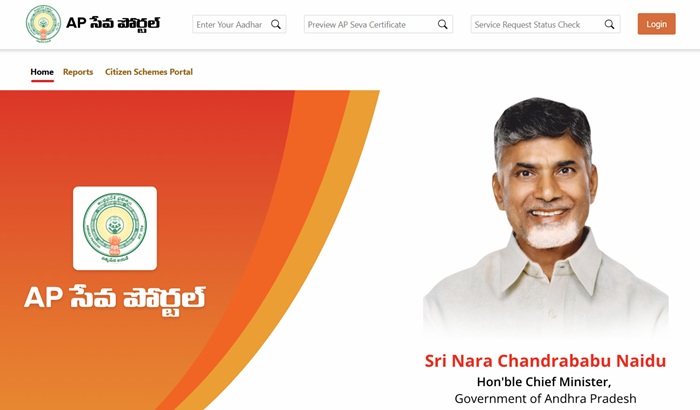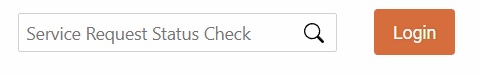ఏపీలో మీ స్మార్ట్ రేషన్ కార్డు ఎక్కడుందో ఇలా తెలుసుకోండి! మరింత సమాచారం మరియు దశలవారీ మార్గదర్శకం
అమరావతి: ఆంధ్రప్రదేశ్లో రేషన్ కార్డుదారులు ఎదుర్కొంటున్న ప్రధాన సమస్యల్లో ఒకటి, తమ రేషన్ కార్డు ఏ చౌకదుకాణం (Fair Price Shop) పరిధిలోకి వస్తుందో తెలియకపోవడం. గత ప్రభుత్వ హయాంలో వాలంటీర్లు నిర్వహించిన హౌస్ హోల్డ్ మ్యాపింగ్ ప్రక్రియలో కొన్ని లోపాలు తలెత్తడం వల్ల ఈ గందరగోళం ఏర్పడింది. ఈ సమస్యను పరిష్కరించడానికి ఆంధ్రప్రదేశ్ ప్రభుత్వం ఒక సులభమైన ఆన్లైన్ విధానాన్ని అందుబాటులోకి తీసుకొచ్చింది. దీని ద్వారా ప్రజలు తమ రేషన్ కార్డు వివరాలను సులువుగా తెలుసుకోవచ్చు.
ఈ సౌకర్యం ముఖ్యంగా కొత్తగా స్మార్ట్ రేషన్ కార్డులు పొందిన వారికి లేదా పాత కార్డుల వివరాలను తనిఖీ చేయాలనుకునే వారికి ఎంతో ఉపయోగపడుతుంది. ఈ ప్రక్రియను ఎలా చేయాలో ఇక్కడ దశలవారీగా వివరించబడింది.
మీ రేషన్ కార్డు వివరాలను తెలుసుకునే విధానం:
-
గూగుల్ సెర్చ్: ముందుగా, మీరు మీ కంప్యూటర్ లేదా స్మార్ట్ఫోన్లో ఇంటర్నెట్ బ్రౌజర్ను తెరిచి, గూగుల్లో ‘ఏపీ ఈపీడీఎస్ (AP EPDS)’ అని టైప్ చేసి సెర్చ్ చేయాలి. లేదా నేరుగా https://epds1.ap.gov.in/epdsAP/epds అనే వెబ్సైట్ లింక్ను ఓపెన్ చేయవచ్చు.
-
వెబ్సైట్ ఓపెన్ చేయడం: సెర్చ్ ఫలితాల్లో ‘పబ్లిక్ డిస్ట్రిబ్యూషన్ సిస్టమ్, డిపార్ట్మెంట్ ఆఫ్ కన్జూమర్ ఎఫైర్స్’ (Public Distribution System, Department of Consumer Affairs) అనే పేరుతో ఒక వెబ్సైట్ కనిపిస్తుంది. ఇది ఆంధ్రప్రదేశ్ పౌర సరఫరాల శాఖకు సంబంధించిన అధికారిక వెబ్సైట్. ఈ లింక్పై క్లిక్ చేసి వెబ్సైట్ను తెరవండి.
-
డాష్ బోర్డు ఆప్షన్: వెబ్సైట్ హోమ్పేజీలో మీకు అనేక ఆప్షన్లు కనిపిస్తాయి. వాటిలో ‘డాష్ బోర్డు’ (Dashboard) అనే ఆప్షన్ను గుర్తించి, దానిపై క్లిక్ చేయాలి. ఈ డాష్ బోర్డులో ప్రభుత్వ పథకాలు, రేషన్ పంపిణీకి సంబంధించిన వివిధ రకాల సమాచారం అందుబాటులో ఉంటుంది.
-
రేషన్ కార్డు సెర్చ్: డాష్ బోర్డులోకి వెళ్ళిన తర్వాత, అక్కడ ‘రేషన్ కార్డు’ (Ration Card) అనే విభాగాన్ని చూడాలి. ఈ విభాగంలో ‘రేషన్ కార్డు సెర్చ్’ (Ration Card Search) అనే ఆప్షన్ స్పష్టంగా కనిపిస్తుంది. ఈ ఆప్షన్పై క్లిక్ చేయాలి.
-
రేషన్ కార్డు నంబరు నమోదు: ‘రేషన్ కార్డు సెర్చ్’ ఆప్షన్ క్లిక్ చేసిన తర్వాత, ఒక కొత్త పేజీ ఓపెన్ అవుతుంది. ఈ పేజీలో మీ పాత రేషన్ కార్డు నంబరును నమోదు చేయమని అడుగుతుంది. మీ పాత రేషన్ కార్డుపై ఉన్న 10 లేదా 12 అంకెల నంబరును జాగ్రత్తగా ఎంటర్ చేయాలి.
-
వివరాలు పొందడం: నంబరును నమోదు చేసి ‘సబ్మిట్’ (Submit) లేదా ‘సెర్చ్’ (Search) బటన్పై క్లిక్ చేయగానే, మీ రేషన్ కార్డుకు సంబంధించిన పూర్తి వివరాలు స్క్రీన్పై కనిపిస్తాయి. ఈ వివరాల్లో మీ కార్డు ఏ గ్రామం/పట్టణంలోని సచివాలయం పరిధిలో ఉంది, అలాగే ఏ చౌకదుకాణం (Fair Price Shop) పరిధిలోకి వస్తుంది అనే సమాచారం స్పష్టంగా ఉంటుంది. దీంతో పాటు, మీ కార్డులో ఉన్న కుటుంబ సభ్యుల పేర్లు, వారి ఆధార్ నంబరు వివరాలు కూడా కనిపించే అవకాశం ఉంది.
ఈ సేవ వల్ల కలిగే ప్రయోజనాలు:
-
సమయం ఆదా: చౌకదుకాణం ఎక్కడ ఉందో తెలుసుకోవడానికి ప్రభుత్వ కార్యాలయాలకు వెళ్లాల్సిన అవసరం లేకుండా, ఇంటి వద్ద నుంచే ఈ సమాచారాన్ని పొందవచ్చు.
-
పారదర్శకత: రేషన్ కార్డు వివరాలు, చౌకదుకాణం కేటాయింపులో మరింత పారదర్శకత పెరుగుతుంది.
-
సౌలభ్యం: ఇంటర్నెట్ సదుపాయం ఉన్న ఎవరైనా ఈ సేవను సులువుగా ఉపయోగించుకోవచ్చు.
-
సమస్యల పరిష్కారం: రేషన్ కార్డు కేటాయింపులో గతంలో ఉన్న గందరగోళాన్ని ఈ విధానం చాలావరకు తగ్గిస్తుంది.
ఆంధ్రప్రదేశ్ ప్రభుత్వం ప్రవేశపెట్టిన ఈ ఆన్లైన్ సేవ ప్రజలకు రేషన్ పంపిణీ వ్యవస్థను మరింత చేరువ చేస్తుంది, తద్వారా నిత్యావసర వస్తువులను పొందడంలో ఉన్న అడ్డంకులను తొలగిస్తుంది. ఏదైనా సాంకేతిక సమస్యలు తలెత్తినా లేదా వివరాలు సరిపోలకపోయినా, సంబంధిత సచివాలయంలోని పౌర సరఫరాల విభాగాన్ని లేదా వాలంటీర్లను సంప్రదించి మరింత సహాయం పొందవచ్చు.