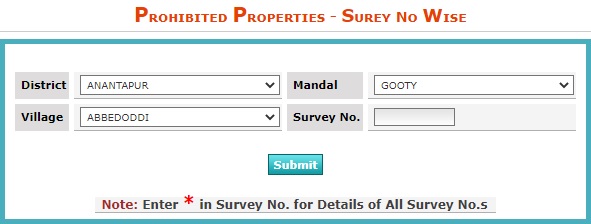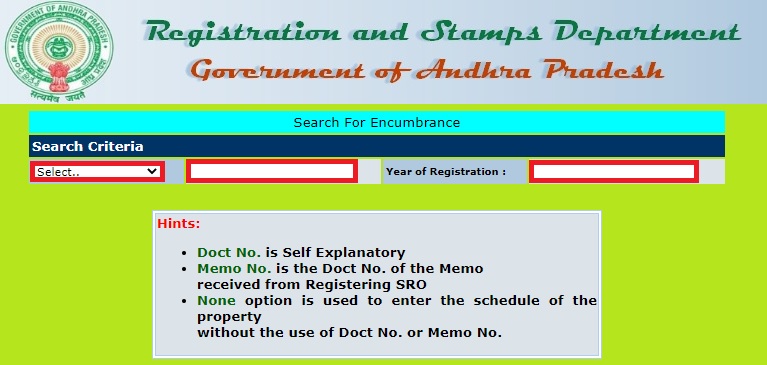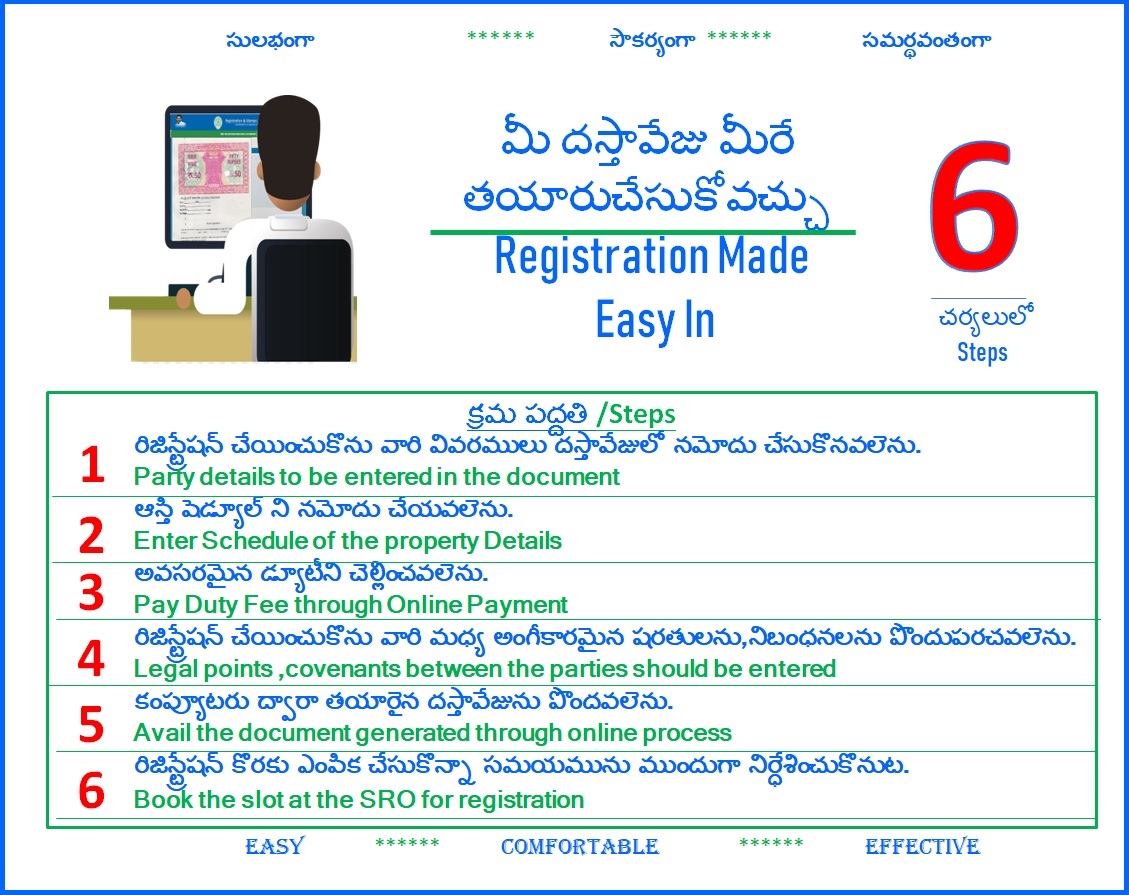Here below you can find GOVERNMENT OF ANDHRA PRADESH – Revenue (Registration and Stamps) Department – Services offered at Chit Registrar Office. The details as mentioned below.
Andhra Pradesh – Check Encumbrance Certificate online
Services offered at Sub Registrar Office
Services offered at Chit Registrar office
Services offered at District Registrar office
Services offered at O/o Commissioner and Inspector General
AP Revenue Department – Details for Grievance Redress Mechanism
Registration of agreement of chit
Standard : On presentation of the duly signed agreement it will be registered
Time frame : 3 Days
Name of Officer Responsible : Asst. Registrar of Chits
Penalty (INR) (in Rupees) : 50/- per day
Registration Commencement of Chit Group
Standard : After the agreement is registered and proper security is offered, chit gets commenced
Time frame : 3 Days
Name of Officer Responsible : Asst. Registrar of Chits
Penalty (INR) (in Rupees) : 50/- per day
Filing of Amendments
Standard : As and when changes are brought to the Chit Office
Time frame : 24 Hours
Name of Officer Responsible : Asst. Registrar of Chits
Penalty (INR) (in Rupees) : 10/- per hour
Filing of Minutes
Standard : Every month on completion of auction they are to be filed
Time frame : 24 Hours
Name of Officer Responsible : Asst. Registrar of Chits
Penalty (INR) (in Rupees) : 10/- per hour
Release of Security Deposit
Standard : After completion of the chit, ensuring that the payments are made to all the parties, security is released
Time frame : 3 days
Name of Officer Responsible : Asst. Registrar of Chits
Penalty (INR) (in Rupees) : 50/- per day
If any queries (or) give your valuable suggestion’s through below comment session.