If you have already submitted your Indane gas application, you wants to check that Indane Gas New connection application status online. Indane Oil Corporation (IOC) has provided online Services for their Consumers, Indian Citizens Who have already applied their LPG gas connection, those person can check their Gas application Status online.
Indane Gas Online Booking Process | Log in to your Account Process
Indane Gas Online Apply for Double Bottle Connection (DBC)
TOLL FREE NUMBER : 1800-2333-555
LPG EMERGENCY HELPLINE : 1906
Servo Xpert: 0751117111
You can view the Status of your earlier Service Request based on your Mobile Number or Service Request Number
Important links
View Service Request : https://cx.indianoil.in/EPICIOCL/
faces/ViewSRStatusPage.jspx
View Service Request : https://cx.indianoil.in/EPICIOCL/
faces/GrievanceMainPage.jspx
How to check Indane Gas Application Status Online
Open link : https://cx.indianoil.in/EPICIOCL/
faces/GrievanceMainPage.jspx
Click on “LPG“
Select Category and sub-category to let us help you*
Proceed further by using your Mobile Number
Indane is today one of the largest packed-LPG brands in the world. Indian Oil pioneered the launch of LPG in India in the 1970s and transformed the lives of millions of people with the introduction of the clean, efficient and safe cooking fuel. LPG also led to a substantial improvement in the health of women in rural areas by replacing smoky and unhealthy chullahs with Indane. It is today a fuel synonymous with safety, reliability and convenience.
LPG is a blend of Butane and Propane readily liquefied under moderate pressure. LPG vapour is heavier than air; thus it normally settles down in low-lying places. Since LPG has only a faint scent, a mercaptan odorant is added to help in its detection. In the event of an LPG leak, the vapourisation of liquid cools the atmosphere and condenses the water vapour contained in it to form a whitish fog, which is easy to observe. LPG in fairly large concentrations displaces oxygen leading to a nauseous or suffocating feeling.
How to check Indane gas “New connection” application status online ?
Indane oil corporation has provided online services for their consumers, like as Indane gas new connection, Indane gas booking, Indane gas complaint, Indane gas booking status, Consumer who have already applied Lpg gas connection those person check their application status online. follow below instruction for Check Indane gas application status online.
Step by Step for Check Indane gas application Status online
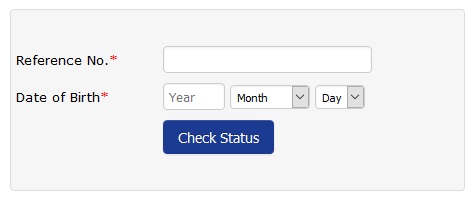
1. First Applicant Visit Indane Oil corporation official Website https://indane.co.in/
Note : indane.co.in website not working instead of indane.co.in websites are https://iocl.com/ and https://cx.indianoil.in/
2. Than click on “Online Services” Option on Lift Side of Webpage.
3. Now Click on “New connection“.
4. Than click on “Check application status“
5. Enter your Reference No / Date of Birth in the mention box.
6. Than Click on “Check Status” Button.
Finally Get your Indane New Gas Connection Application Status online.
If you have any Questions, inquires, Comments etc. regarding above topic, feel free to ask any Questions on this via Comment

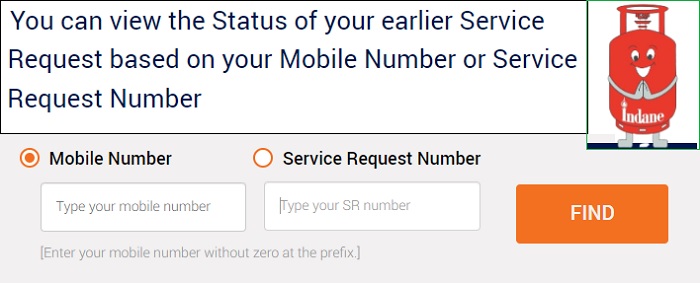

I applied for LPG Indane new connection under Ujjawala Scheme on 13/07/2021. Details are give below:
i) Service Request No.1-55RMRWPC.
ii) Name: Brahma Meena.
iii) Registered Mobile No.9650702738.
iv) E-mail: binu21291@gmail.com
2. I request to take urgent action as I am a PwD person.
Not working this website https://indane.co.in/ when I search they show not working
Hi ROTON DAIMARY, yes indane.co.in website not working instead of indane.co.in websites are https://iocl.com/ and https://cx.indianoil.in/
Plz say.how to link adhaar lpg connection
Hi Eliazar, please consult your LPG dealer along with your documents like aadhar card gas book, etc then they only update your aadharcard update in your lpg connection.
Thank you for reaching us…!
Send my lpg connection address detail
For new connection status it’s not working as you said. There is no online services option at all in the links.