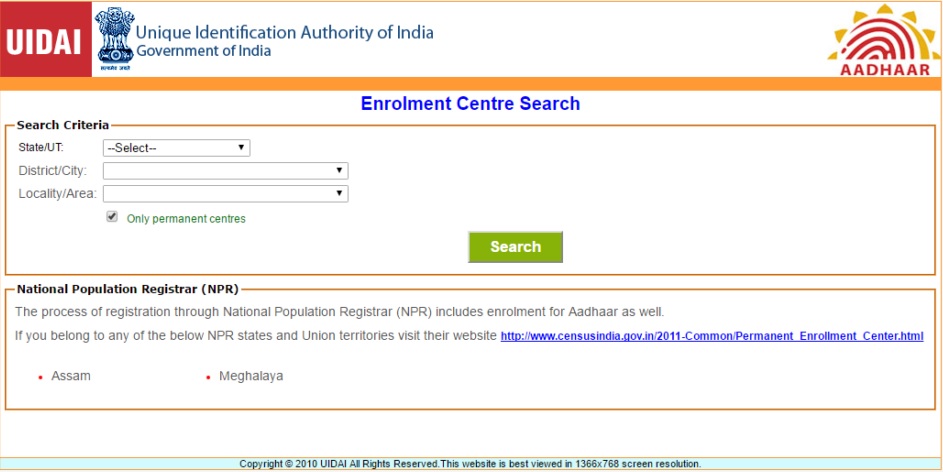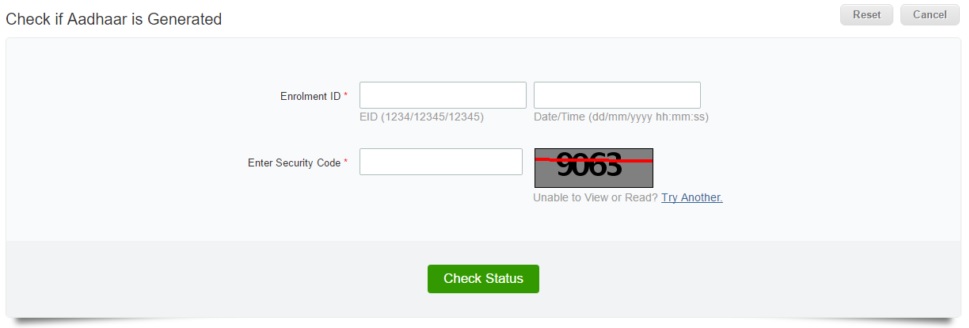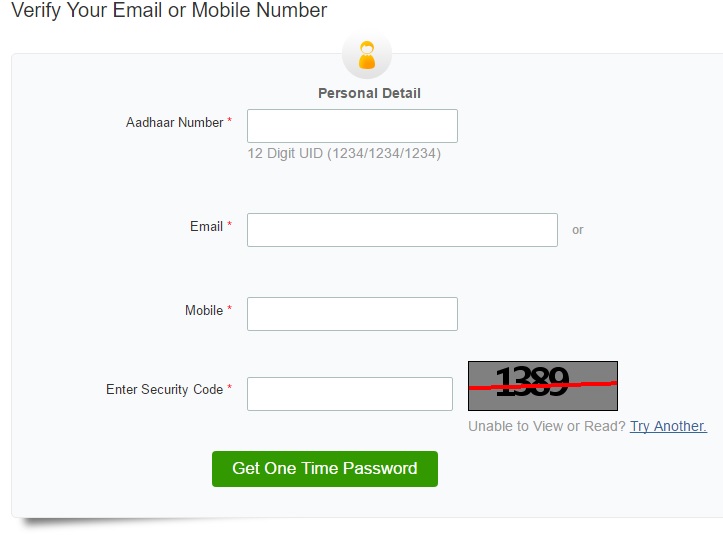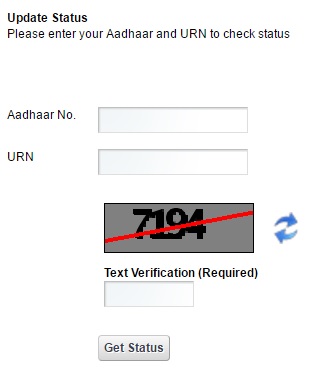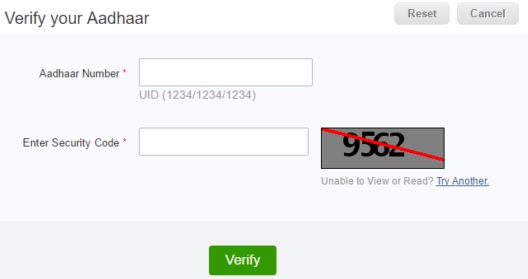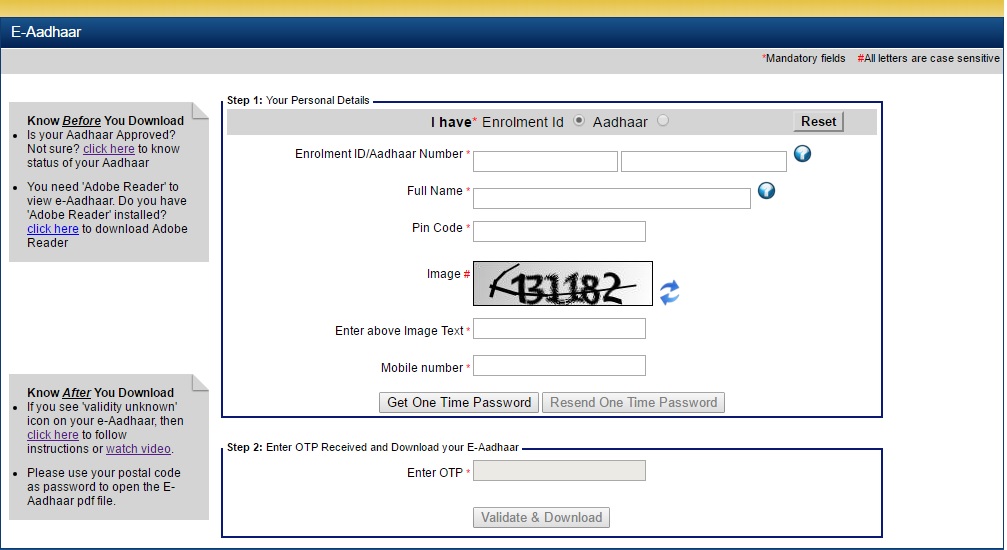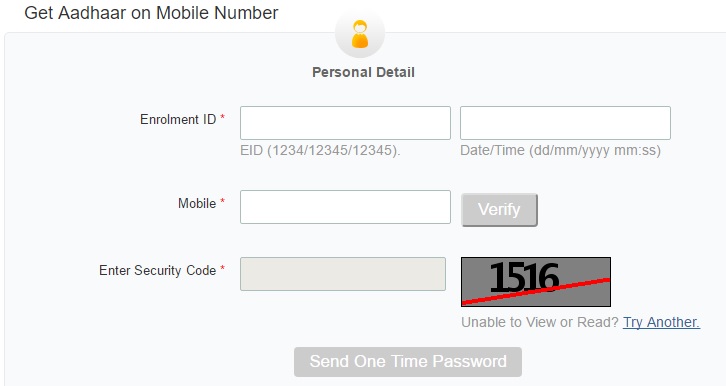Aadhar card Gender correction online mode- uidai.gov.in
UIDAI Aadhaar card is among the greatest proof of Identity and Residence in India. Residents can now online change the address in their Aadhar card if they are shifting to a new house or there is a mistake in the printed address. They can also change Date of birth in Aadhaar card via offline mode but online mode is fast and reliable.
Steps for aadhar card name change via online mode:
- Visit this portal https://ssup.uidai.gov.in/web/guest/update
- Now enter your AADHAAR Number and Text verification number
- Now click on send OTP.
- You’ll receive an One Time Password on your mobile number.
- Enter the Password and proceed.
- Now select the Gender field.
- Fill the fields in English as well as local language.
- Now upload the any of the PROOF OF IDENTITY document
- At the end, you will be given URN number. Keep this number to track down your progress.
Click here to check Aadhar card Gender change correction online status.
For any queries on above topic, please tell us through below comment session.