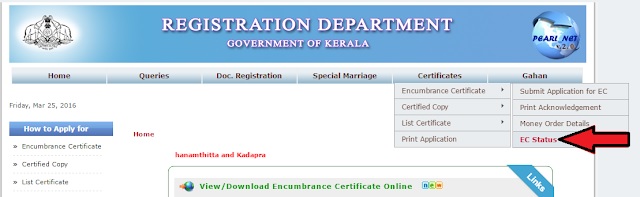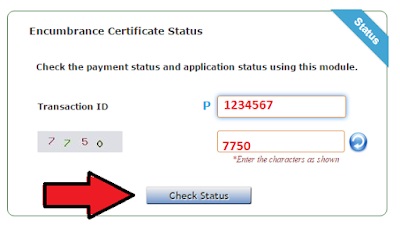CSC (Common Service Center) is connecting local population with the Government departments, banks, and insurance companies and with various service providers in private sector using IT-Enabled network of citizen service points. VLE ( Village Level Entrepreneur) who applied CSC Center, those applicants can check application status online, following instructions helpful to check CSC application status online.
How to check CSC Registration Status online ?
- Applicant should be Visit http://register.csc.gov.in/
- Click on Application >> Application Status >> option in the drop down menu ,
- Enter your Application Number a long with your Aadhaar card Number in mentioned box,
- Enter Captch code in the mentioned box,
- Click on “Submit” Button,
- Finally “CSC Registration Status” will be displayed.

If Lost CSC Application Number, what can i do ?
If Lost CSC Registration Reference Number (application Number). You can first Check your Mail id, you have received mail from Digital seva Portal, at the time of Registration, in this mail mentioned CSC Registration. in case deleted that mail follow below instructions for get CSC Registration Number.
- First Visit CSC Registration Portal,
- Than click on Application>> Fresh Application >> Option,
- Enter your Aadhaar Card in the mentioned box,
- Select Authentication Type , OTP,
- Enter Captcha code in the mentioned box,
- Click on “Submit” button,
- OTP (One Time Password) will be send to register Mobile Number & Mail id,
- Enter “OTP” in the mentioned box,
- Finally Your CSC online Registration form will be displayed, Now You’ll get CSC Registration Number in this form.
If you have any Questions, inquires,Comments etc. regarding this Post,feel free to ask any Questions on this via Comment