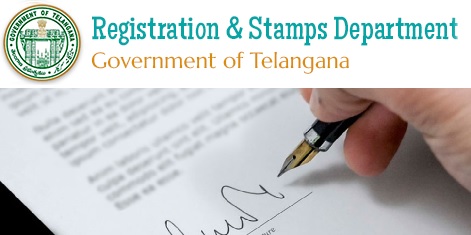Karnataka State Government has providing Land Records details online, The Revenue Department in Karnataka, with the technical assistance from National Informatics Centre (NIC), Bangalore, has built and operationalised the BHOOMI ( http://bhoomi.karnataka.gov.in/ ) system throughout the state.Bhoomi (meaning land) is the project of on-line delivery and management of land records in Karnataka. It provides transparency in land records management with better citizen services and takes discretion away from civil servants at operating levels.Karnatka Citizens avail this web portal for Check their Land Records details (View RTC /Mutation extract /Mutation status / RR5/ RR6/ Pahani )online.

How to check Karnataka Land Record ( RTC/Pahani) Status through Bhoomi Portal ?
Step by Step Procedure for obtain Karnataka Land Records online.
- First Visit Karnatak Bhoomi Portal http://bhoomi.karnataka.gov.in/
- Click on “View RTC /Mutation extract /Mutation status / RR5/RR6” option on the right side of Web portal.
- Now Select your District Name in the drop down list and Click on “Submit” Button.
- Select your Taluka and Clcik on “Submit” Button.
- Than Select your Village enter your Survey Number and click on “Submit” Button.
- Finally Get your Land Record Details online.
If you have any Questions, inquires,Comments etc. regarding this Post,feel free to ask any Questions on this via Comment,I will do my best respond. or reply to a question if you know the Answer.If you like this Post don’t forgot Sharing with your friends.