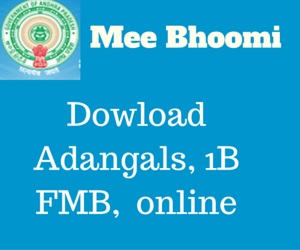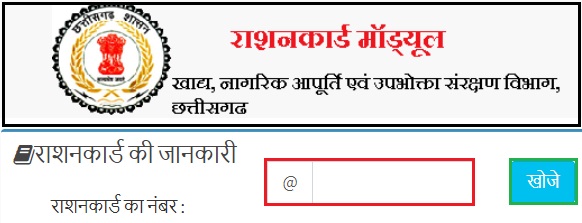Anyone you want to change your own name ? then you can find the information and procedure through this article. First you you need to download the Change of Name Application form as give below. Then fill the application form in the correct format. Please find the details below.
CHANGE OF NAME APPLICATION FORM Download
First fill your Applicant Details as below:-
Applicant Present Sur Name*:
Applicant Proposed Sur Name*:
Applicant Present Name*:
Applicant Proposed Sur Name*:
Gender*: Male/Female
Marital Status*: Single/Married/Widow/Widower/Divorced
Father Name*:
Mother Name*:
Husband/Wife Name:
Police Station Name having jurisdiction*:
Age*:
Place of Birth*:
District*:
Mandal*:
Village/Ward*:
Locality/Landmark*:
Door No*:
Pin code:
Occupation Details: – (For Major Only)
Profession*:
Government Employee / Non Government Employee / Others Government Employee Details:-
Name of the Employee*:
Name of the Department*:
Designation*:
Non Government Employee Details:-
Date of Appointment*:
Name of the Employee*:
Name of the Company*:
Designation*:
Date of Appointment*:
Company Address*:
Others:-
Mention your Employment*:
Occupation Details: – (For Minor Only)
Mention your Work/Education*:
Informant Details:-
Informant Name*:
Relationship with Applicant*:
Mobile No.*:
Email ID:
Delivery Type*: At Kiosk / Post Local / Post Non-Local
Postal Details:-
State*:
District*:
Mandal*:
Village/Ward*:
Door No:
Pin code:
Documents List: – (Documents PDF format only) Attach the following documents
Application Form*
Recent Passport size Photograph *(JPG/JPEG/PNG/GIF format only)
Citizenship Certificate issued by Gazetted Officer*
Affidavit stating exact reason for change of his/her name*
Certificates from Class 1 to 10th attested by Gazetted Officer
Police Certificate stating that he/she has not come to any adverse records during last 5 years*
Others (Aadhar/Ration Card/VoterID etc for Illiterates)
Note : The above start field “*” must and should be filled (* – Indicates Mandatory).
For any queries regarding above topic, please tell us through below comment session.