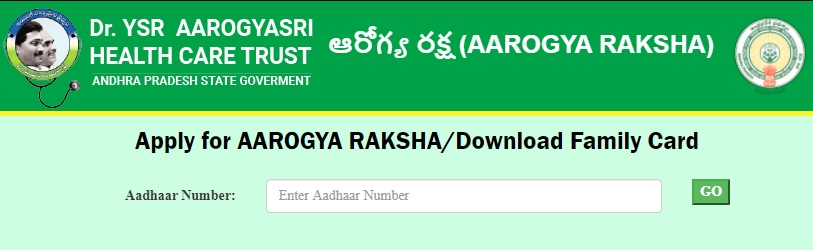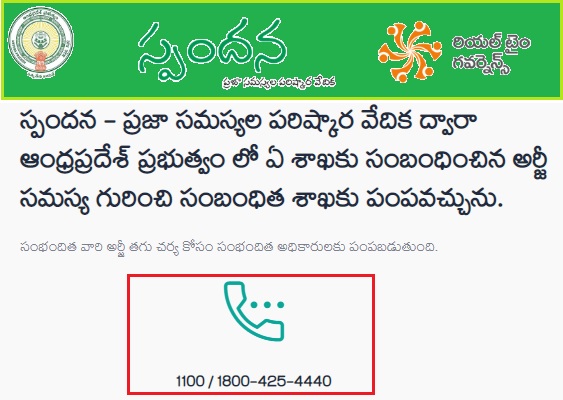Aarogya Raksha : Andhra Pradesh is the first and only State in India providing of “Health for All” with an objective of providing quality health to the entire population of the State by launching “Aarogya Raksha“. Through Aarogya Raksha Scheme you can get benefits upto 2 Lakhs Health insurance for identified 1059 diseases under secondary and tertiary care through 400 Government and Corporate Network Hospitals. You can get AAROGYA RAKSHA card by paying 100 Rupees per month (or) 1200 Rupees per Annual. Here below you can get more information about AAROGYA RAKSHA Scheme and find Application process.
*AAROGYASRI Government Hospitals*
*AAROGYASRI Card Cashless Treatment Private Hospitals List*
కుటుంబ సభ్యులు వివరములలో దిద్దుబాటు, మార్పులు చేయుటకొరకు కాల్ సెంటర్ ని స౦ప్రది౦చ౦డి. టోల్ ఫ్రీ నె౦బరు 1800 599 1111 / Family member details, for any kind of changes or corrections please contact our call center toll free number 1800 599 1111.
Benefits : upto 2 Lakhs Health insurance
Application Fee : Rs.1200/- per Year (Rs.100/- per Month)
Note :
1. The Health Cards Generate automatically on payment of enrolment fee by the family members in a family.
2. The Beneficiaries may avail the quality and cashless treatment in any network hospitals of the Trust for the identified 1044 procedures after 15 days from the success payment date.
How to Apply for AAROGYA RAKSHA
Click the link : http://pull71.sps.ap.gov.in/AarogyaSri/pages/home.aspx
Enter your “Aadhar Card” Number then Click on “Go“.
You will receive “OTP” for your “Aadhar Card” linked Mobile Number and Enter it
Now you will see “Family Member Details/కుటుంబ సభ్యులు వివరాలు“
Click on “Apply AAROGYA RAKSHA” For apply
(or)
Click on “Add Member” for Adding few members in your family card
(or)
Click on “Download Health Card” for download (If you already applied)
Family Member Details/కుటుంబ సభ్యులు వివరాలు
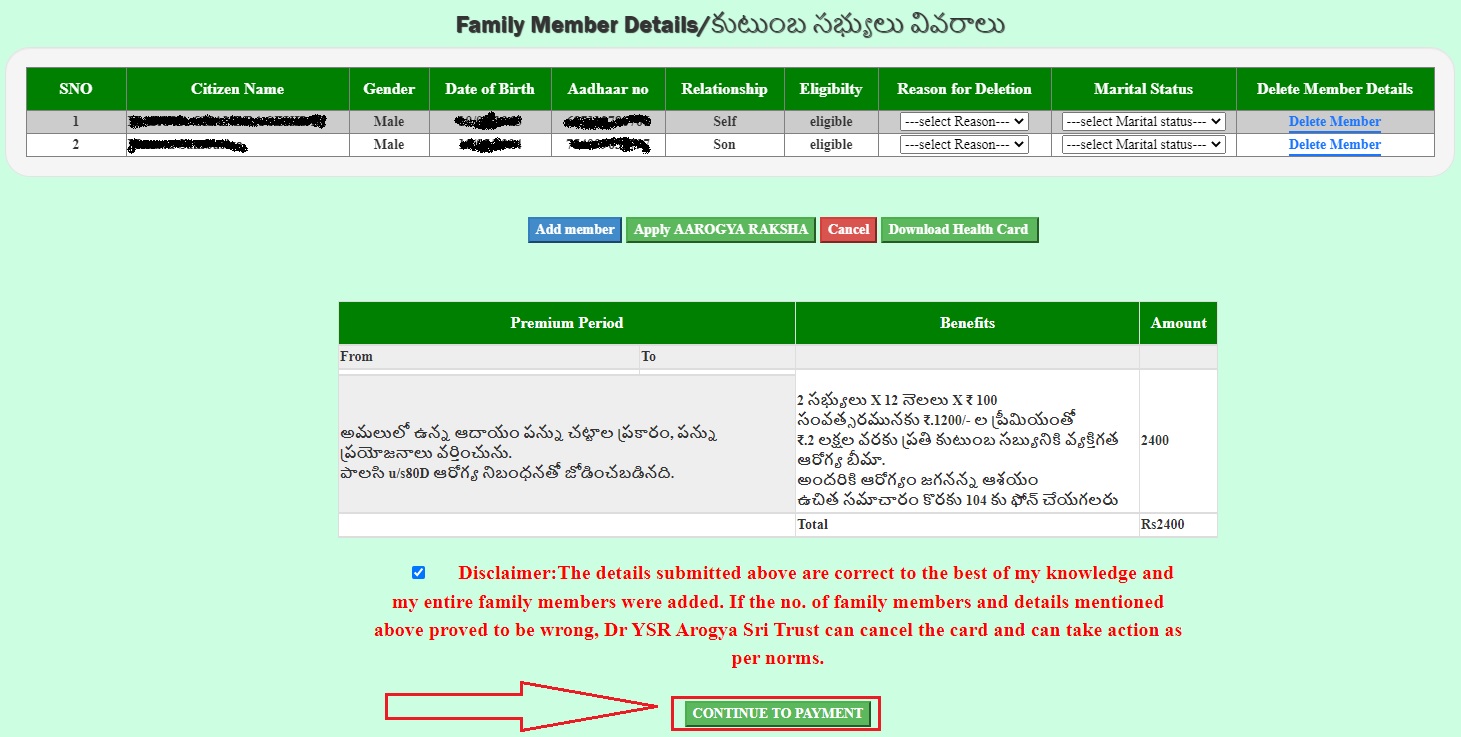
స౦వత్సరమునకు ₹.1200/- ల ప్రీమియ౦తో
₹.2 లక్షల వరకు ప్రతి కుటు౦బ సబ్యునికి వ్యక్తిగత ఆరోగ్య బీమా.
అందరికి ఆరోగ్యం జగనన్న ఆశయం
ఉచిత సమాచారం కొరకు 104 కు ఫోన్ చేయగలరు
Important links :
Click here for Renewal Statistics – Renewal Amount Report District wise
People Hub (Aarogya Raksha)
State Wise Aarogya Raksha Covered Families Report : http://pull71.sps.ap.gov.in/NTRSeva/MIS_NTRCovered/MIS_NAbstract.aspx
Please Contact below address for more information about Dr.YSR Aarogyasri Health Care Trust
Dr.YSR Aarogyasri Health Care Trust
Address : D.No. 25-16-116/B, Chuttugunta, Behind Gautam’s Hero Showroom, Guntur – 522004, Andhra Pradesh, India
Phone No : 0863 – 2222802 / 2259861
Call 104 for any information on the schemes of Trust
Any Grievances under Dr YSR Aarogyasri, Aarogya Raksha
Phone No.: 7901092787,8333817407/420/423/424 (Office Timings)
Extension No.: 0863-2259861 (Ext:326)
Mail ID: ap_grievance@ysraarogyasri.ap.gov.in
For Health Card issues and Grievances under EHS and WJHS:
Phone No.: 8333817469/14/06
Extension No.: 0863-2259861 (Ext:327)
Mail ID: ap_ehf@ysraarogyasri.ap.gov.in
For Medical Reimbursement Status and issues:
Phone No. : 8333817363
Extension No.: 0863-2259861 (Ext:329)
Mail ID: ap_mr@ysraarogyasri.ap.gov.in
To Contact CEO:
CEO Peshi : 0863-2259861(Ext:302)
For any queries on above topic, please tell us through below comment session.