Do you want to pay for Clean Andhra Pradesh (CLAP) through online? (or) you want to download your “Clean Andhra Pradesh – User Fee” Receipt Online? you are at correct place to Pay online and download receipt through online for Clean Andhra Pradesh User Fee.
You can follow the below mentioned few simple steps in order to Pay (or) Download receipt for Clean Andhra Pradesh (CLAP): User Fee Online
Commissioner & Director of Municipal Administration
Government of Andhra Pradesh
Procedure for pay CLAP-User Fee Online
Open the link : https://cdma.ap.gov.in/en/userfee
Select “District“
Select “ULB“
Select “Payment Type“
Click on “Submit” button
Now you will redirects to the page it like as below mentioned image
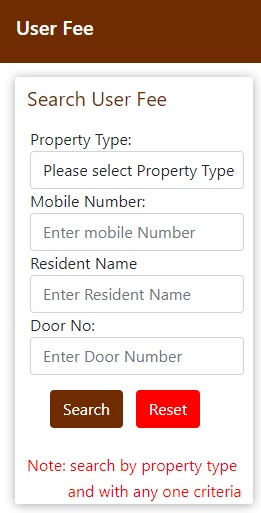
Here you can Select the “Property Type” = Residential
Enter anyone of “Mobile Number” (or) “Resident Name” (or) “Door No“
Finally click on Search Button
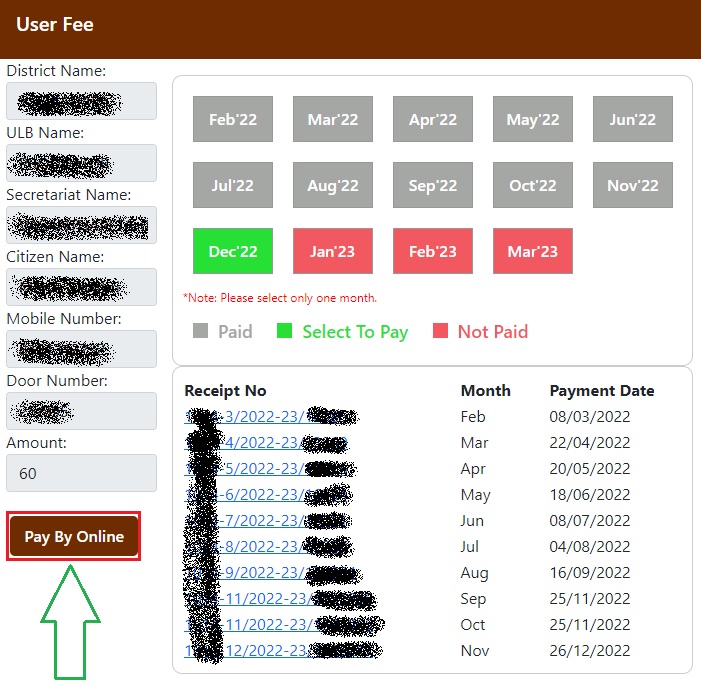
Select the months how many you want to pay (Each month Rs.60/-)
Click on “Pay by Online” button and complete the payment online.
At the right side you are able to download CLAP User Fee Receipt for all of your transactions.
Payment Receipt
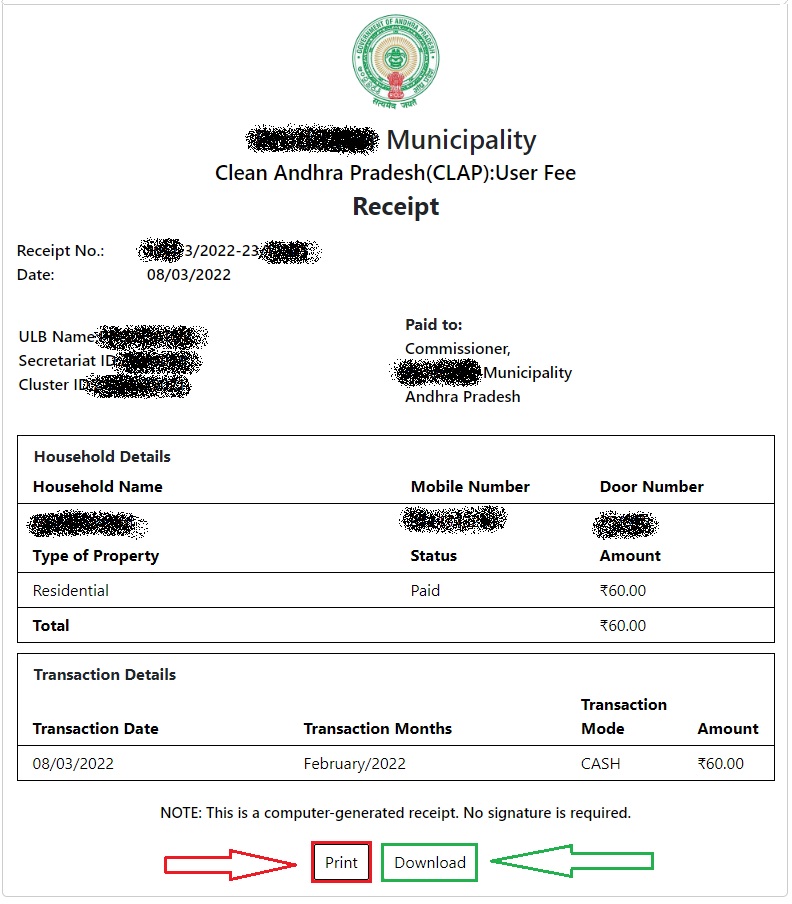
Once complete the Online payment then you can get payment successfull SMS to your registered mobile number.
The SMS should be like mentioned below image
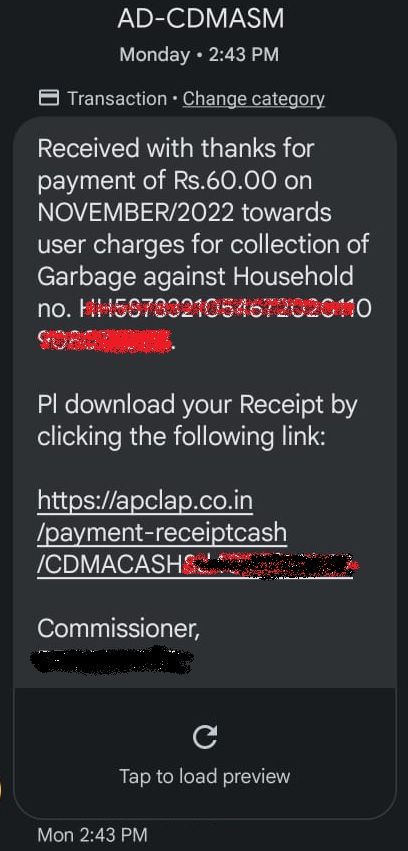
Finally you have done payment Online yourself without giving to Volunteer (or) without visiting Sachivalayam. Thank you
For any queries regarding above topic, tell us through below comment session.
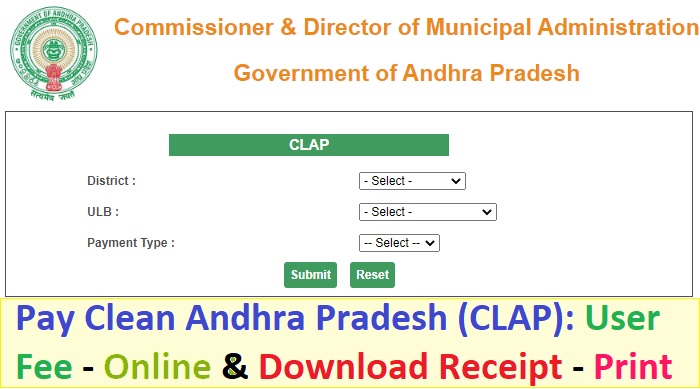
Today Payment of user charges from sep 23 To March 23 ₹840 paid on line through Paytm from mobile number 9492342253 for house no 58-9-109 New Karasa Visakhapatnam GVMC. But I could not get receipt for the payment.pl help
G prabhavathi
email drgvrl@yahoo.com
I have not received user fee receipt I have been paid user fee from April 23 to September 23.
Ask your volunteer