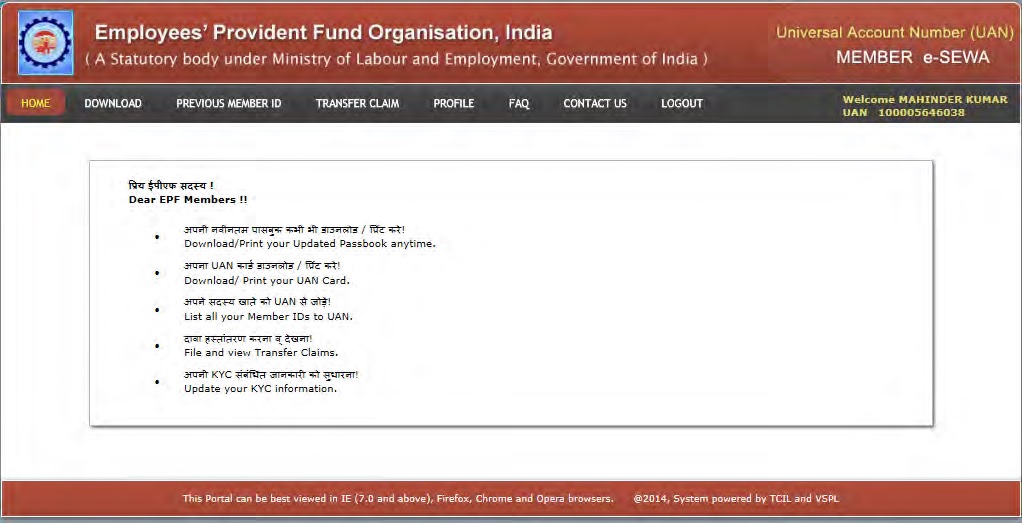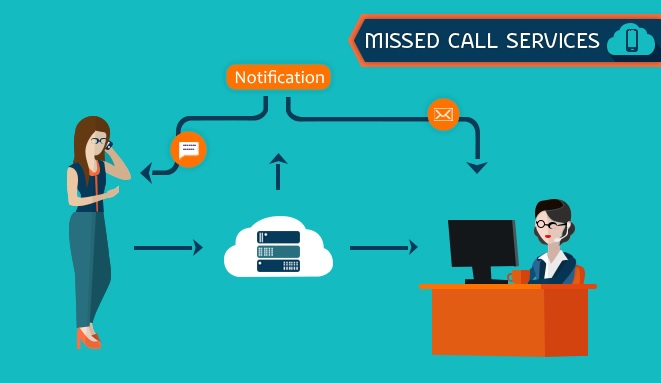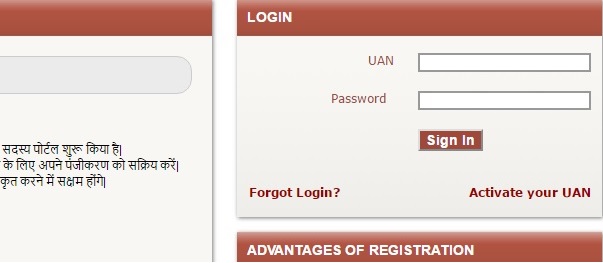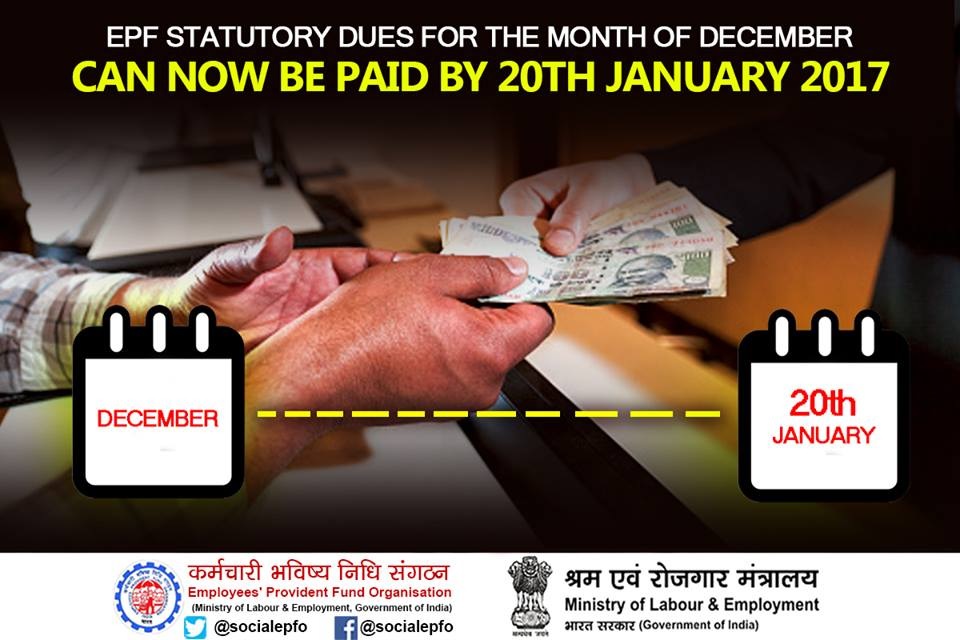UAN member portal and all the details related to universal account number. The following guide will cover all of the information related to UAN member portal login and epf member portal and other rest of the details related to epfo India 2017.
If you have any doubts related to member portal the following information then do leave a comment here at the end of the post our dedicated team will help you out related to any query.
This article was first published in 2016, later on Jan 1st 2017, the EPF India released a new version of portal website ( updated version ). Please do scroll out below page to check out the changes in their new website.However, we are soon going to remove the old portal screenshots here and will add new images as per the article.
UAN member portal login or epf member portal, here we do cover the complete guide about the benefits of using the portal like on how to check pf balance, transfer your pf amount, uan registration, and other information.
If you need to know any more information related to epf member portal or uan member portal do let us know our dedicated team will help you out related to any query. As per our guide we do first start to go out with the uan member portal registration.
UAN Registration
Since, we do already cover the in depth detailed guide about the UAN registration here. We do just share the brief information about the process of new epf member registration on UAN member portal website.
Usually, an UAN number is generated by the employer. Once, the employer verified all the details of employees they do process the request / creating the new account number on behalf of you ( Employee ).
- If you were a employer then all you need check out the below steps on how to create a new UAN number to your employees.
- If you were an employee even you can create UAN number.
Here is the official link ( Version 2.0 ) since, this article was first published in 2016 so the screenshots that we are provided are consider as only referral purpose.
We do update this within a couple of days with new images.
Usually, the process of creating a new uan number is employers responsibility. However, if the employee can create a new account then he/she should submit the necessary documents to their employers.
However, if you were an employer then you have to create an account first. Then after you have to collect the necessary documents from employees.
Documents that have to collect from employees are as follows :
Address proof documents:
- Passport
- Driving License
- Ration Card
- Voter Id Card
Other Documents:
- Aadhaar card
- Bank Account Number + IFSC Code
- Pan card
Once, you collected those documents and member Id’s. Then you have to create their employee data in a text file. Creating employee data in a text file is quite easy process.
Here is the complete guide : How to create text file , refer to that link once then after follow up the first section where you can clearly understand.
Then after uploading kyc documents:
Now, the next step is to upload kyc employee documents and verify those documents. Add UAN number to your employee’s Id’s via epf member portal.
Activate Your UAN Account ( For Employees )
Once, the employer has shared the UAN number then all you need to activate your new account via UAN member portal. Here we share the complete guide on the process of uan activation. Do refer to that guide once. However, in brief we shared the steps here do check it out, via epf member portal. Some times the portal may down due to over traffic in that case do check it out after some time.
- Here is the official link that you need to visit ( version 2.0 )
Here is the sample screenshot to let you know how the webpage will look alike.
Now, all you need to do is enter the details in uan member portal as shown in their as follows :
- Enter your universal account number
- Enter your your mobile number
- Now select the state
- And, enter your account number
After entering all those details now all you have to do is to click on get authorization pin. Your UAN number will be verified via otp ( one time password ).
- The next step is to create your account details: Here is the page to let you know how it looks:
Just enter the details as like:
- Create your username
- Create your password
- Enter your email Id
Once you were done. That’s it! Now, you can successfully entered in to uan member portal. In case if any details were missed form the listing we made do let us know by filling out the comment section – epf member portal old version.
Download UAN Card from epf member employee website:
You can get unlimited access to epf member portal, we do share the complete list of benefits under the last section do check it out.
Between, you can download your member passbook, do check it out from the top right column. Where you can access the complete list of information from your uan member portal.
UAN card :
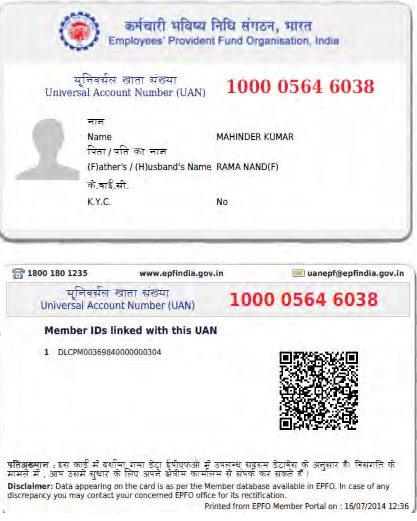
Download EPF Passbook statement:
Previous Member Id Details
With the activation of your uan account all previous member Id’s are displayed under one account. Here is the sample page:
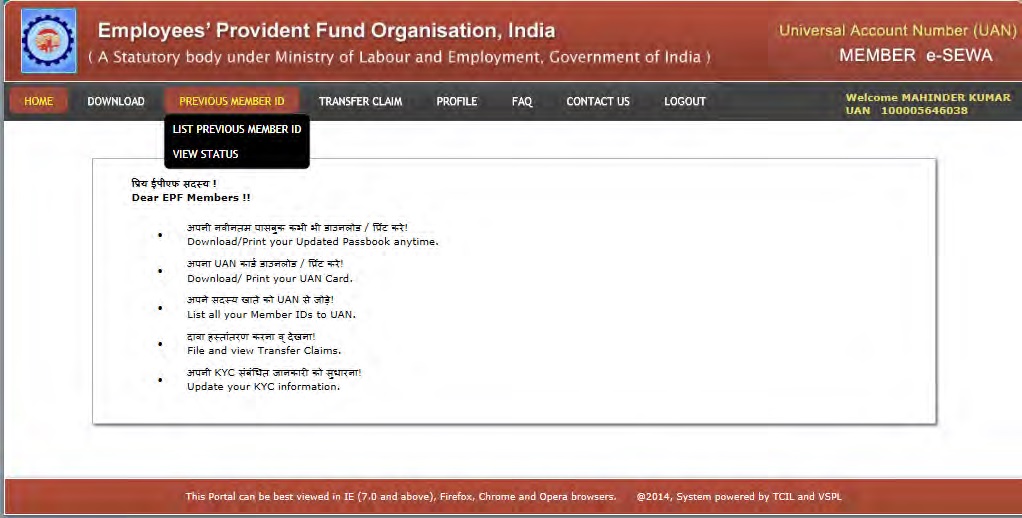
Now, you can apply for transfer claim once you were eligible for it. We do share the complete guide on how to transfer pf through previous member Id here.
Here is the sample screenshot:
PF Transfer ( In Brief ) Details
We do already cover most of the information about the process of online pf transfer through previous member Id or from one company to other company. Here we share in brief on to proceed with the transfer via uan member portal website.
Before you process the request for transfer claim via employee member website all you have to do is:
- Check eligibility for online transfer claim
Here is the official link : Link here
Once, you visited the link the page will look alike as follows:
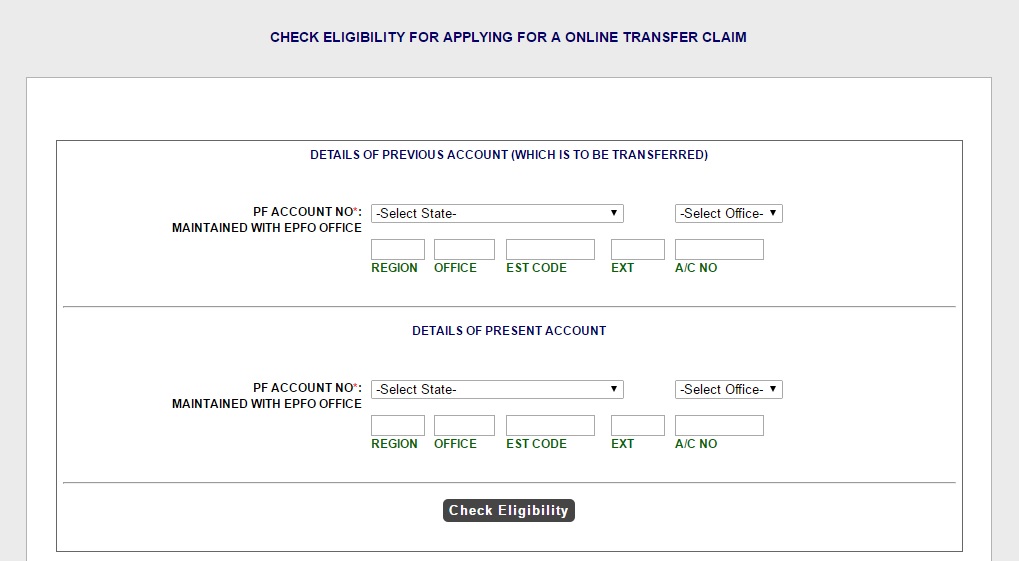
The check eligibility has displayed two options:
- Enter the previous account details ( which has to be transferd )
- Current account details
Now check the eligibility criteria:
There by you can check out rest of the information. Here we shared complete guide : Pf Transfer online step by step information.
PF Claim Status Details
How to apply for transfer claim status and check your pf status online via uan employee member site online. We do cover the complete guide on this topic : Check pf claim status online. In brief we do cover information here do check it out.
- Here is the official link to claim your status online
Once you check out that link the webpage will look alike as follows:
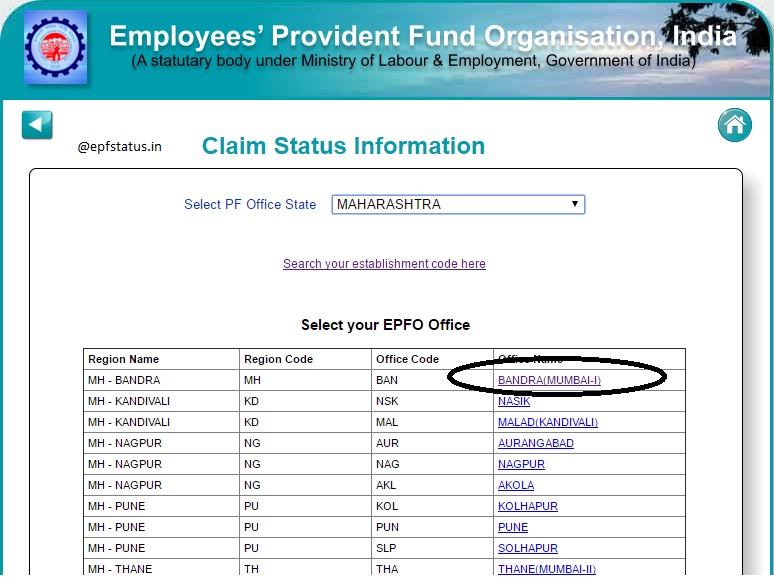
From that select your state and enter your member Id details:
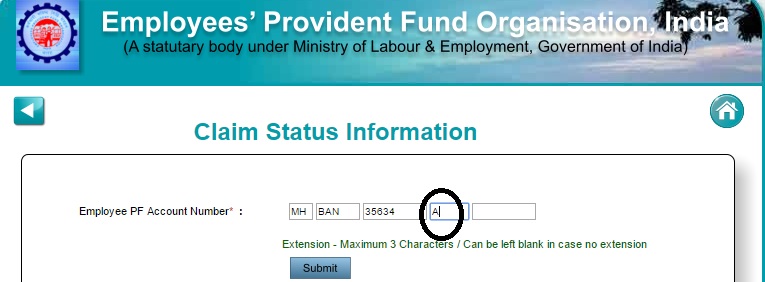
Once you entered the necessary details now claim your status.
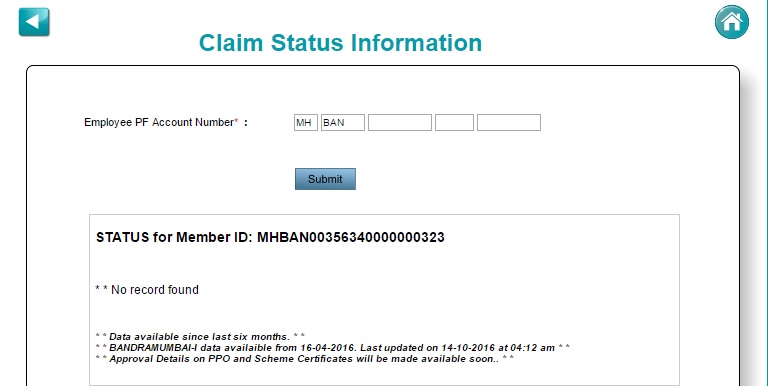
Here we do share the complete guide on how to claim your epfo status online. In case if you have any doubts related to the following information then do leave a comment here.
EPF Payment Online Details
How to proceed the epf payment online via epf member portal. The process of epf payment via online is quite easy process in case if you missed our guide do check it out once here: Complete step by step guide of pf payment online.
Basically the process of involving the payment via epf member portal login, in five steps as shared above, in brief we covered the details here:
- First of all you have to create an account – Process Of Registration
- Login to your account – EPFO login
- Now, create electronic challan return
- Now generate ECR as a Text File
- Now, download Acknowledgement file
- Make payment either online or offline.
That’s the complete step by step process involved. We do highly recommended to check out our guide here: Process of epf online payment via uan member portal or epf member portal.
Changing Documents/Mobile Number
With the help of epf member portal you can change your mobile number and necessary documents. Just login to the site where at top menu bar you can see an option as follows:
- Edit mobile number
- Edit Email Id
- Edit Password
- Update KYC Information.
- We are requesting to change your password for every three months for maximum security.
Here is the sample page when you trying to change the kyc documents online via uan member portal.
PF Balance Details
Here we cover in depth information on how to check pf balance online. With the help of login you can access to know your balance online. You can check your details in four ways mainly.
Via Missed Call Service:
On March 2014, the epfo India launched a smart way to check your contribution details via missed call service. Here is the number:
Number: 01122901406
Via Android App:
Here is the official android application, with the help of this app you can check out your contribution details asap.

Link to download android application
Via EPF Member Portal:
Just login to your portal website and you can access the all the details there by it self.
Most Frequent Asked Questions About Member Portal
Here we do cover the most frequent asked questions about uan member portal and also share the list of complete benefits of having a account.
1) I was trying to access the portal link, but the link seems to be not working?
A: On Jan 1st 2017, the epfo india had launched a new portal where you can get to access all of the details. Here is the official link:
2) Some times the version ( 2.0 ) site seems to be not working? Why ?
A: Due to over traffic, some times the server went down. Don’t sorry it’s just a temporary. You can get to access after some time.
3) Check eligibility link is also sees to be broken ? How could I know ?
A: Yes ! The epf member portal( check eligibility ) official link is not working. In that case we request you to log into the epf member portal, under previous member Id, you can get to know eligibility criteria for transfer.
4) To whom can I contact if I faced any problems in uan member portal ?
A: The epfo India had official announced contact details there you go : Contact number : 1800 118 005 Help-desk Email Id: uanepf@epfindia.gov.in.
5) Suppose If I changed my job Do I need to get another number from uan number portal ?
A: No need your number is unique one and get all access via epf member portal through out your career.
6) If In case the kyc documents were uploaded by me ( Not employer ) How can I get to know the were verified ?
A: Within a couple of weeks, the employer will verified all the details of status will changed to verified in your uan member portal.
7) Is uploading more than one document is mandatory ?
A: It’s your wish! Out of 8 documents stated their. Either you can upload only necessary documents or all of them at a time via portal. The employer will choose out of the best one.
8) I scanned all the documents in the format of Jpg/png/pdf but the whenever I submit it, I got an error ” The file is too large “
A: That’s quiet common. In this case go with the jpg version and reduce the file image size. you can access the link here to reduce the image data.
9) I was unable to create password ?
A: Your password should meet the following requirements:
- It should be alphanumeric.
- Have at least one special character
- Minumum 8 to max 25 characters long
- Sample Password : asd@1993.
Benefits of Having A UAN account
We do already the list of complete benefist in an uan registration article. Here we do cover in Brief :
With the help of having a pf account, after your retirement you can get lump-sum amount to live for the rest of the life happily. Most of the people will also go for double Pf just to save the tax.
However, when ever you changed from one company to other company it’s an hurdle task to go through the all previous Pf and claiming for transfer. If you frequently changing company to another one there might be a chance you can lost any one of the pf balance amount.
In order to solve this problem, the epfo India had launched anew uan member portal. It’s one time registration, with the help of 12 digit unique number all of your pf member Id’s will be act as a roof under one epf member portal website.
List Of Benefits:
UAN acts as a roof for all your member accounts. There by you can access all of your old account under one account.
1) Transferring of balance from one account to other account is now easy process. You need to check the eligibility criteria first then after with a single click you can transfer all the amount instantly.
2) Processing of with draw your money is quite simple. Since, your bank account is synced with the account via epf member portal.
3) High end security and protection to your account. However, we are suggested to create a strong password and change your password for every three months.
4) You can easily access how much money is deducting from your account on every month – know epf account balance
5) With the help of the official android app : You can find all the details on the way.
If you have any doubts related to the member portal online. Then leave a comment here.