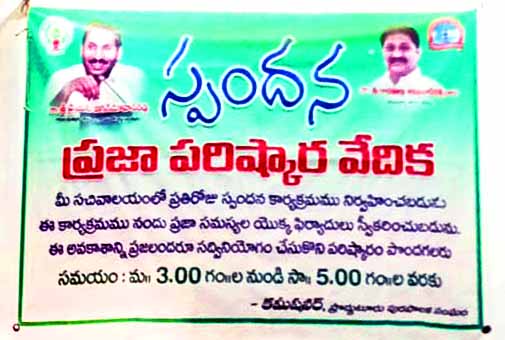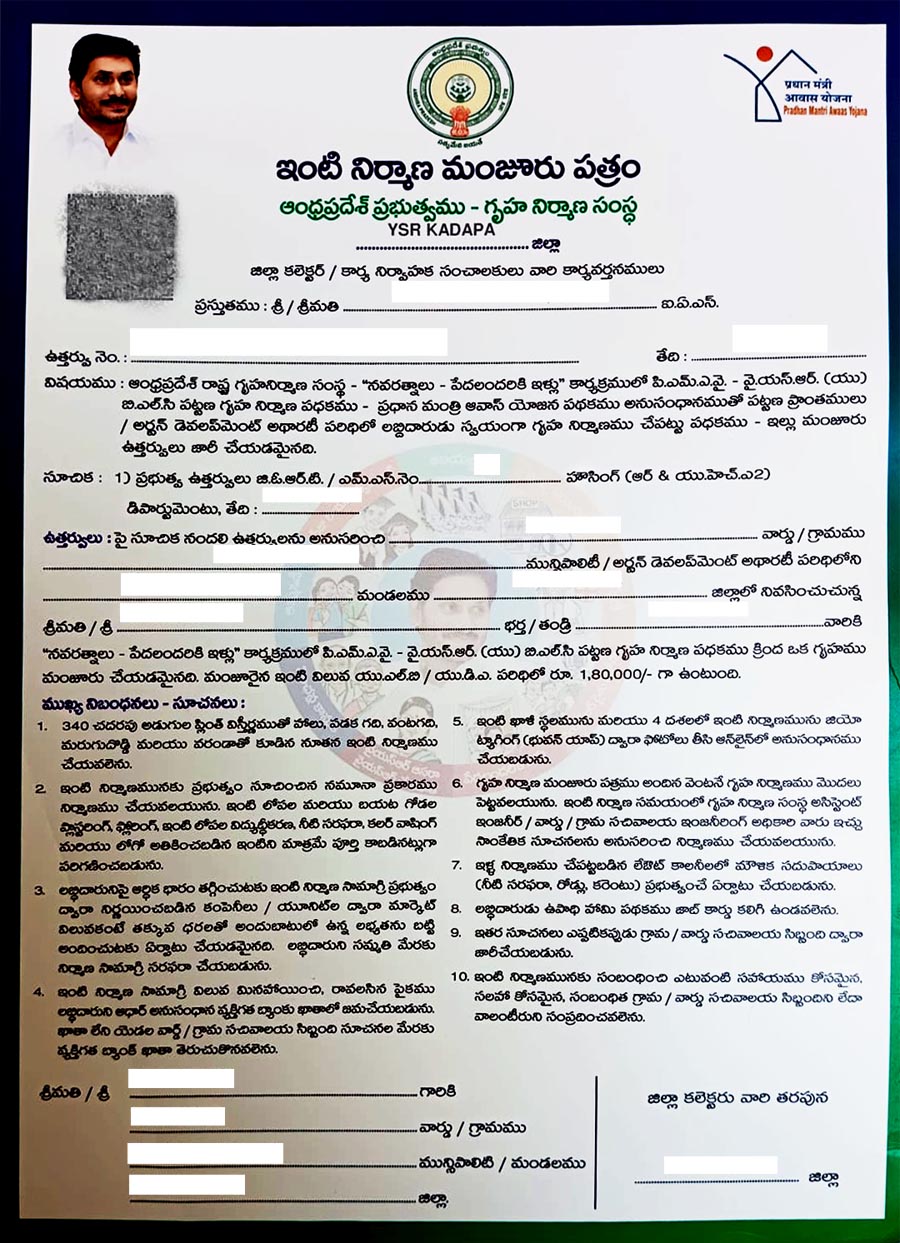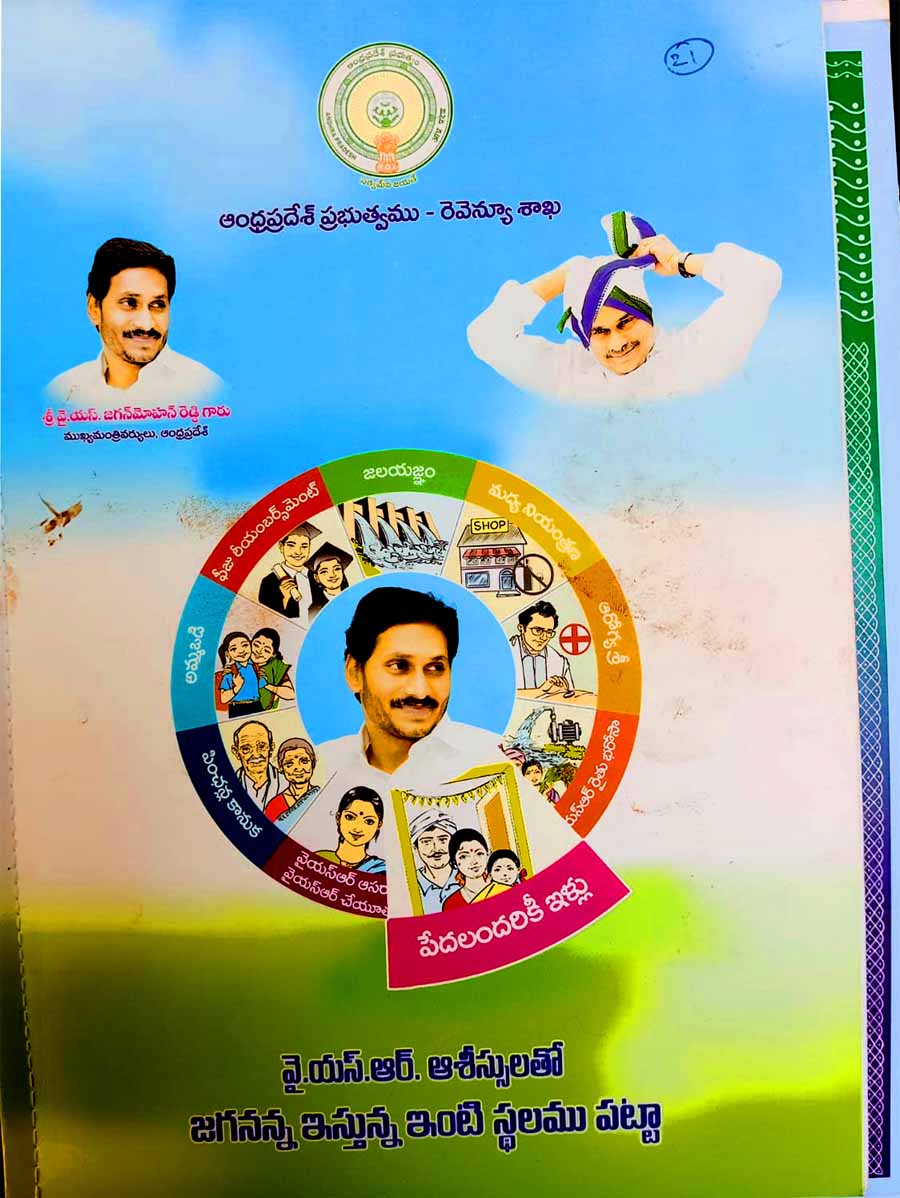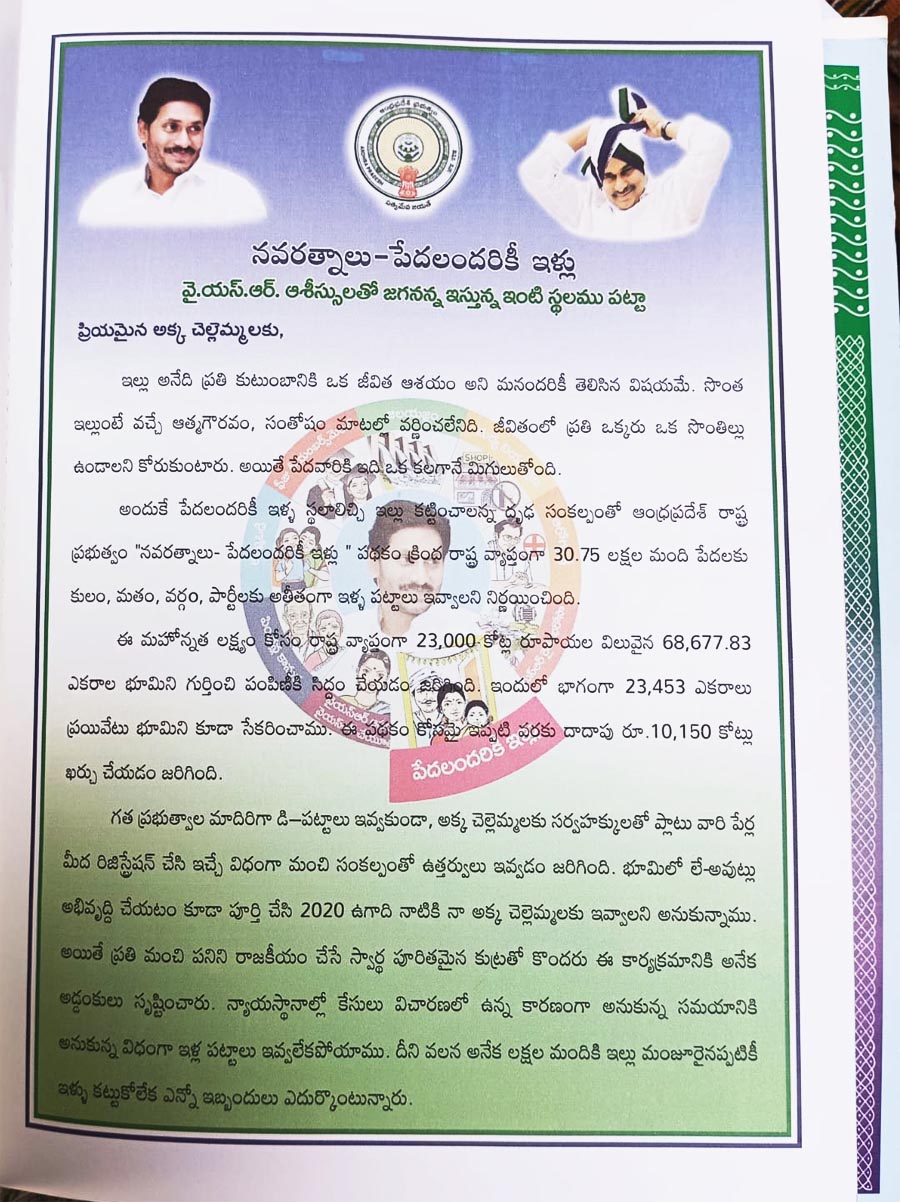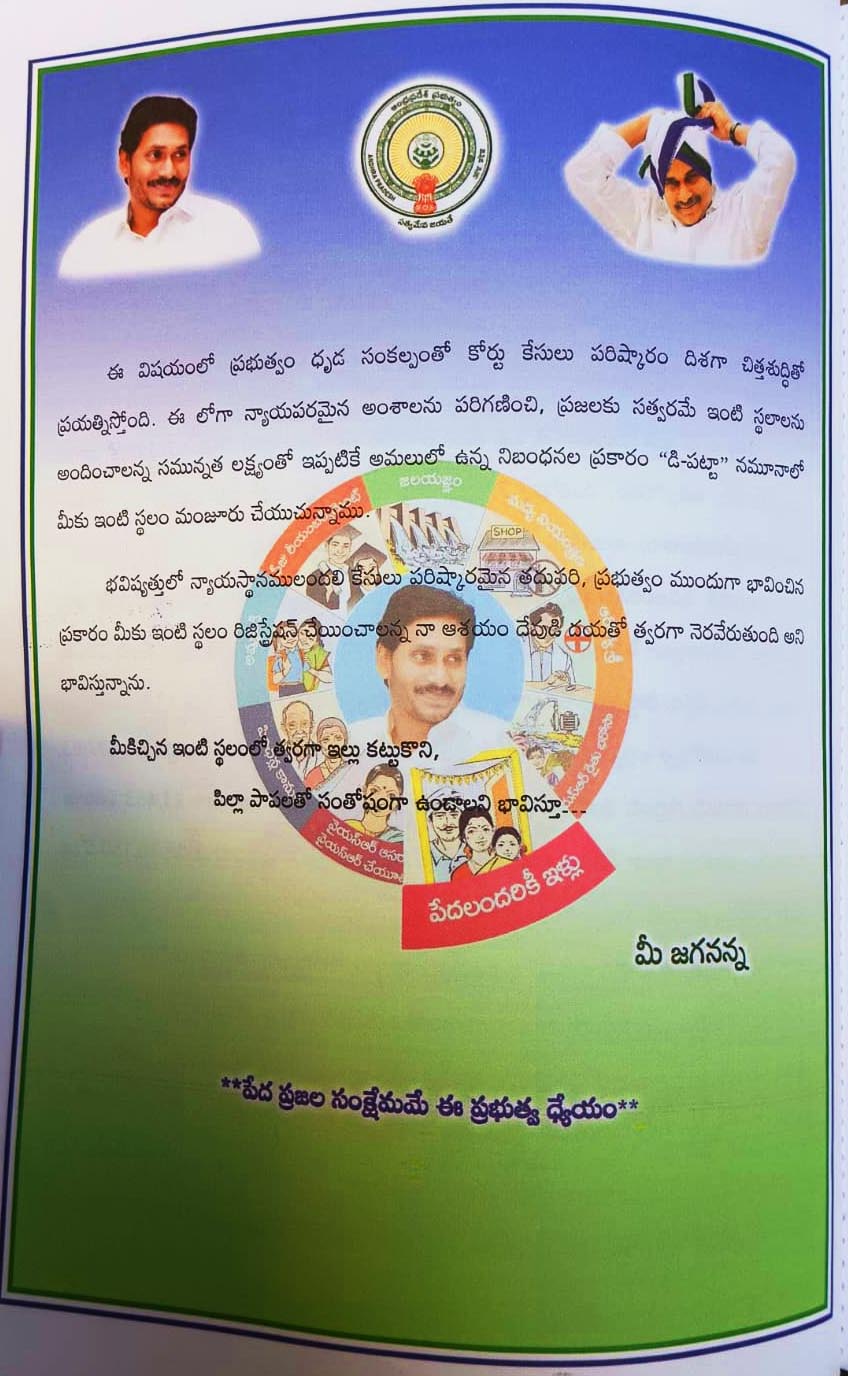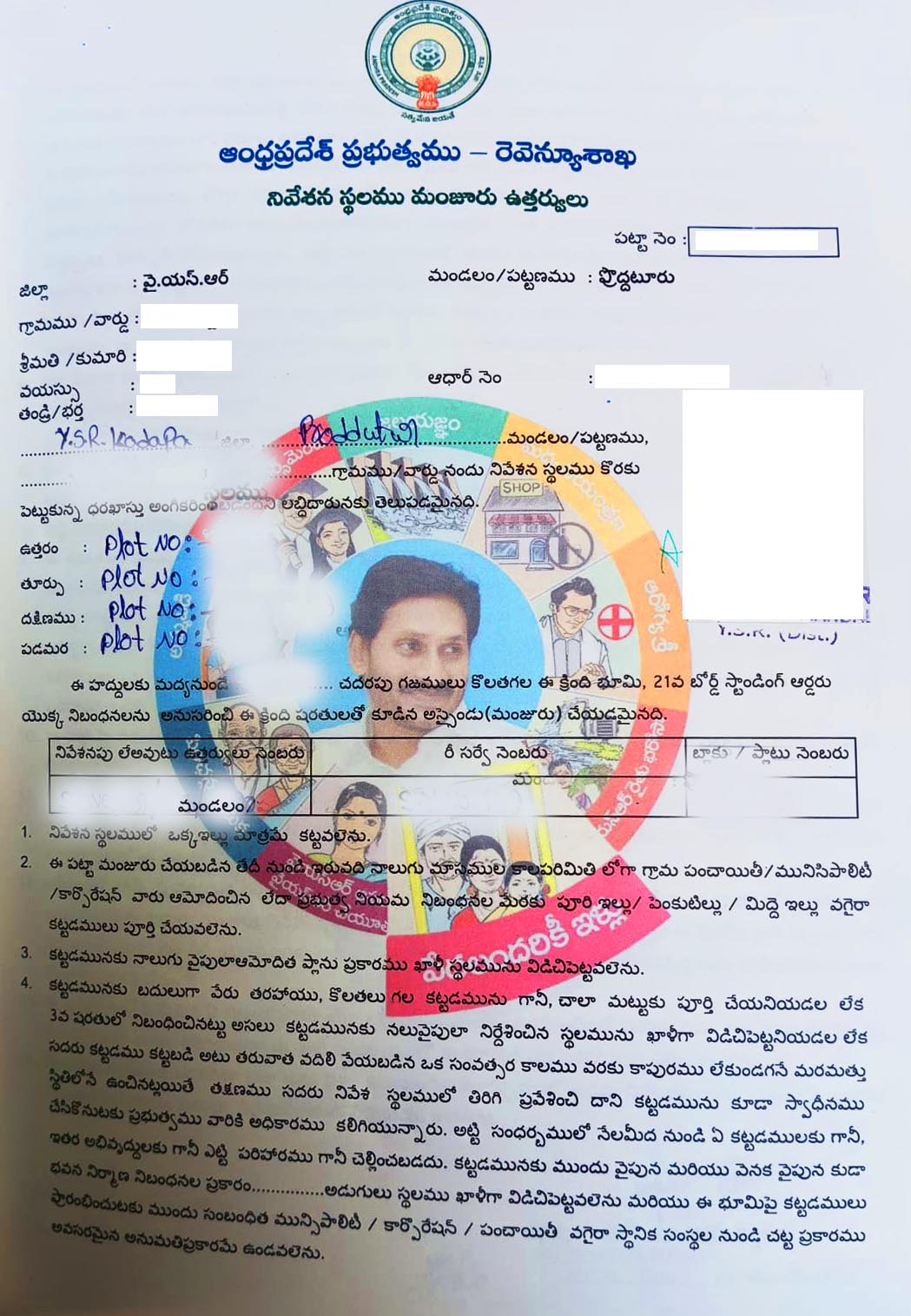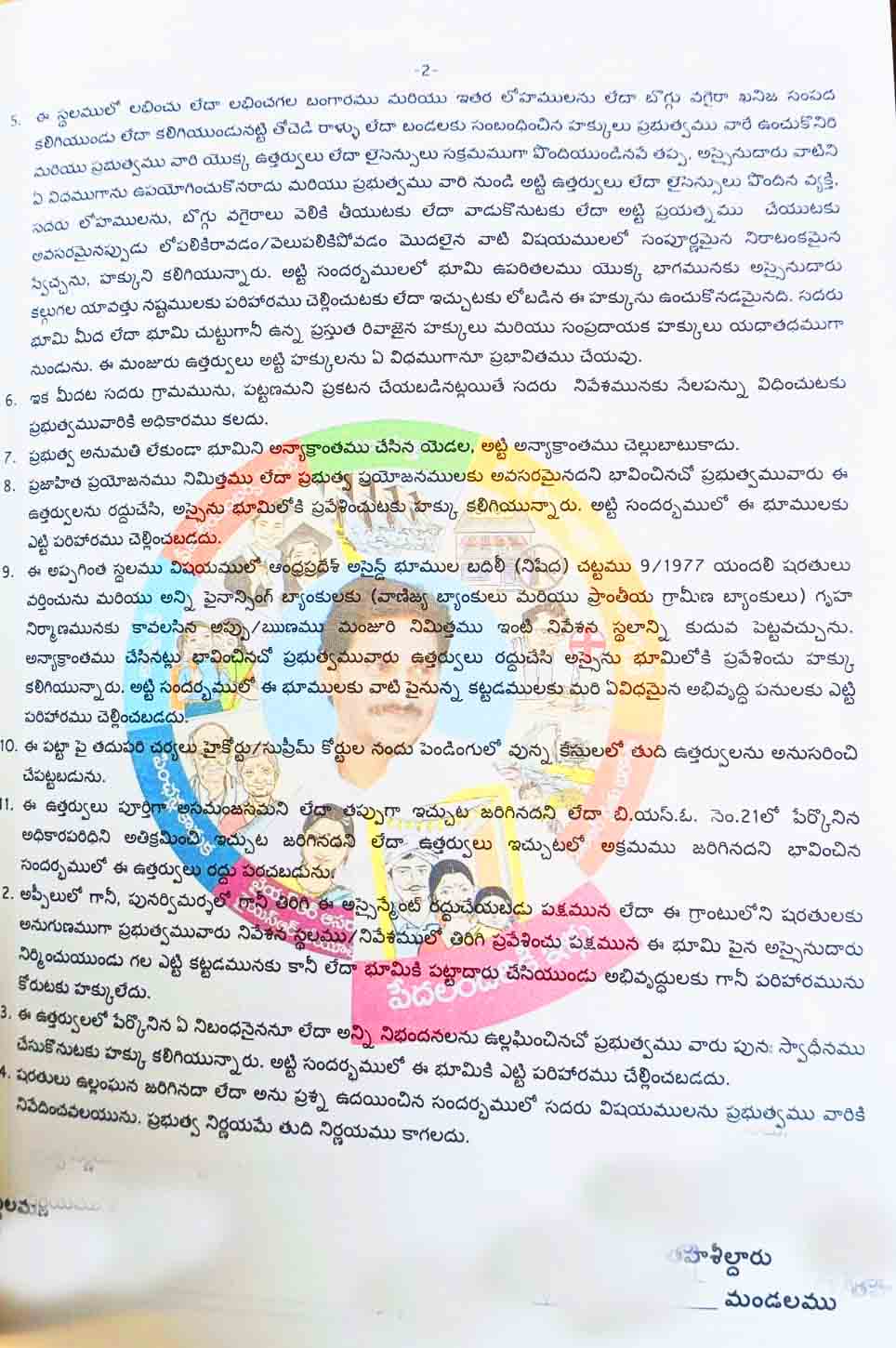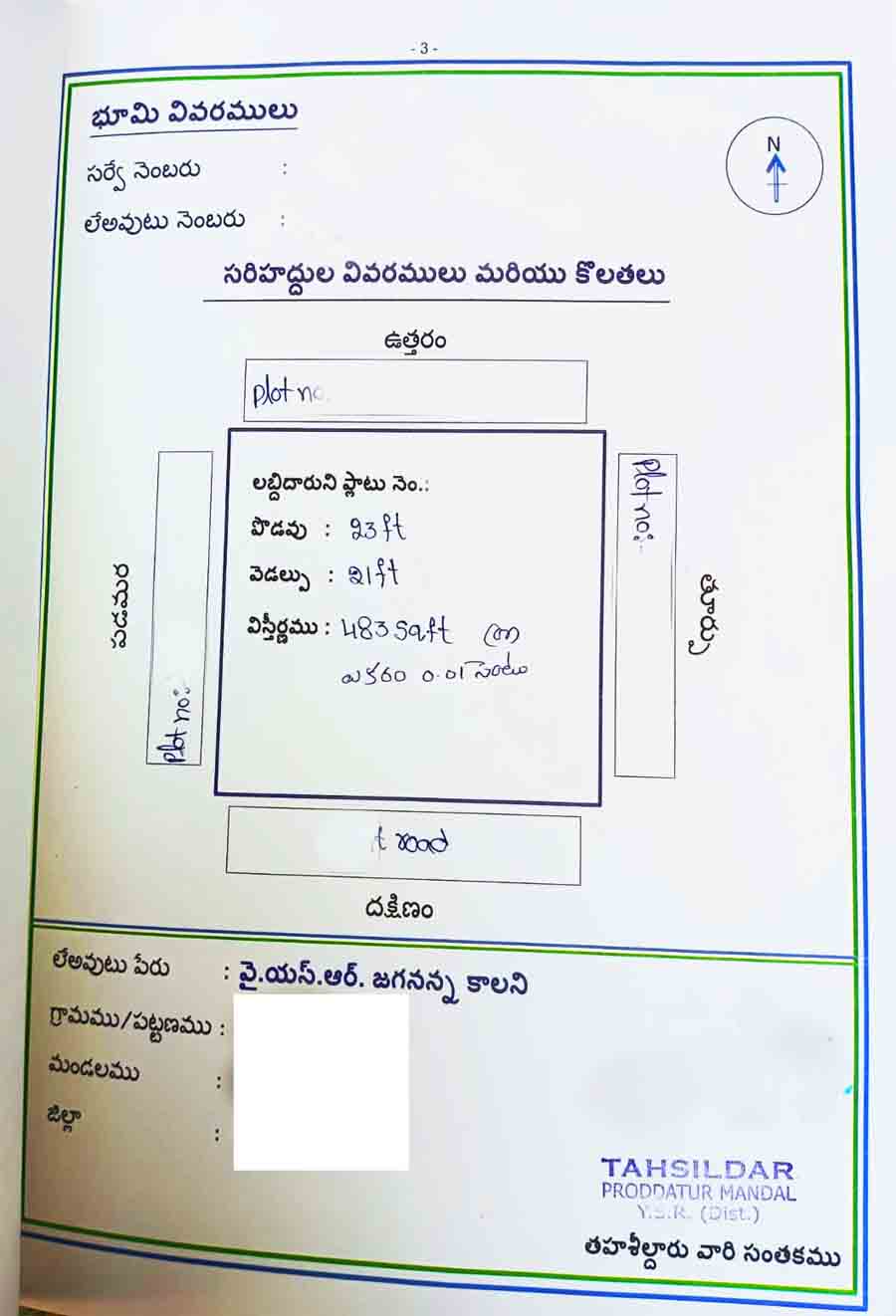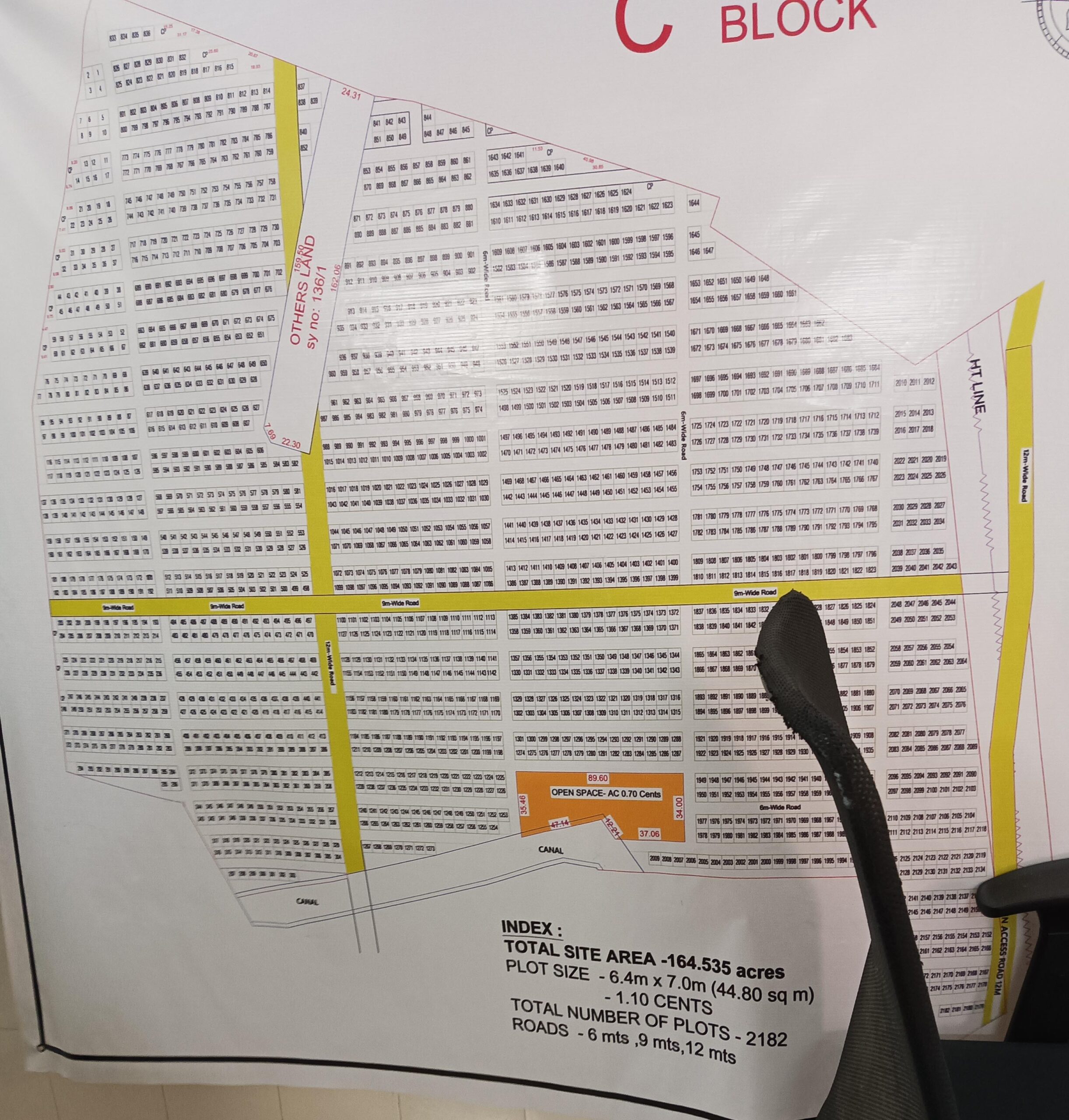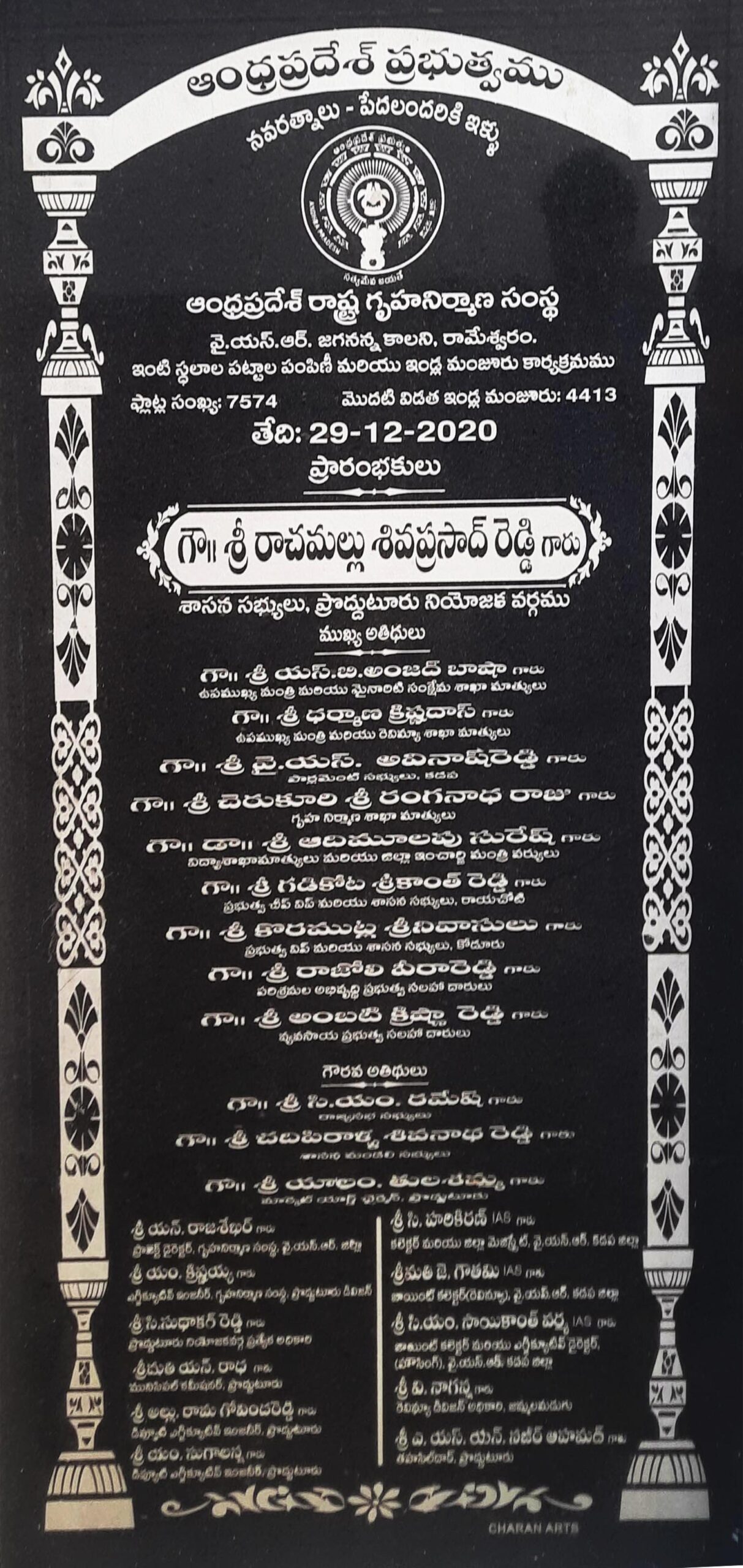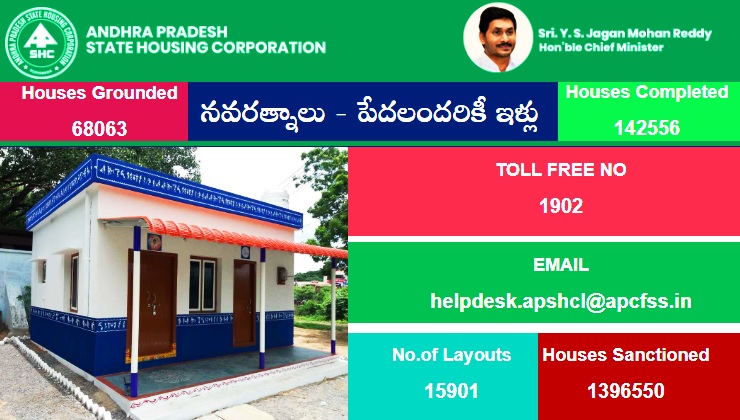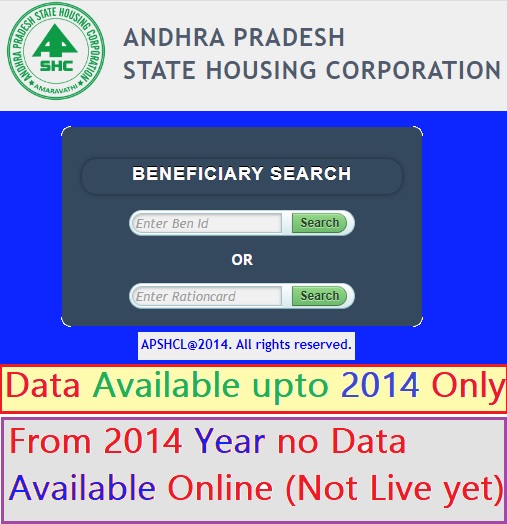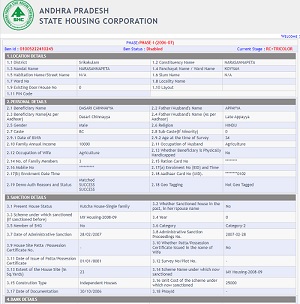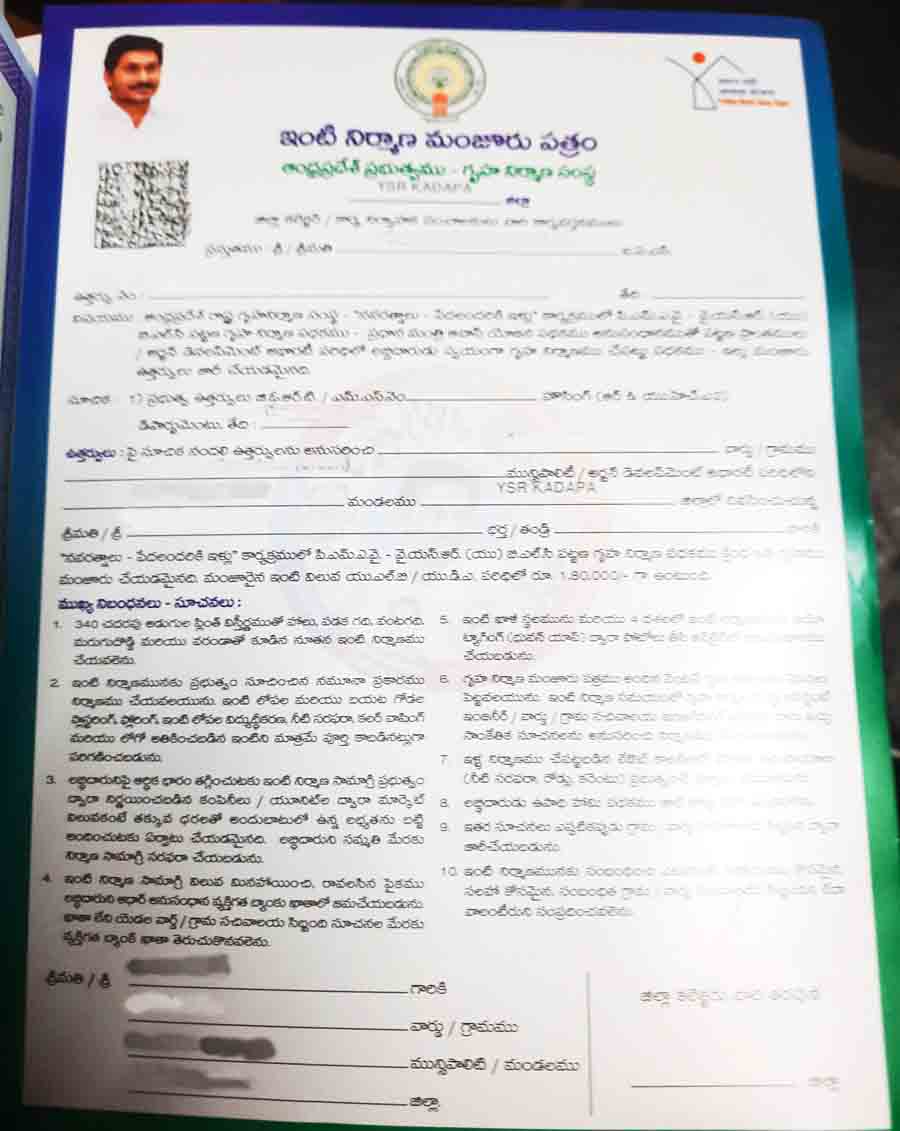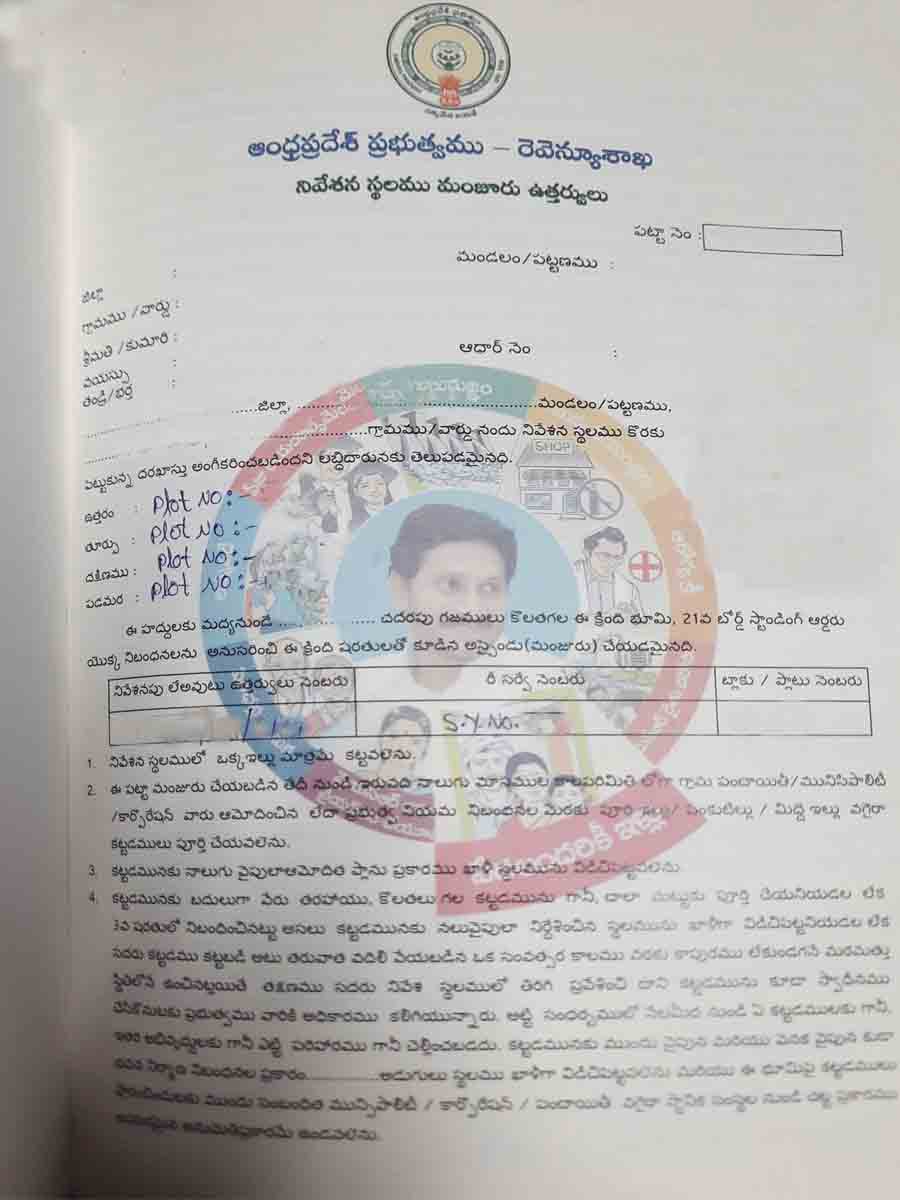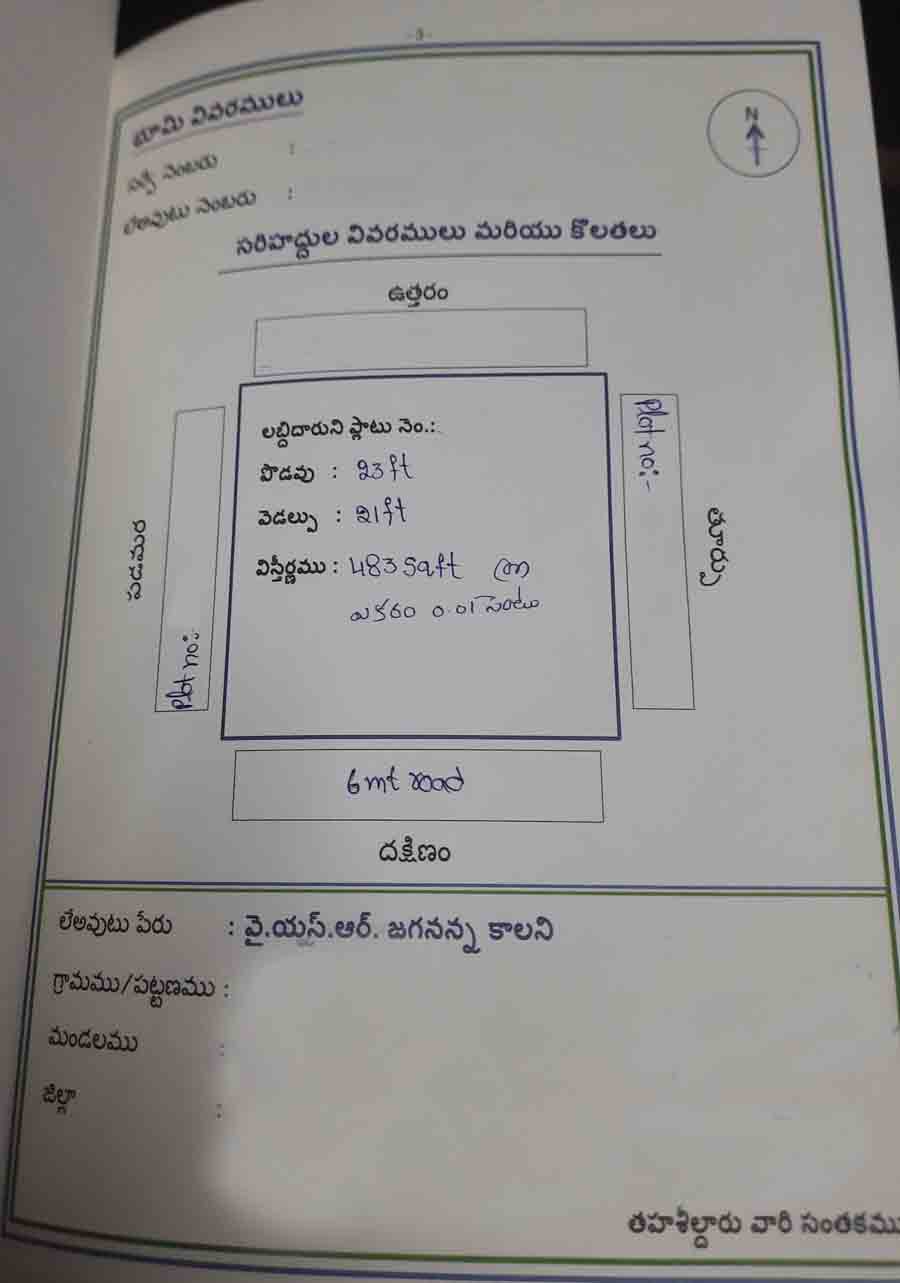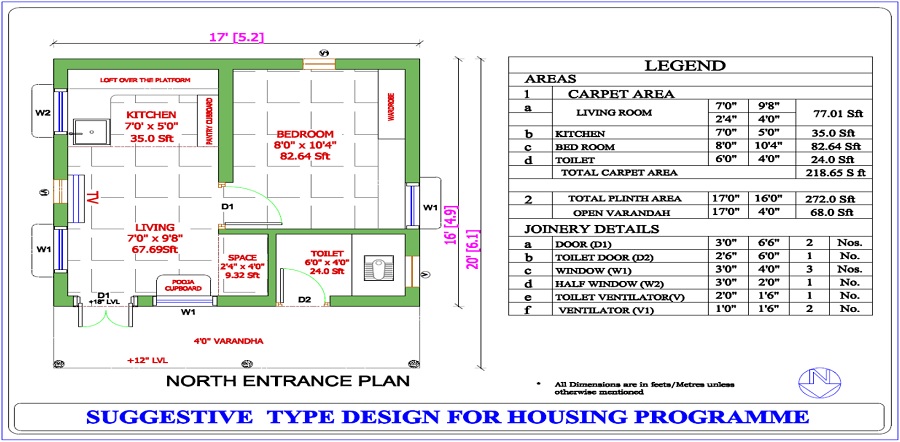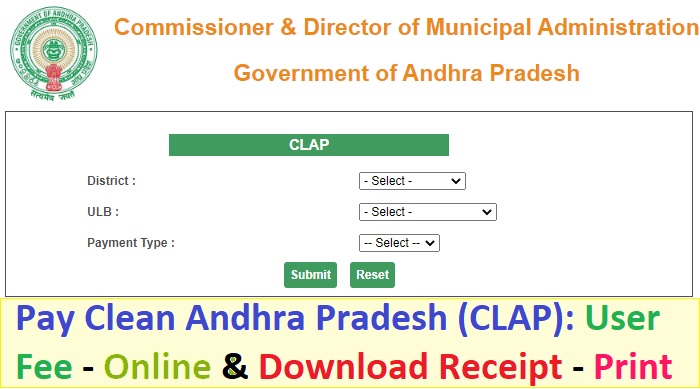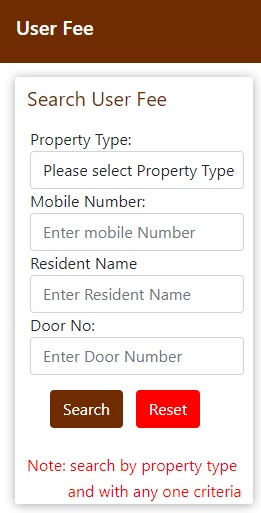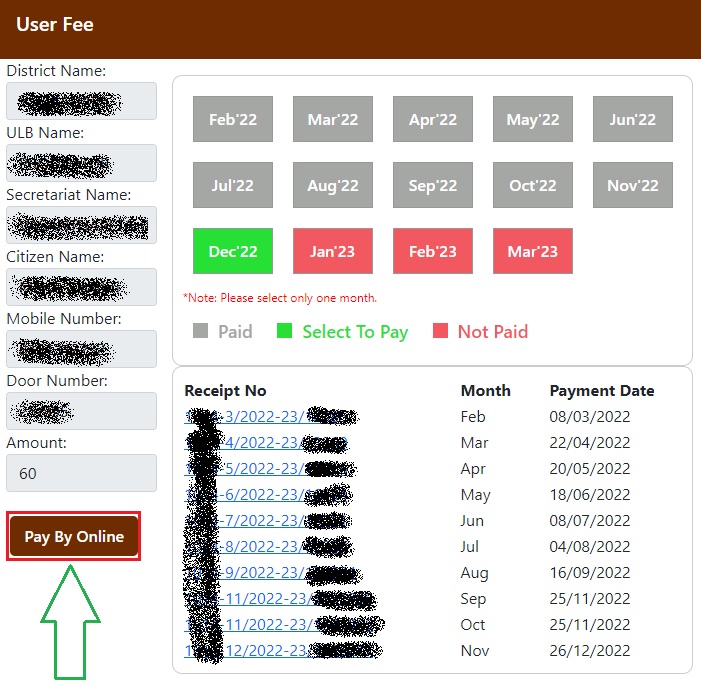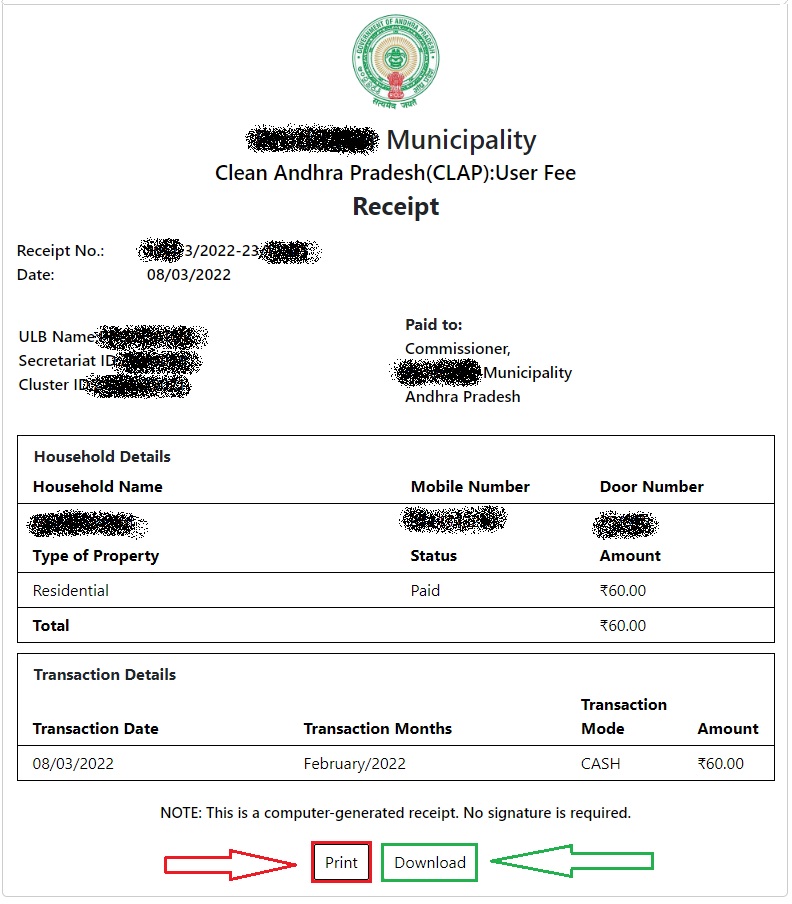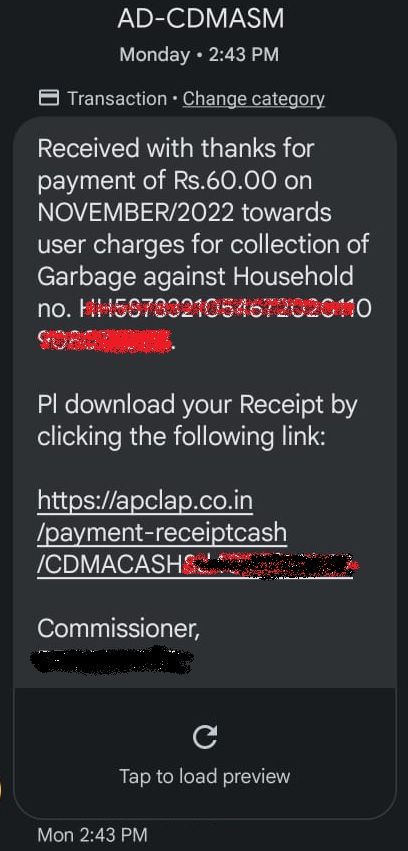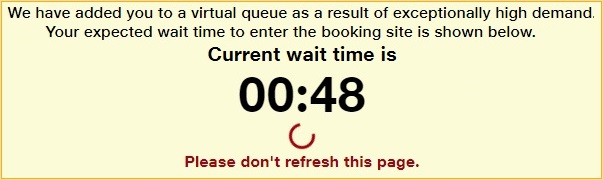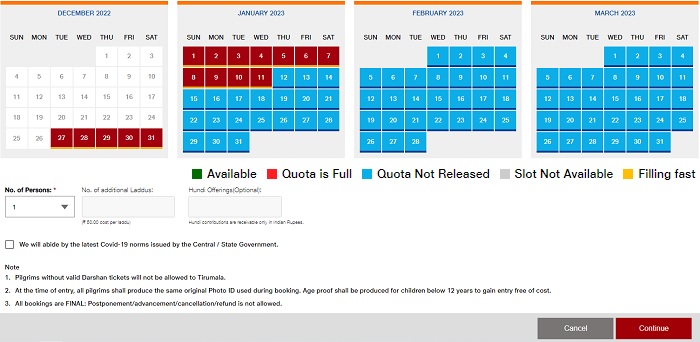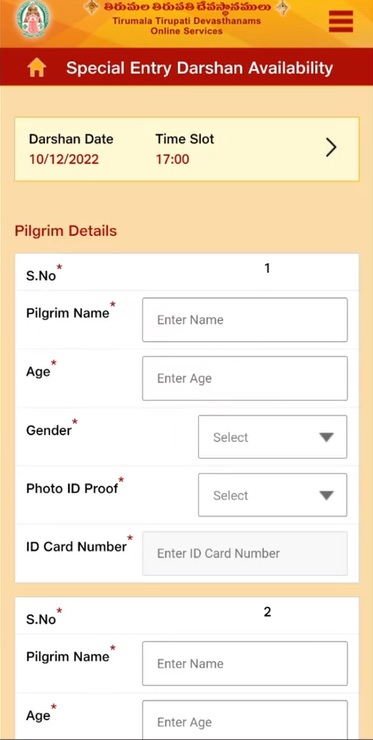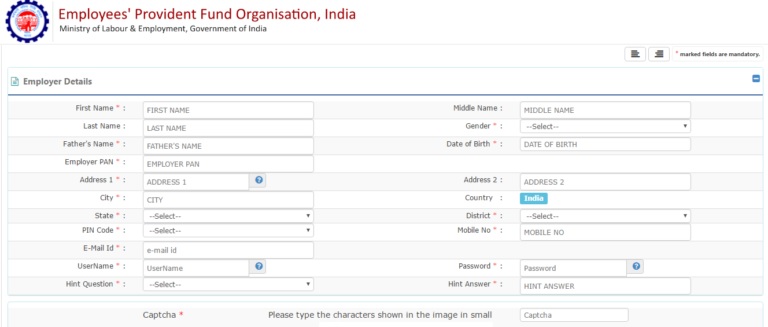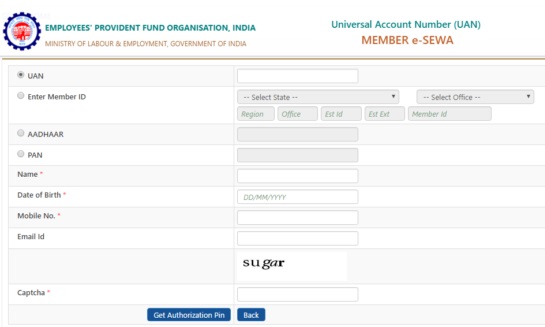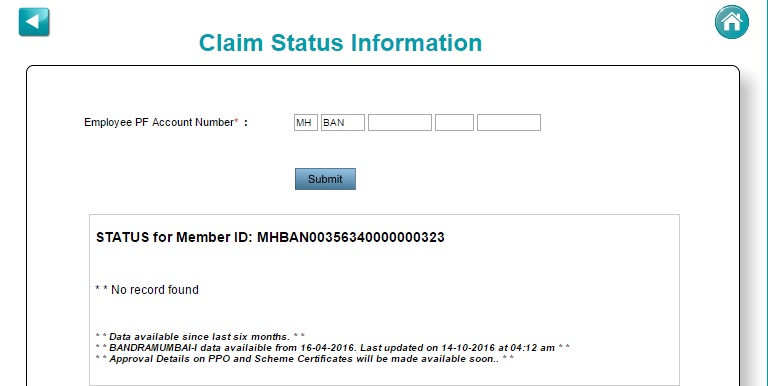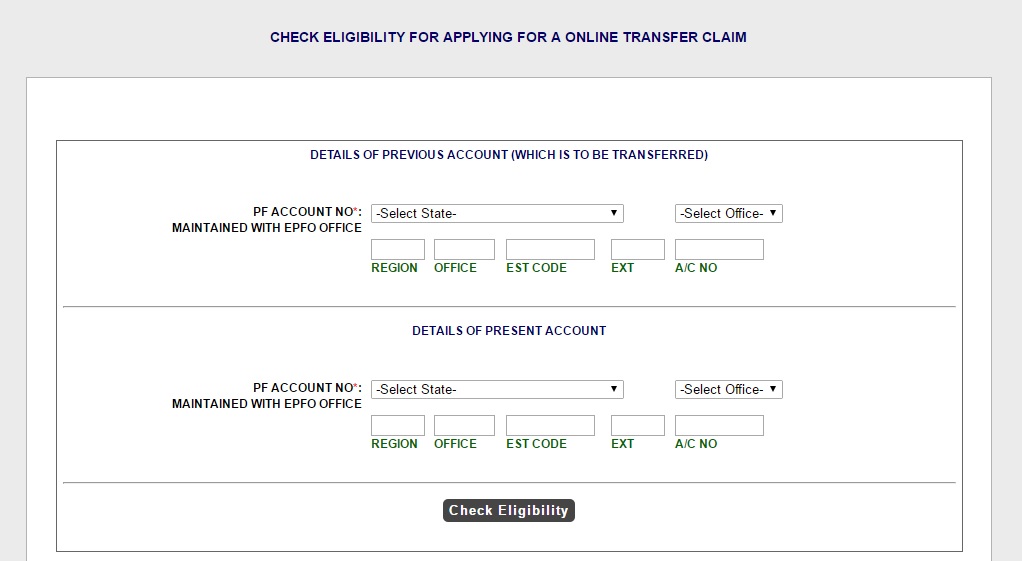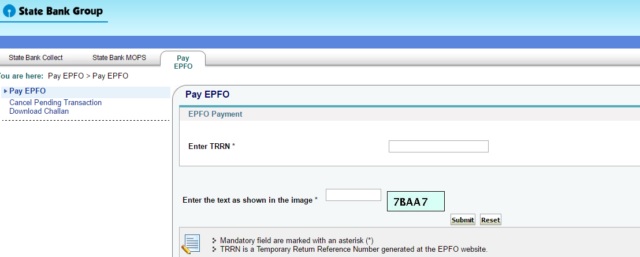Hi Friends, you want to see how they constructing Pedalandariki Illu Scheme Houses in your Village (or) Town (or) Cityies ? then you are at right place to find, Andhra Pradesh State Free Houses construction model, status. As well as you can find few interesting Question and answers regarding Navaratnalu Pedalandariki Illu Scheme. Please read full page information.
AP ILLA PATTALU Scheme BENEFICIARY Status Check Online
https://www.youtube.com/watch?v=s8iMlsw7S7I
ఇంటి నిర్మాణం పని లో ఎవారినా అధికారులు నిర్లక్ష్యం చేసిన యెడల మీరు కంప్లైంట్ చేయవచ్చు టోల్ ఫ్రీ నంబర్ : 1902
Q) Who are eligible for apply for Pedalandariki Illu Scheme ?
A) The Family living from 5 years and annual income below 3 Lakhs can apply for this scheme
Q) When we need to apply (What is right time to apply ) ?
A) This information will be updated soon.
Q) How much money we need to pay for complete house
A)Rs.35000/- for normal construction & Rs.70000/- for Good construction
Q) How much money we get as subsidy (సబ్సిడీ) ?
A) its 1 Lakh 80 Thousand Rupees (Rs.180000/-)
Q) When they start your house construction?
A)Once we pay the initial ammount, then only they start with in a month
Q) How much you need to pay to start basement for your approved patta land ?
A) Rs.35000/- for normal construction & Rs.70000/- for Good construction
Q) You didn’t get SMS message conformation after pay money for Pedalandariki Illu Scheme ?
A) No worry, you keep the pay slip with you carefully and visit your sachivalayam for same.
Q) You dodn’t know your Beneficiary ID ? How to get your Pedalandariki Illu Scheme Beneficiary ID ?
A) Scan the QR code in ఇంటి నిర్మాణ మంజూరు పత్రం లో అక్కడ ఉంటుంది.
Q) How to check Pedalandariki Illu Scheme Status Online ?
A) Click here to find detailed information
Q) What details are displayed in Status checking Online ?
A) Click here to find detailed information
Navaratnalu Pedalandariki Illu – Y.S.R. JAGANANNA COLONIES
నవరత్నాలు పెదలందరికి ఇల్లు – వై.యస్.ఆర్. జగనన్న కాలనీలు
Toll Free – 1902
ఇంటి నిర్మాణ మంజూరు పత్రం – House construction grant document
Government of Andhra Pradesh – గృహ నిర్మాణ సంస్థ (Home Construction Company)
Where is located QR ?
See the above docment, there is QR code at left of top.
What is use of this QR Code ?
Once we scan the above QR Code then it will show the below mentioned details.
Beneficary Id, Beneficary Name, district, Constituency, ULB / Municipality, Panchayat / Ward
How would be Pedalandariki Illu – Patta Book ?
Government of Andhra Pradesh – Revenue Deportment
House Registration Patta Book Provided by JAGANANNA with Y.S.Rajasekhar Reddy Blessings
Navaratnalu Pedalandariki Illu Book Page-2
Navaratnalu Pedalandariki Illu Book Page-3
Government of Andhra Pradesh – Revenue Deportment
నివేశన స్థలము మంజూరు ఉత్తర్వులు – Orders granting site
Navaratnalu Pedalandariki Illu Book Page-2
భూమి వివరాలు – Land details
Layout for C-Block Proddatur
Navaratnalu Pedalandariki Illu – Started on 29th December 2020
Y.S.R. Jagananna Colony – Proddatur
Electricity poles & Transformers are Ready to Use
విద్యుత్ స్తంభాలు మరియు ట్రాన్స్ఫార్మర్స్ ఉపయోగించడానికి సిద్ధంగా ఉంది

Y.S.R. Jagananna Colony – Proddatur
House Construction Almost completed, Walls completed, Top Roof and interior pending at present
ఇంటి నిర్మాణం దాదాపు పూర్తయింది, గోడలు పూర్తయ్యాయి, పై కప్పు మరియు లోపలి భాగం ప్రస్తుతం పెండింగ్లో ఉంది.

Y.S.R. Jagananna Colony – Proddatur
House would be like as this photo
ఇల్లు ఈ ఫోటో లాగా ఉంటుంది

Y.S.R. Jagananna Colony – Proddatur
Few houses are not started and few houses present basement completed
కొన్ని గృహాలు ప్రారంభించబడలేదు మరియు కొన్ని గృహాలు ప్రస్తుతం బేస్మెంట్ పూర్తయ్యాయి

Y.S.R. Jagananna Colony – Proddatur
కార్మికులు ఇల్లు ని కడుతున్నదృషం (ఉదయం నుండి సాయంత్రం వరకు ప్రతి రోజు పని చేయబడుతుంది)
View of workers cleaning the house (work is done every day from morning to evening)

Y.S.R. Jagananna Colony – Proddatur
At present there are dirt roads but once all the houses are completed, cement roads will probably be laid.
ప్రస్తుతానికి మట్టి రోడ్లు ఉన్నాయి ఒకసారి అన్ని ఇళ్లు పూర్తి అయ్యాక బహుశా సిమెంట్ రోడ్డు వేస్తారు.

Y.S.R. Jagananna Colony – Proddatur
Vacant land to build new houses and some have not paid for the house, so the house is still pending
కొత్త ఇళ్ళు నిర్మించడానికి ఖాళీ స్థలం ఇంకా కొందారు ఇంటికి డబ్బు చెల్లించలేదు అందువలన వల్ల ఇల్లు ఇంకా పెండింగ్ లో వున్నాయి

Q) Is there possibility to Transfer Registration for AP ILLA PATTALU your own land to others ? House Sale is possible & When ?
A) Yes, But After TWO Year of House completion (
Q) Is it possible to sale AP ILLA PATTALU Land (or) House (If yes when?)
A) Yes bus after two years of living
Q) When complete house?
A) Once done all work complete then Local Government will be provided your hause by MLA’s
For any more queries (or) doubts regarding Pedalandariki Illu Scheme please feel free to ask with us through below comment session.