Hi Friends, Through this article you can find full information regarding how to put general grievance through spandana website online, as well as find the Grievance status and Result.
About Spandana :
One-Spot public grievance redressal platform for the citizens of Andhra Pradesh. The grievances can be registered from various sources viz. GSWS, 1902 Call Center, Mobile App, Web Application, Collectorate grievance day (Spandana Monday).
టోల్ ఫ్రీ: 1902
ఇ-మెయిల్ : helpspandana-ap@ap.gov.in
Step 1 : To raise a general Grievance first you should need to login https://www.spandana.ap.gov.in/
Note : In order to login Spandana Website you must and should Registered your Personal Mobile Number to your Aadhar link.
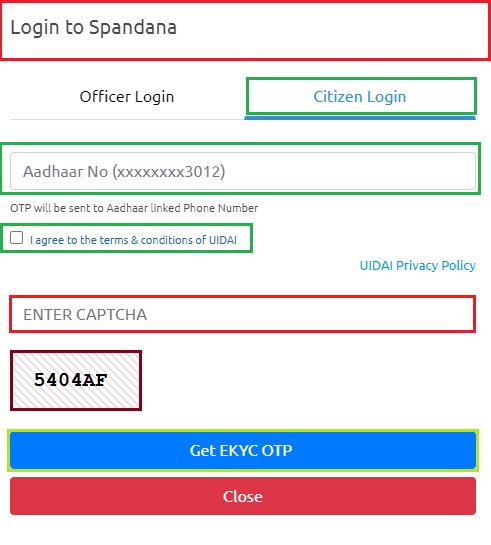
Procedure :
Open the website link : https://www.spandana.ap.gov.in/
Look for “Login” Button at top of Right side and Click on it
Than the “login window” will be opened
Then Click on Right side “Citizen Login” and Fill your “Aadhaar Number“
Then Click on “I agree to the terms & conditions of UIDAI” and “Enter CAPTCHA“
Finally Click on “Get EKYC OTP“
Now you will be received OTP to your Aadhaar Card linked mobile Number and Verify the “6 Digit ekyc OTP Number” in order to Login your Page.
Step 2 : There will be Three Options those are followed by
- My Grievance
- Grievance Registration
- Grievance Document Upload
My Grievance
Here you can Check all of your Registered Grievances
Grievance Registration
Here you can Register a Grievance by filling all the “Grievance Registration” Page
After complete the Registration process then you receive Grievance Number “YSR#” as well as will able to see the remaining days to solve your problem.
Grievance Document Upload
After Successfully complete of Grievance Registration, Now you can Upload the “Grievance Related Document(s)” by using “YSR#” Number
Note : After complete all these process you should click on Logout at Top of Right
Grievance Redressal Workflow
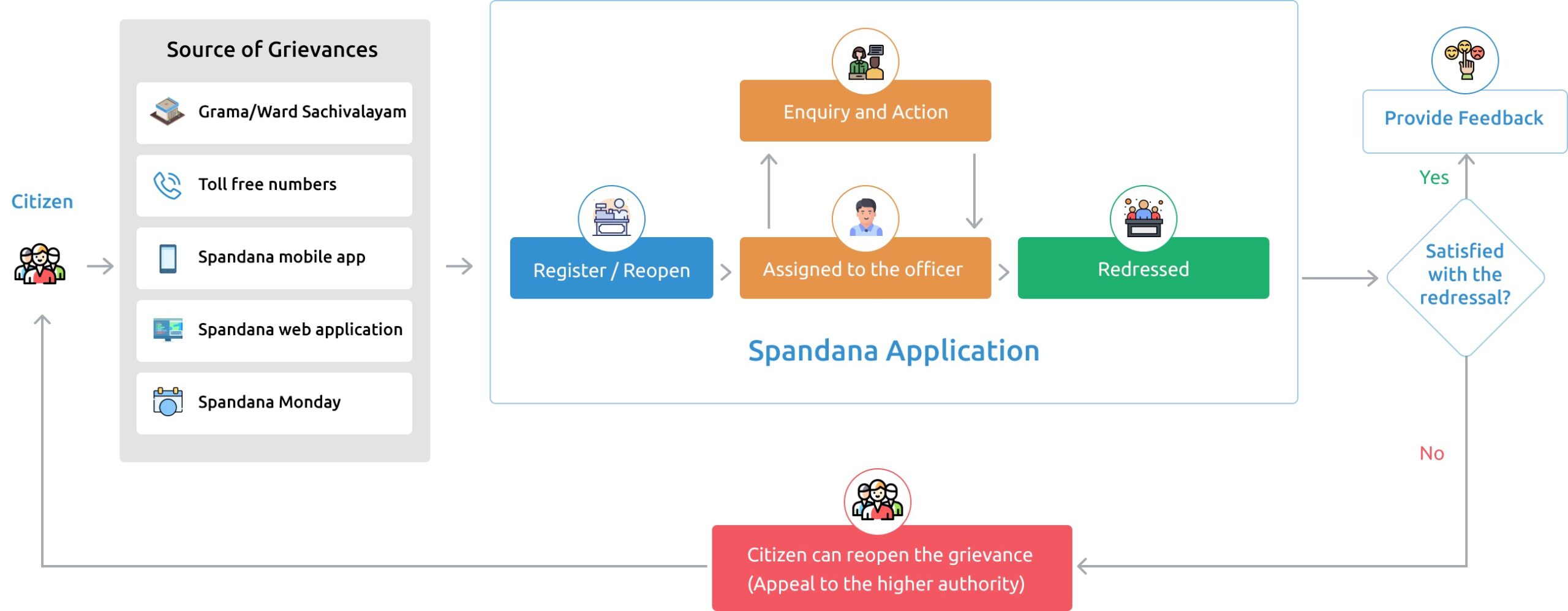
Check Grievance Status
In order to check Grievance Status you can follow the below steps
Open the URL : https://www. spandana.ap.gov.in/ ApplicationStatus.aspx
Then enter “YSR# * & Captcha *”
Finally click on “Get Details” Button
Now you will see Grievance Status:
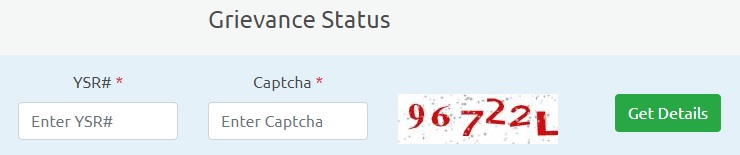
Toll free Numbers for various grievances in Andhra Pradesh
1902 – Spandana Call Center for general grievances is a Dedicated Call Center for all the public grievances including Navaratnalu scheme related grievances. A 24/7 Call Center working 365 Days a year.
14500 – Call Center for sand & excise related grievances are a Dedicated Call Center to register the complaints related to sand and excise. A 24/7 Call Center working 365 Days a year.
14400 – Call Center for corruption related grievances is A dedicated 24/7 Call Center to register the complaints related to corruption or bribe. The citizen details are kept confedential and will never be disclosed.
1907 – Call Center for YSR Rythu Bharosa grievances is a dedicated 24/7 Call Center to register the complaints related to Rythu Bharosa and agriculture.
Note : Also Visit to Grama/Ward Sachivalayam Citizens can visit Grama/Ward Sachivalayam to register the grievances througn Spandana portal with the help from Digital Assistant.
Address
Chief Minister’s Grievance Redressal System (CMGRS), Block 1, Secretariat, Velagapudi, Amaravathi, Andhra Pradesh, India.
Toll free Number: 1902
Email: helpspandana-ap@ap.gov.in
Office Timings: 10:30AM- 5:30PM
S.No. : 1
Name : P. Hemanth Kumar
Departmental Queries/Clarifications : Agriculture & Cooperation, Animal Husbandry, Dairy Development and Fisheries
Mail ID : smeahdd-rtgs@ap.gov.in
S.No. : 2
Name : V. Srujan Dutt
Departmental Queries/Clarifications : Civil supplies (Rice Card Issue), Women and Child Welfare (Anganwadi Issues), Special Enforcement Bureau (Liquor Issues), Planning, Disaster Management
Mail ID : smewomenchild-rtgs@ap.gov.in
S.No. : 3
Name : D. Chaitanya
Departmental Queries/Clarifications : School Education and Higher Education (Education related Issues)
Mail ID : smese-rtgs@ap.gov.in
S.No. : 4
Name : D. Nagaraju
Departmental Queries/Clarifications : Energy (Power Supply Issues), Municipal Administration and Urban Development
Mail ID : smeenergy-rtgs@ap.gov.in
S.No. : 5
Name : P. Sai Krishna
Departmental Queries/Clarifications : Industry & Commerce, Forest, Water Resources Irrigation, Environment, Science and Technology, Youth Advancement, Tourism and Culture
Mail ID : smeforest-rtgs@ap.gov.in
S.No. : 6
Name : D. Anudeepthi
Departmental Queries/Clarifications : Grama/Ward Sachivalayam and Meeseva Issues
Mail ID : smeprrd-rtgs@ap.gov.in
S.No. : 7
Name : J. Rajesh
Departmental Queries/Clarifications : Health, Medical & Family Welfare, Covid Related
Mail ID : smehealth-rtgs@ap.gov.in
S.No. : 8
Name : L. Sreenu
Departmental Queries/Clarifications : Home (Police related Issues), Transport (RTO, APSRTC and Roads Issues), Law, Housing, Labour and Factories
Mail ID : smerandb-rtgs@ap.gov.in
S.No. : 9
Name : R.Durga Prasad
Departmental Queries/Clarifications : Panchayath raj & Rural Development, Information Technology and Communication
Mail ID : smeitec-rtgs@ap.gov.in
S.No. : 10
Name : J. Soundu
Departmental Queries/Clarifications : Revenue, CCLA, Endowments Prohibition and Excise, Commercial Taxes, Registration and stamps
Mail ID : smerevenueland-rtgs@ap.gov.in
S.No. : 11
Name : A.N.V.Kiran kumar
Departmental Queries/Clarifications : BC/SC/ST/Miniority Welfares
Mail ID : smesw-rtgs@ap.gov.in
If any doubts regarding above topic, please tell us through below comment session.
Respected Sir,
My name is K.Rupadevi , already registered a compaint regarding Ammavodi amount not credited . regarding this i gave a complaint on 22-01-2021 but till now no action will be taken, So please take necessary action regarding above subject. Its my humble request.
Bad road conditions in my ward my ward candidate not working properly not doing any action and poor water electricity and sanitation condition