Are you HP Gas consumer? Do you want book a Gas cylinder? Now you can book HP gas cylinder through online with login.
HP Gas Distributor Address & Contact Details
Quick Book & Pay Process
Click on above image
Quick Search Procedure
- Type Distributor Name
(Note : Type atleast 3 characters of Distributor Name and then select name from the list) - Enter Consumer Number
- Type verification code and click on Proceed
Normal Search
- Select State, District, HP Gas Distributor
- Now Enter Consumer Number
- Type verification code and click on Proceed
HP Gas Online Booking Payment Process
When booking Gas cylinder you have two options those are Cash on Delivery and Pay Online
Cash on Delivery : with this option you can pay the sum amount at time time of delivery
Online Payment : You can pay through Net Banking (or) UPI Payment method and any online payment method at the time of Booking Gas.
Note : We prefer online payment through Amazon Pay (Pay and get Rs.50/- instant baskback), Freecharge Pay (Pay and get upto Rs.30/- cashback), Google Pay (Get cashback), Paytm (Get cashback offer), etc payment offers available for booking gas. You must and should check cashback offer before going to payment option.
For any queries (or) suggestions regarding above topic, tell us through below comment session.
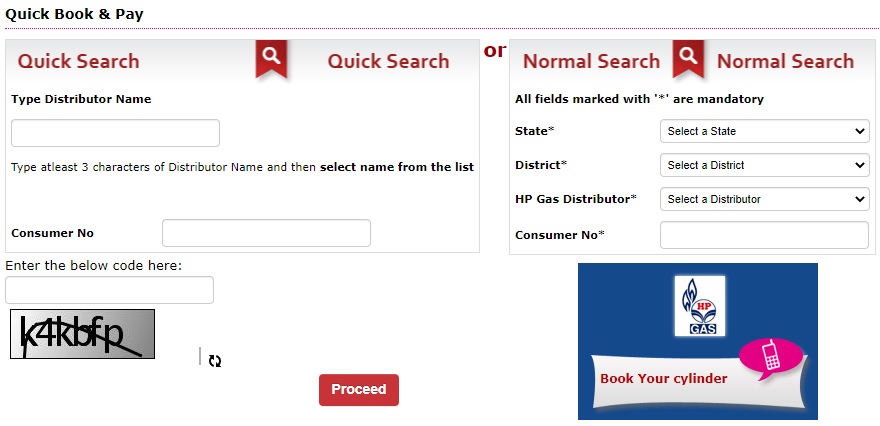
Leave a Reply