Tamilnadu Ration card link with aadhaar Number through Mobile app : TamilNadu Government decides to automate PDS Operations, moving from Manual to Automated, Improved Consumer Online Services through Public Portal, Mobile App, SMS, Call Center, eMail, Linking of Aadhaar number in ration card has been enabled through Mobile app and website.
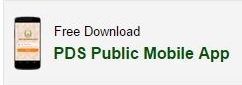
How to Tamilnadu Ration card link with aadhaar Number ?
Step by Step Procedure for Link Tamilnadu Ration Card with Aadhaar Number.
- People can First Visit EPDS Tamilnadu Poral https://www.tnpds.gov.in/,
- Click on ” Free download PDS Public Mobile app” ( You Can also download Mobile app in Google Pay store )
- After Completed Download Process, Than Install mobile app in your Android mobile,
- After Completed Installation Process, Now Choose you language in the Android app,
- Enter Your Mobile Phone Number in the mentioned Box, Than click “Submit” Button,
- OTP (One Time Password ) will be Send to Your Mobile Phone, Than Enter OTP send in your mobile number
- If your Mobile Number not Registered with PDS System, Again Register your Details in the PDS System,
- Click on “SCAN” option, Now Put your Aadhaar Card QR Code, Front of your Mobile Camera, Now PDS System Will be automatically collects your Aadhaar Details,
- After completed Registration Process, Login with your Mobile Number,
- Now Enter Your all Family Members Aadhaar Card Details by scan Aadhar Option,
- After Completed all process, all your family members Aadhaar Number linked With Smart Ration Card.
For any queries regarding above topic, please tell us through below comment session.
I find that the aadhar card is already seeded but the ration shop tells me that I have to link again।How do I agan and again link
Required clarification if the aadhar is already linked as shown in the TNEPDS APP।